Mod security is one of the most important Apache server module which helps to defend your websites from malicious attacks. It has set of rules with regular expressions that blocks the commonly exploits. ModSecurity can easily block the code injection attack to secure your websites. So if you need to make your websites secure then you have to turn it on. But sometimes it cause some problems while updating our site in that case you have to turn ModSecurity off and have to do changes in website. Now the question arise how to turn it off?
Let us see how we can disable ModSecurity in cPanel...
1. Login to cPanel.
2. Select “ModSecurity” option under security panel.
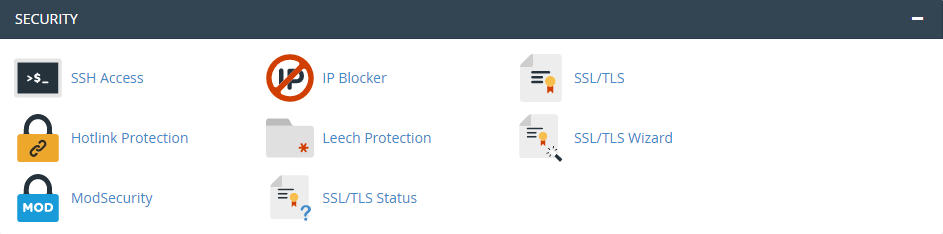
3. Now choose the domain and turn off ModSecurity from here.
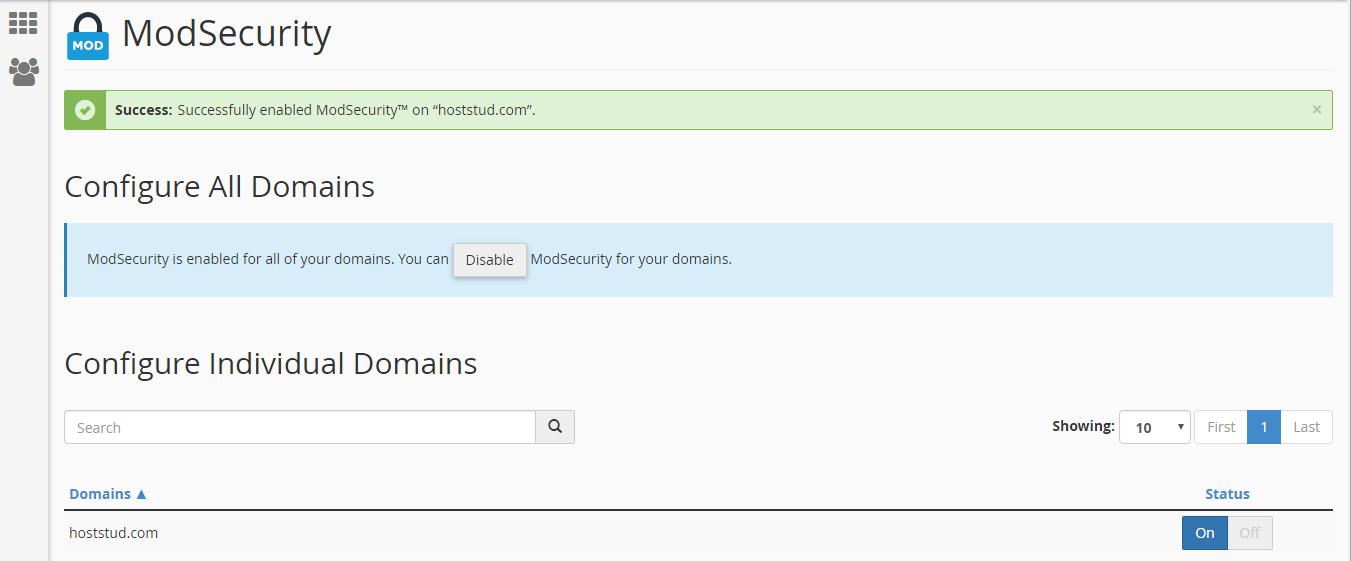
Note: Always remember to turn it on, So that your site gets defended from Malicious (Virus) attack.
Why do we need to disable it ?
Sometimes ModSecurity produces the false positives which mean it incorrectly determine the malicious requires while it is legal. When the ModSecurity rule triggered it shows errors 403 Forbidden, 500 Internal Server Error, 404 Not Found. In this case you have to disable mode security through cPanel. There is also another way that you can white-list the particular rule on the server.
Let us see how we can disable ModSecurity in cPanel...
1. Login to cPanel.
2. Select “ModSecurity” option under security panel.
3. Now choose the domain and turn off ModSecurity from here.
Note: Always remember to turn it on, So that your site gets defended from Malicious (Virus) attack.
Why do we need to disable it ?
Sometimes ModSecurity produces the false positives which mean it incorrectly determine the malicious requires while it is legal. When the ModSecurity rule triggered it shows errors 403 Forbidden, 500 Internal Server Error, 404 Not Found. In this case you have to disable mode security through cPanel. There is also another way that you can white-list the particular rule on the server.
