Introduction:
The first and foremost step for providing the facility of mailing lists is to install Plesk and complete the configuration required for respective component. The support is available by default in the new version of Plesk installations. In cases of missing this function follow these simple steps:
Steps:
In Plesk, configuration is mandatory. So you have to configure the components of the mail listings before providing the mailing lists to the customer. For the successful configuration of mail listing components follow these steps carefully.
Steps:
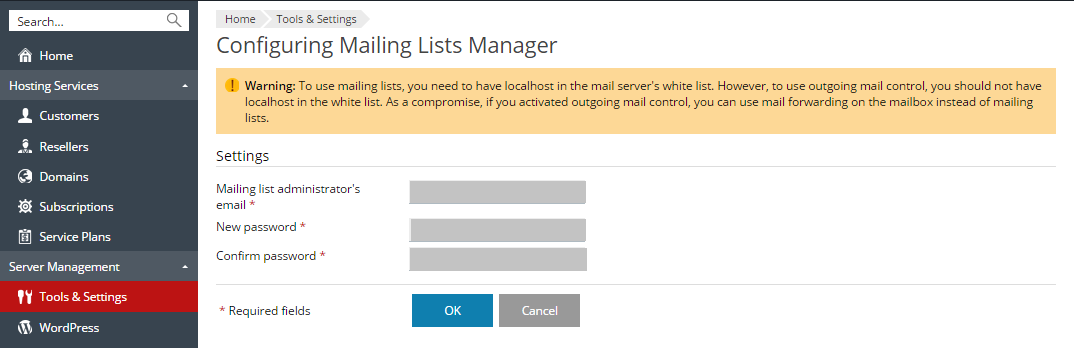
The main ad mandatory step here is that you should not fail to add the “localhost” to the white list of the mail server in the functionality of the mailing lists. For adding the “localhost” to the white list of the mail server in the functionality of the mailing lists follow these simple steps:

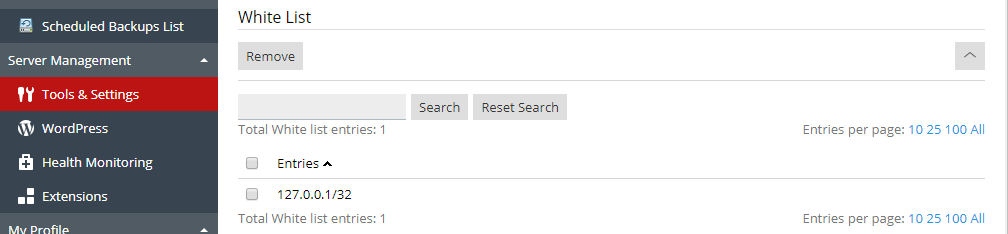
Note: By following this step and providing this function using outgoing mail control will become impossible.
Enabling the choices:
For enabling the option to use both the outgoing mail control and providing the mailing list functionality to the customers, you can make a suggestion that the customers are using mail forwarding instead of this option.
After configuring the mailing list on server now the question arise how to assign mailing list permission to your client if you are server admin of shared server.
Steps:
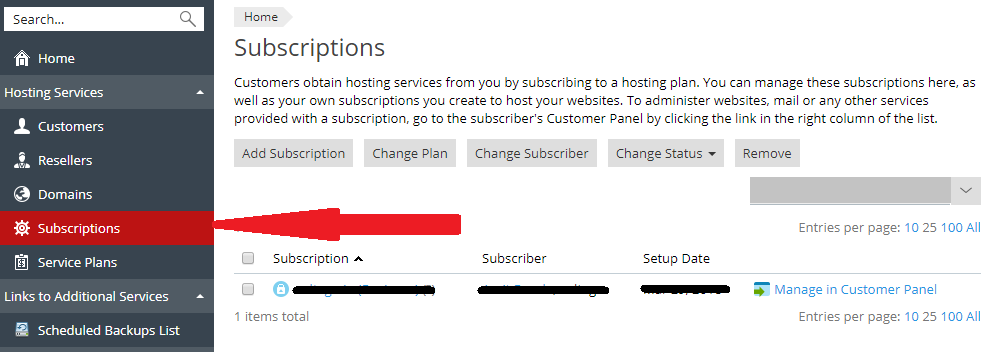
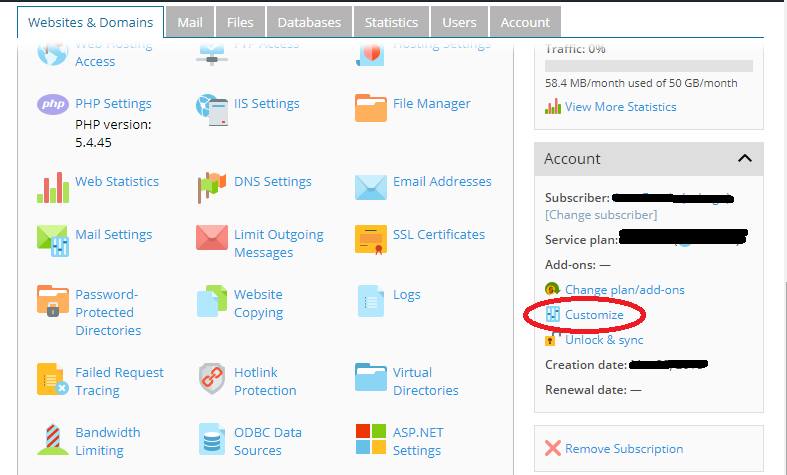
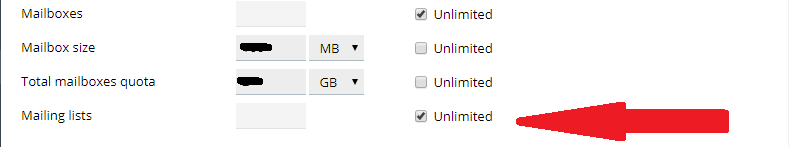
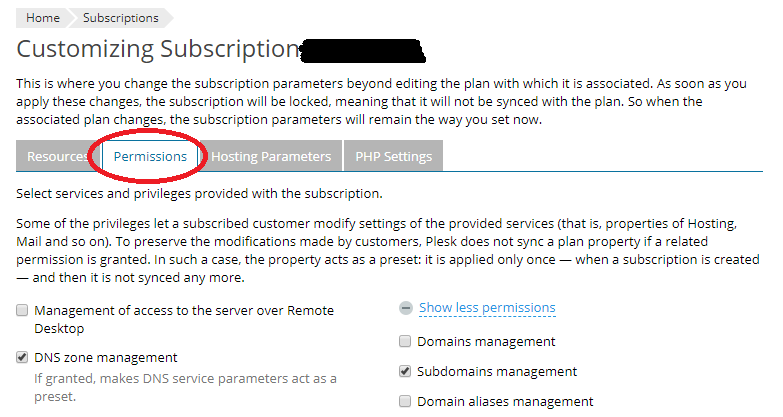
Steps to create mailing list on plesk:
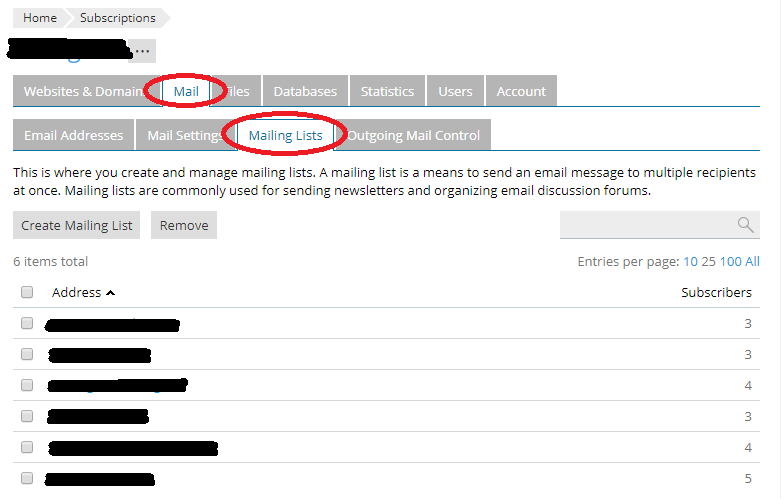
That’s all folks! These are steps that are mandatory for creating the mailing list in the Plesk 12.5. Thank you readers!
The first and foremost step for providing the facility of mailing lists is to install Plesk and complete the configuration required for respective component. The support is available by default in the new version of Plesk installations. In cases of missing this function follow these simple steps:
Steps:
- The first step is to find the “Mail Hosting” option and click on it.
- Once you have found the previously mentioned option the next step is to click on the “Mailman” option, you will be able to find this on Linux.
- The final step is to look for the “Mail Enable mail server” option and click on it. You will be able to find this option on the windows.
In Plesk, configuration is mandatory. So you have to configure the components of the mail listings before providing the mailing lists to the customer. For the successful configuration of mail listing components follow these steps carefully.
Steps:
- The first step is to go to the “Tool and settings” menu, then click on “Set up Mailing lists server” option that can be found in the Mail section.
- Now the next simple step is that you should specify the email address and password of the mailing list administrator.
- After finishing the setting up steps and process of account of the mailing list administrator, you will notice that the “Set up Mailing Lists Server option” has disappeared.
- After these steps you can go on to complete the configuration of the mailing list software or you can go for the option of changing the username and password of the mailing list administrator by browsing the following this link http://lists.<your Plesk server hostname>/mailman/admin/mailman.
The main ad mandatory step here is that you should not fail to add the “localhost” to the white list of the mail server in the functionality of the mailing lists. For adding the “localhost” to the white list of the mail server in the functionality of the mailing lists follow these simple steps:
- The first step is to go to the “Tool and settings” menu. There you will find the option “Mail Server Settings”, click on it.
- The open the tab “White List” and add 127.0.0.1 to this white list.
Note: By following this step and providing this function using outgoing mail control will become impossible.
Enabling the choices:
For enabling the option to use both the outgoing mail control and providing the mailing list functionality to the customers, you can make a suggestion that the customers are using mail forwarding instead of this option.
After configuring the mailing list on server now the question arise how to assign mailing list permission to your client if you are server admin of shared server.
Steps:
- First you have to open your Plesk panel.
- Click on “subscription” on left pane.
- Choose particular subscription for which you have to assign mailing list.
- On the right side you can find “customize” option, click on it.
- Here you can set the number of “Mailing lists”.
- Click on the “Permission” tab and give permission to “Mailing lists management”.
Steps to create mailing list on plesk:
- Login to your Plesk account.
- Click on “Mails >> Mailing list” >> Here you can create mailing list.
That’s all folks! These are steps that are mandatory for creating the mailing list in the Plesk 12.5. Thank you readers!
