It’s too easy to create a database user and assign all privileges to them. in this tutorial, you can learn how to create a database user and assign all privileges.
• To do this first you have to login into your Cpanel.
• Now under "DATABASE" click on “MYSQL DATABASE” icon under your Cpanel
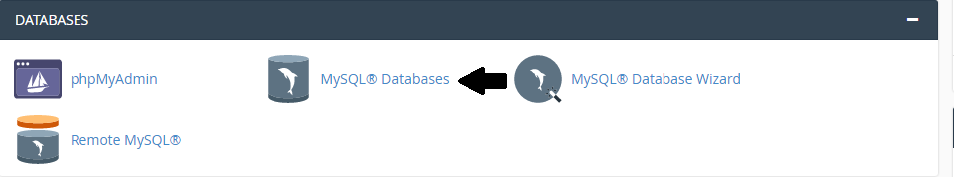
• Under your “MYSQL DATABASE” in “Add user to database” select the user, you want to add and then select the database which you want to add in this user.
• After adding your user and database click on “Add” button.
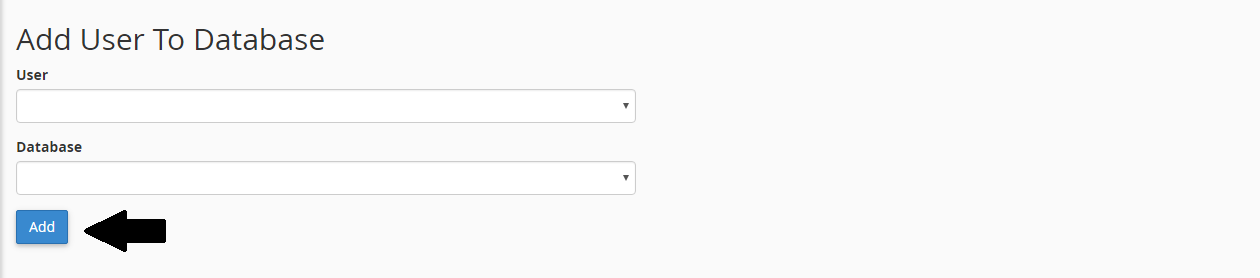
• After clicking on “Add” button select the privileges which you want to grant to the user. Select "All Privileges" in this panel and after that click on “Make Changes”.
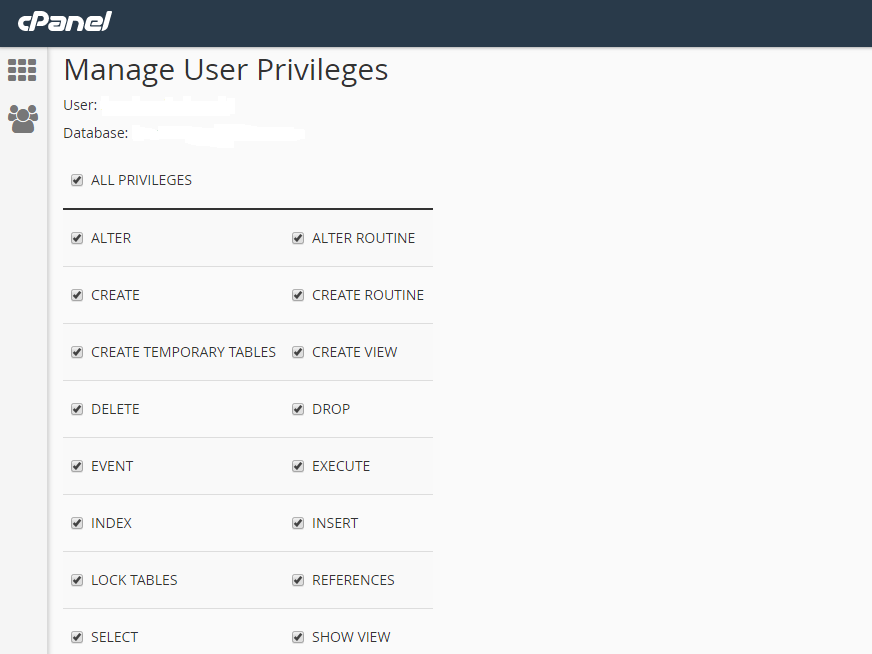
• After following all these steps. new user can easily assign to the database.
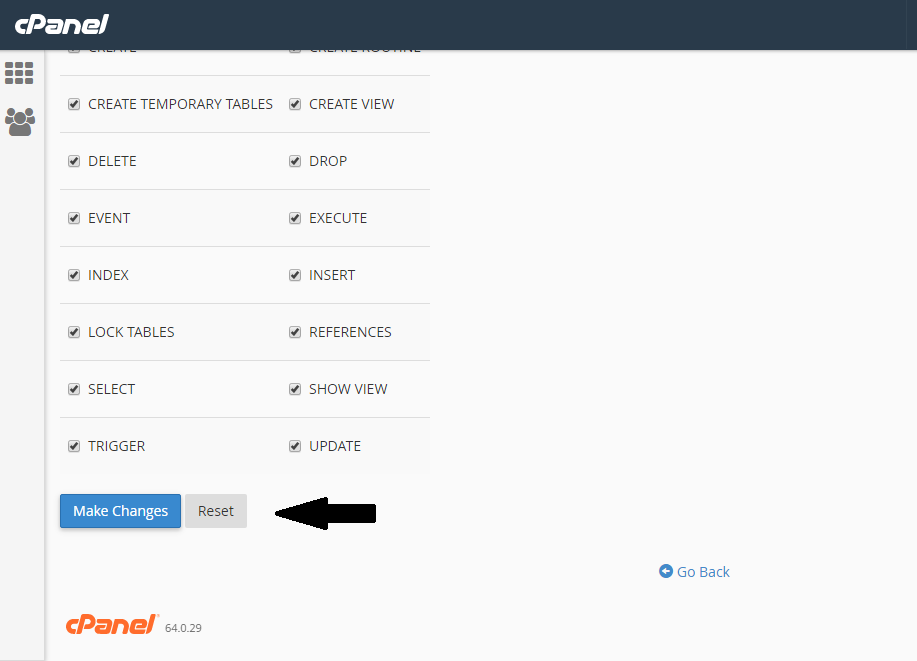
• To see this assign database table you can go into your database table and here you can see the database user.
• To do this first you have to login into your Cpanel.
• Now under "DATABASE" click on “MYSQL DATABASE” icon under your Cpanel
• Under your “MYSQL DATABASE” in “Add user to database” select the user, you want to add and then select the database which you want to add in this user.
• After adding your user and database click on “Add” button.
• After clicking on “Add” button select the privileges which you want to grant to the user. Select "All Privileges" in this panel and after that click on “Make Changes”.
• After following all these steps. new user can easily assign to the database.
• To see this assign database table you can go into your database table and here you can see the database user.
