Steps to create a backup in Softaculous:
In our hosting CPanel account, Softaculous app installer is coming pre-installed.it will helps you to take backup of your applications from the web based interface. To Taka backup in Softaculous kindly follow these steps.
Step 1: first log in to your CPanel and then click on Softaculous app installer icon under “Software”
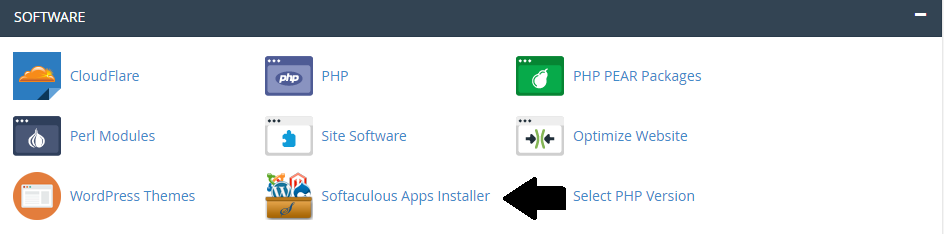
Step 2: Select All Installations icon.
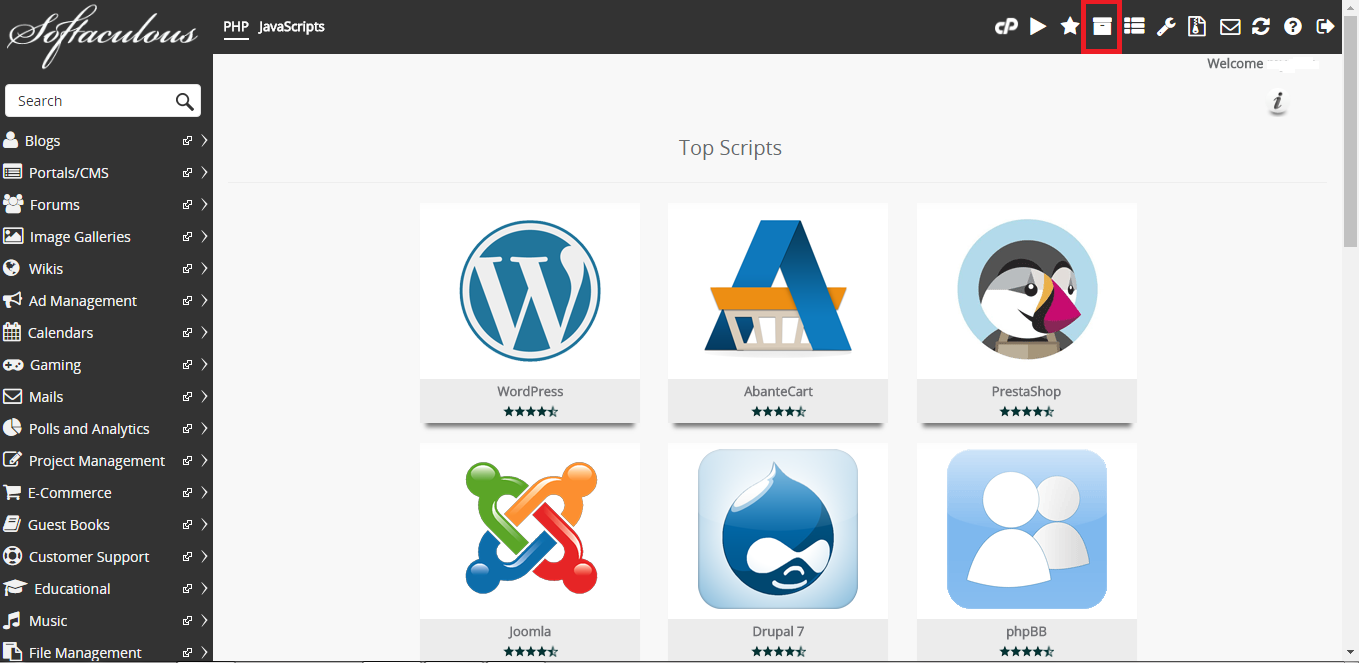
Step 3: here you find all installed application. You can choose an application which you intend to backup.
Step 4: now click on "Backup" button.
Steps to restore a Softaculous backup:
Step 1: first log in to your CPanel and then click on Softaculous app installer icon under “Software”
Step 2 : click on “Backups and Restore” button
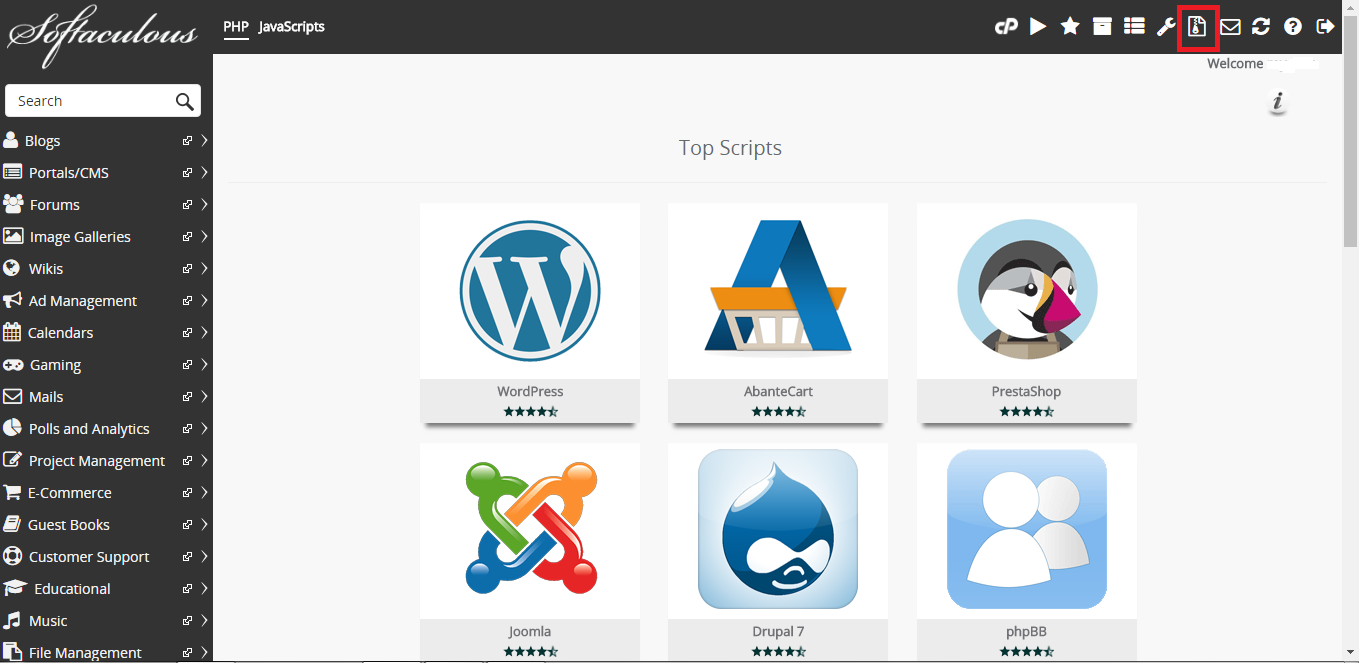
Step 3 : you can get a list of all backup files. Choose a particular application which you want to restore.
Step 4 : click on “Restore” button
In our hosting CPanel account, Softaculous app installer is coming pre-installed.it will helps you to take backup of your applications from the web based interface. To Taka backup in Softaculous kindly follow these steps.
Step 1: first log in to your CPanel and then click on Softaculous app installer icon under “Software”
Step 2: Select All Installations icon.
Step 3: here you find all installed application. You can choose an application which you intend to backup.
Step 4: now click on "Backup" button.
Steps to restore a Softaculous backup:
Step 1: first log in to your CPanel and then click on Softaculous app installer icon under “Software”
Step 2 : click on “Backups and Restore” button
Step 3 : you can get a list of all backup files. Choose a particular application which you want to restore.
Step 4 : click on “Restore” button
