MX records also known as “Mail Exchanger” through which we can prioritize the mails sent to your domain. As we know to send and receive emails mail servers are responsible and if you need to use gmail as your primary email provider then you have to use MX records of Gmail. If you want to host your website and email services both at one end then there is no need to change MX records. But if you need to host your mail services at another mail provider like Gmail then it is must to modify MX records.
How to change MX records in cPanel ?
If you need to change MX records and want to point them to Google mail then follow then steps :
1. Login to cPanel.
2. Select “Zone Editor” option under Domain panel.
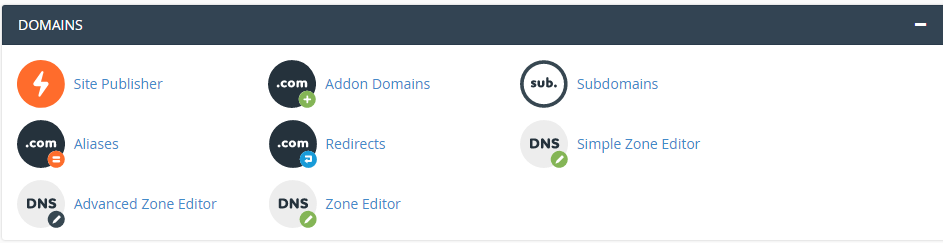
3. Now click on “Manage” option of selected domain which you want to change MX records the.
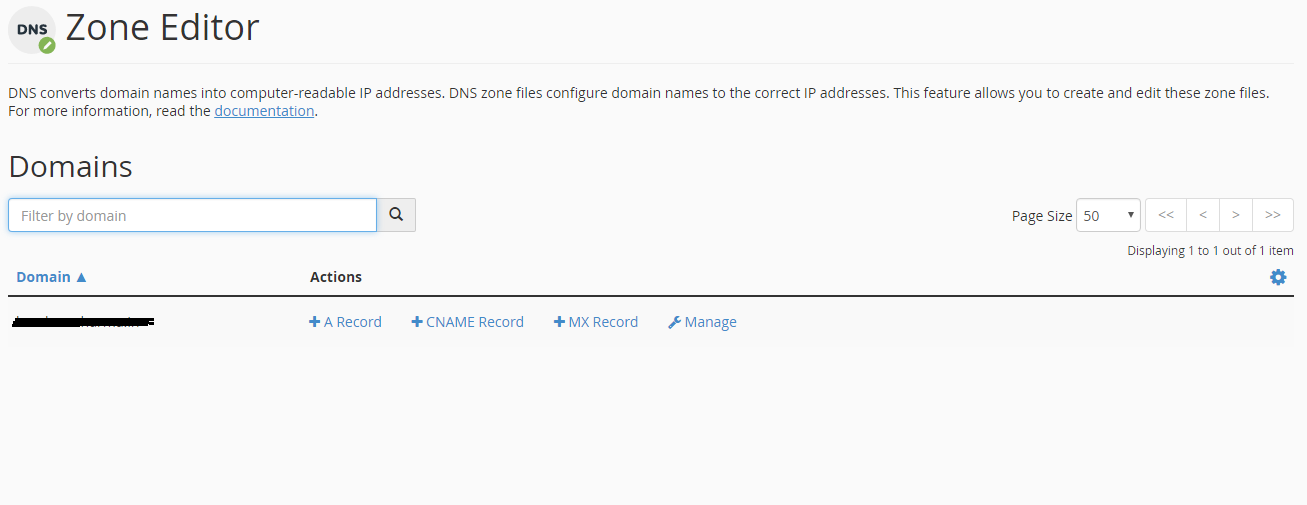
4. Before changing the MX records first delete all the previous MX records.
5. Create MX records through “Add records” button. To make Gmail as your primary email provider enter the following records :
Priority Mail Server
1 ASPMX.L.GOOGLE.COM.
5 ALT1.ASPMX.L.GOOGLE.COM.
5 ALT2.ASPMX.L.GOOGLE.COM.
10 ALT3.ASPMX.L.GOOGLE.COM.
10 ALT4.ASPMX.L.GOOGLE.COM.
Set TTL values to 14400 as default and also set priority according to list.

6. At last click on “Save” changes button. Now your MX records are configured and point to Google.
Note : changes you have made may take upto 24-48 hours for the propagation, so you have to wait.
How to change MX records in cPanel ?
If you need to change MX records and want to point them to Google mail then follow then steps :
1. Login to cPanel.
2. Select “Zone Editor” option under Domain panel.
3. Now click on “Manage” option of selected domain which you want to change MX records the.
4. Before changing the MX records first delete all the previous MX records.
5. Create MX records through “Add records” button. To make Gmail as your primary email provider enter the following records :
Priority Mail Server
1 ASPMX.L.GOOGLE.COM.
5 ALT1.ASPMX.L.GOOGLE.COM.
5 ALT2.ASPMX.L.GOOGLE.COM.
10 ALT3.ASPMX.L.GOOGLE.COM.
10 ALT4.ASPMX.L.GOOGLE.COM.
Set TTL values to 14400 as default and also set priority according to list.
6. At last click on “Save” changes button. Now your MX records are configured and point to Google.
Note : changes you have made may take upto 24-48 hours for the propagation, so you have to wait.
