As we know wordpress is the most popular CMS (content management system). If you are a website owner then it is must to know what the wordpress version you are using right now. In this article we are going to explain about the various ways to check current wordpress version. Sometimes the old wordpress creating the problem then it is quite good to upgrade it on time. If you are using wordpress then you first have to know about your current wordpress version. Let’s see how you can check it at your end.
You can easily check the wordpress version through command line. You just need to enter the command on server and run it.
You will get the following output:
Here are some more ways to check current wordpress version.
1. First you can check for the wordpress version directly through wordpress dashboard.
Login to wordpress >> Dashboard >> Updates >> here you can check the wordpress version. You can also update your wordpress version from here if you are not up to date.
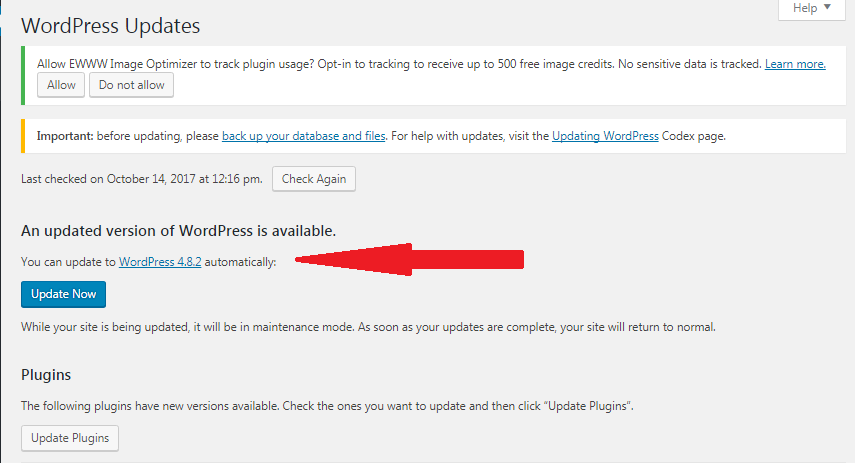
2. Second, login to your wordpress dashboard as an admin; here you can see the current wordpress version at the footer or any page.
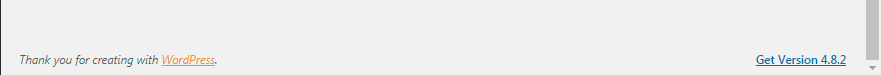
3. In the version file you can also check the wordpress version easily. For that open the version.php file in wp-includes folder.
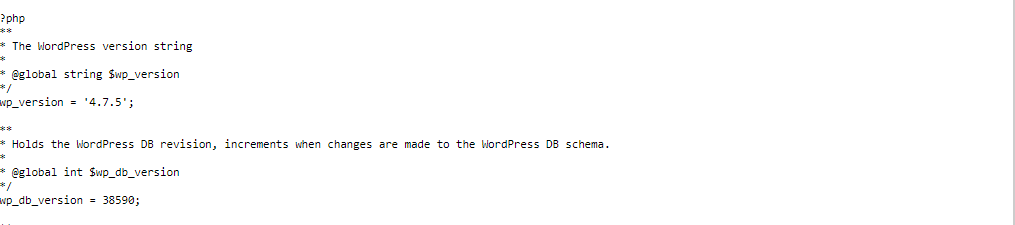
You can easily check the wordpress version through command line. You just need to enter the command on server and run it.
Code:
# grep wp_version wp-includes/version.php
Code:
root@vps [/home/user1/public_html]# grep wp_version wp-includes/version.php
* @global string $wp_version
$wp_version = '3.8';hell1. First you can check for the wordpress version directly through wordpress dashboard.
Login to wordpress >> Dashboard >> Updates >> here you can check the wordpress version. You can also update your wordpress version from here if you are not up to date.
2. Second, login to your wordpress dashboard as an admin; here you can see the current wordpress version at the footer or any page.
3. In the version file you can also check the wordpress version easily. For that open the version.php file in wp-includes folder.
