How to automated archiving email in Roundcube?
As you heard already about the webmail in cPanel which come up with standard Webmail platforms such as Roundcube, SquirrelMail, and Horde. Every webmail has its own feature which is very important in self. There are many features In Roundcube and ‘Automated email archiving' is one of them. In this component, the Webmail clients are able to get their messages straightforwardly through the Archive.This option in the webmail are able to discover in the four areas inside the interface.
This is great email component which empowers clients to store all the message like the outgoing message or incoming message for a specific measure of time.
In this blog, we will examine the new element of Roundcube which is Automated email archiving.
You need to follow few steps as given and explain by these blogs so you are able to use this feature very easy.
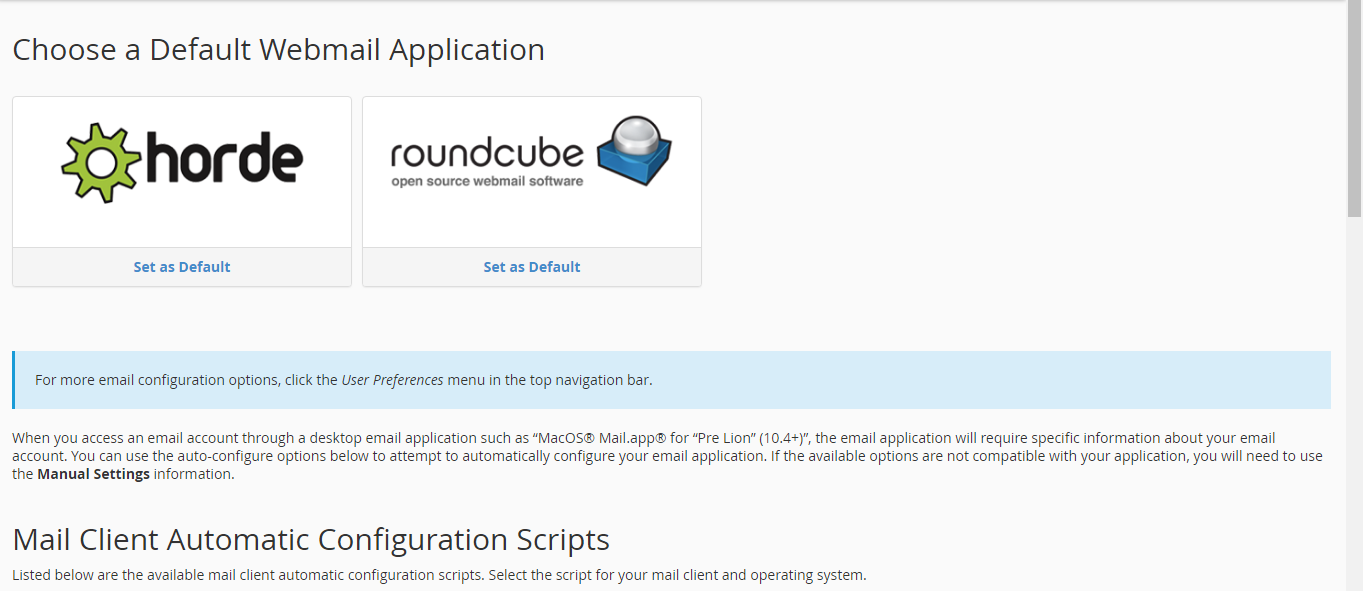
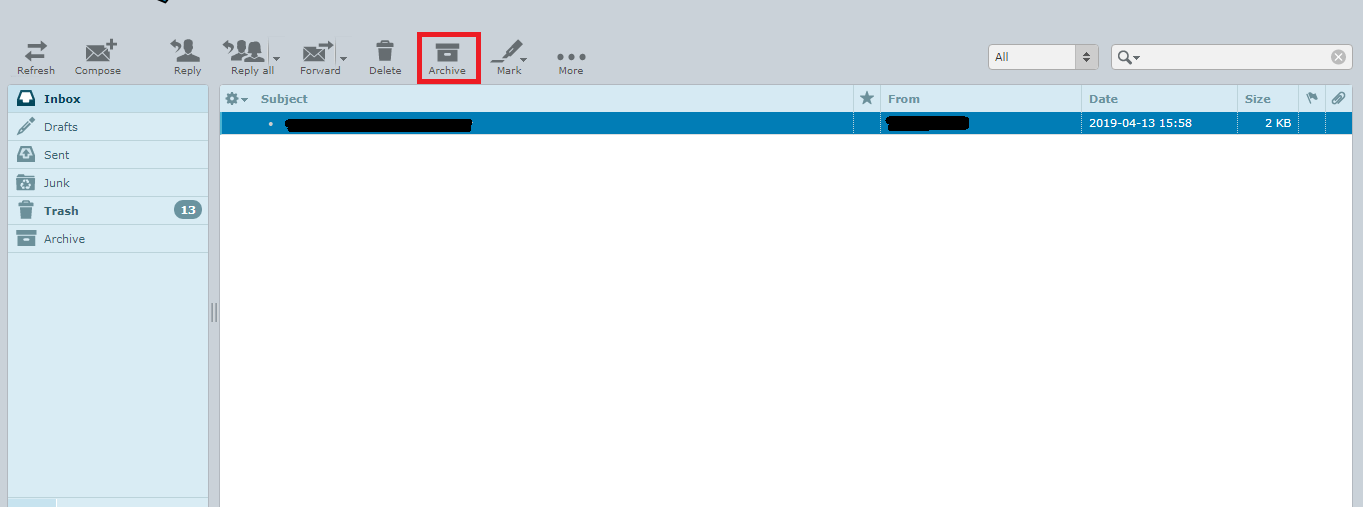
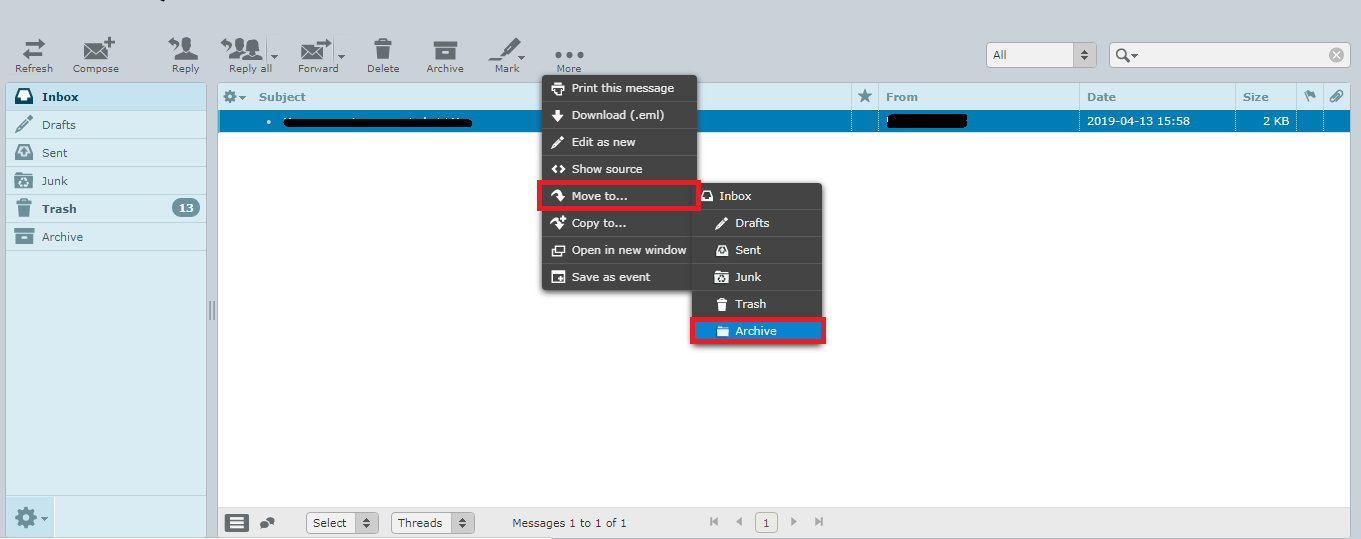
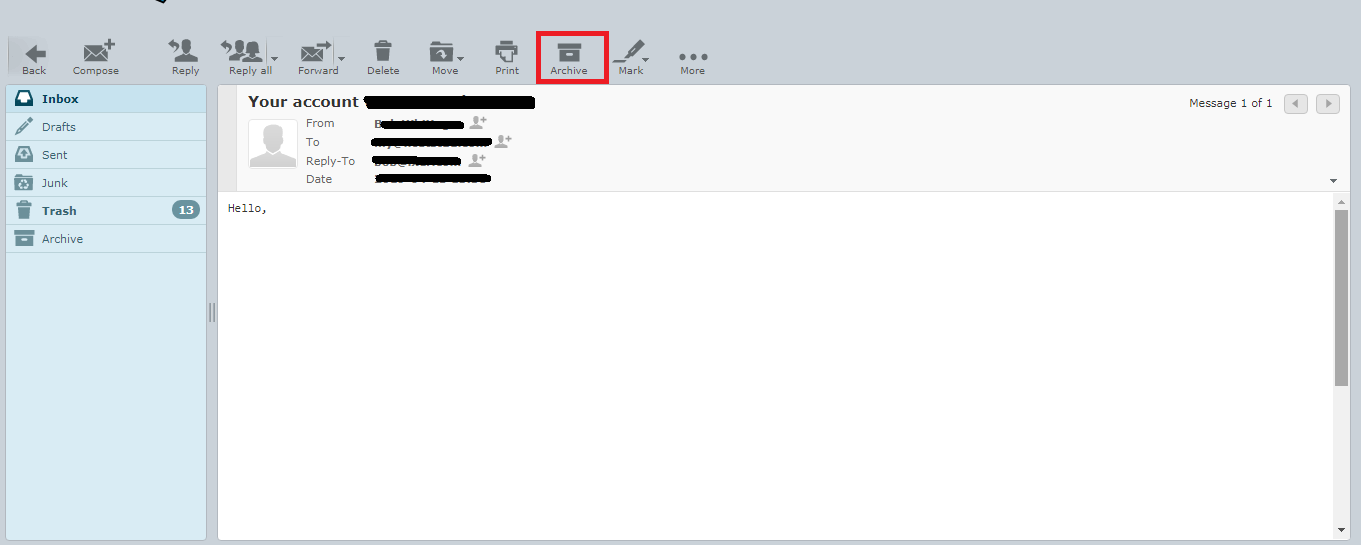
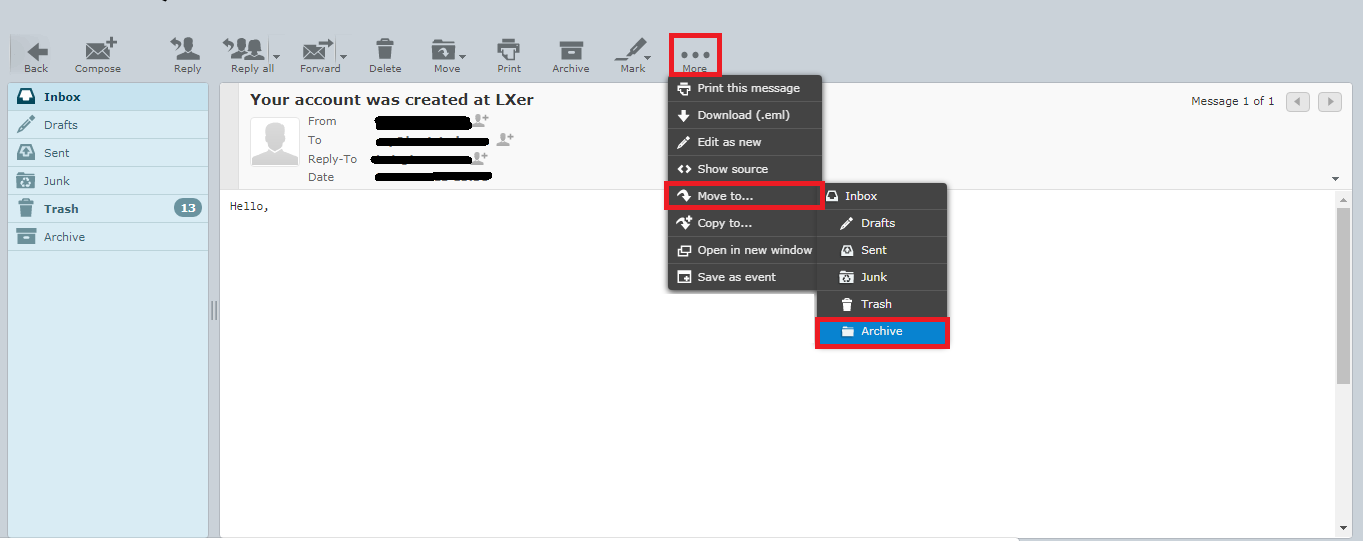
As you heard already about the webmail in cPanel which come up with standard Webmail platforms such as Roundcube, SquirrelMail, and Horde. Every webmail has its own feature which is very important in self. There are many features In Roundcube and ‘Automated email archiving' is one of them. In this component, the Webmail clients are able to get their messages straightforwardly through the Archive.This option in the webmail are able to discover in the four areas inside the interface.
This is great email component which empowers clients to store all the message like the outgoing message or incoming message for a specific measure of time.
In this blog, we will examine the new element of Roundcube which is Automated email archiving.
You need to follow few steps as given and explain by these blogs so you are able to use this feature very easy.
- As we login to another platform by using correct username and password same as you need to use username and password and Log in to your account of Webmail and you need to select Roundcube platform for email.
- You are able to see there are four different option inside the interface of Roundcube, you are able to use any of them to configure it.
- In the first option, you are able to see the location at the top of the menu bar as a ‘Archive’ in inbox page.
- You can see as a More option with three-dot, simply you may click and you are able to see the 'archive' option over there. You can simply use this option also to use this feature.
- You are also able to see this 'Archive' button by view any of your mail.
- As a fourth area for this 'Archive' option in view of any email and you can see ‘More’ option. You may also select this option and work accordingly.
If you are working with Roundcube webmail so this article will assist you at the good level and you are able to use one of the good features like Email Archiving inside your webmail dashboard. Hope this article will fully assist you and you are happy by ready this article.