If you have an online website which is built in content manager system like Joomla, wordpress, or any other cms then it is obvious that your website has Mysql database. To secure your database it is must to take back up of your database regularly. As you know every website has some back-end database and if the database goes missing then it will be a big problem. To get a safe side you have to take back up of your entire MySql database. If you are making big changes then you have to take immediate back up of your database, so that your data will be safe. In this article you can learn about the backup of your database.
How to take backup of database ?
It’s very easy to take backup through cPanel you just have to download your database file in .gz file. You can find this back up is on your local machine. Let’s see how to take backup of Mysql database.
1. Login to cPanel.
2. Now click on “Backup” icon under Files tab.
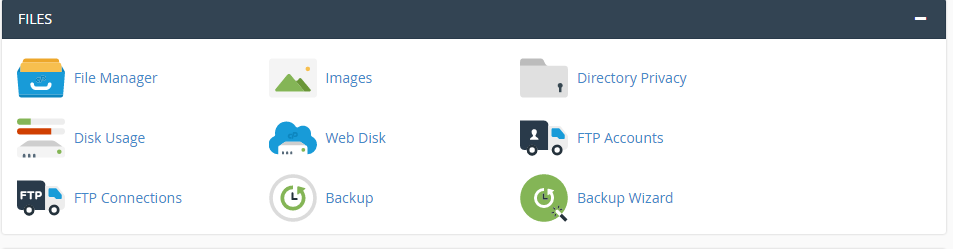
3. Here you can see “Download Mysql Database Backup” section, now you have to click on desired database name like "user_wordpress" which you want to download.
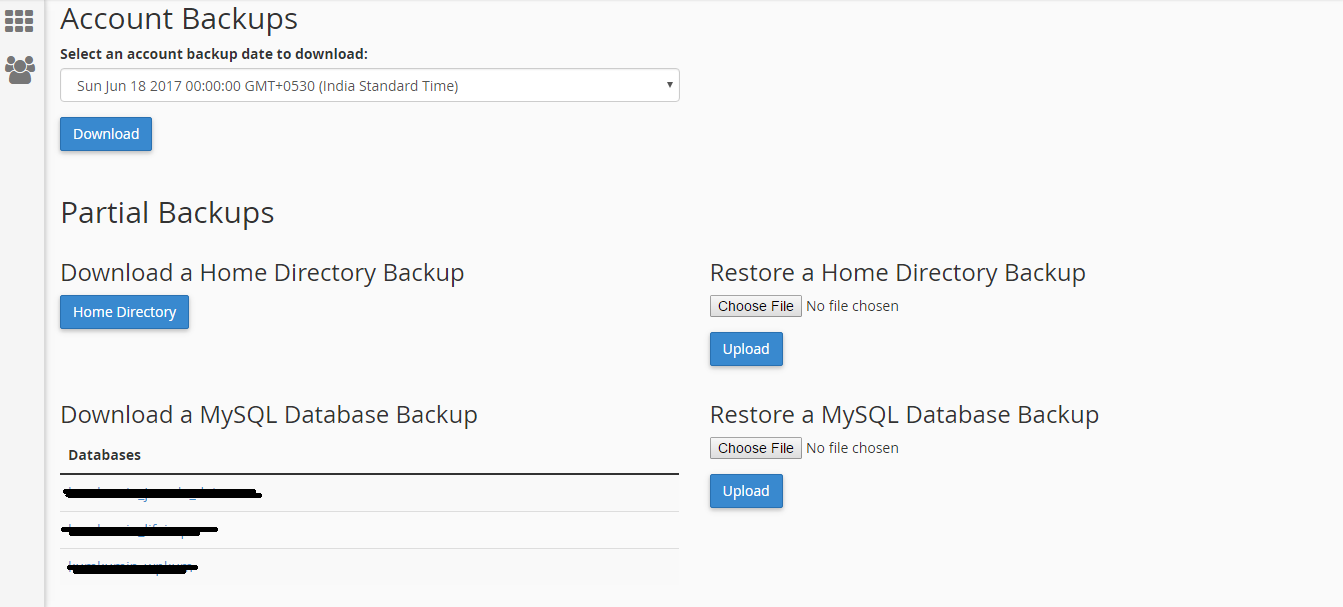
4. The database will be downloading on your local machine and you can check on your download folder where you will found .sql.gz file.
Now you have a copy of database file on your local machine which is safe now. You always have to take backup after updating your database.
How to take backup of database ?
It’s very easy to take backup through cPanel you just have to download your database file in .gz file. You can find this back up is on your local machine. Let’s see how to take backup of Mysql database.
1. Login to cPanel.
2. Now click on “Backup” icon under Files tab.
3. Here you can see “Download Mysql Database Backup” section, now you have to click on desired database name like "user_wordpress" which you want to download.
4. The database will be downloading on your local machine and you can check on your download folder where you will found .sql.gz file.
Now you have a copy of database file on your local machine which is safe now. You always have to take backup after updating your database.
