Spam assassin is a tool which filtering out spam or junk emails from your mailbox. Spam assassin examines the incoming mails and considers them as a spam with various tests. Spam assassin uses different tests to give overall score to mail whether it is spam or not. By default spam assassin tool provided by all shared or reseller hosting plans.Through cpanel you can enable the spam assassin option which filters your email from your inbox.
How to enable Apache spam assassin ?
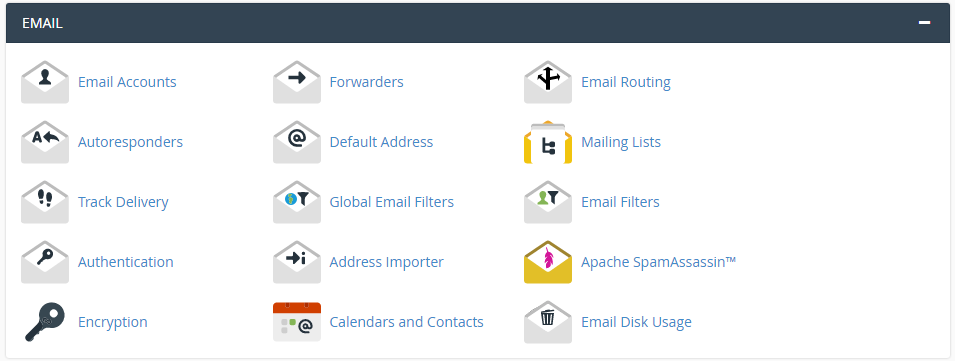
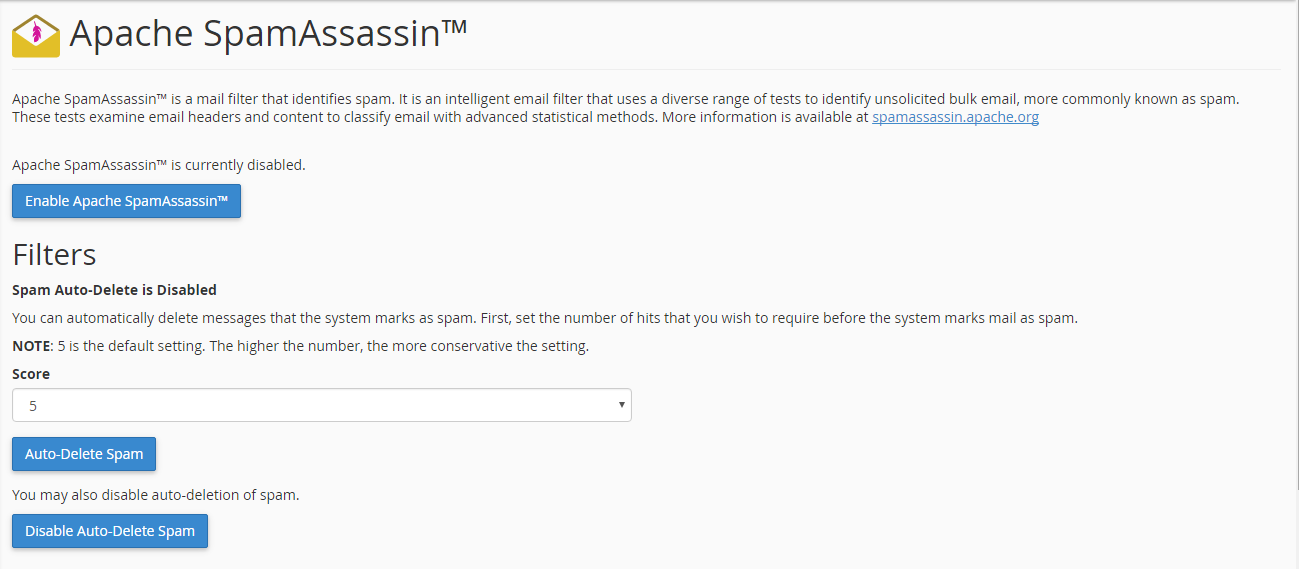
Filters :
Through this option all the spam mails automatically deleted. You can also set the score number to delete the spam mails. If you want to auto-delete the mails then you can do this with filters widget in spam assassin. Now let’s see how can we do this :
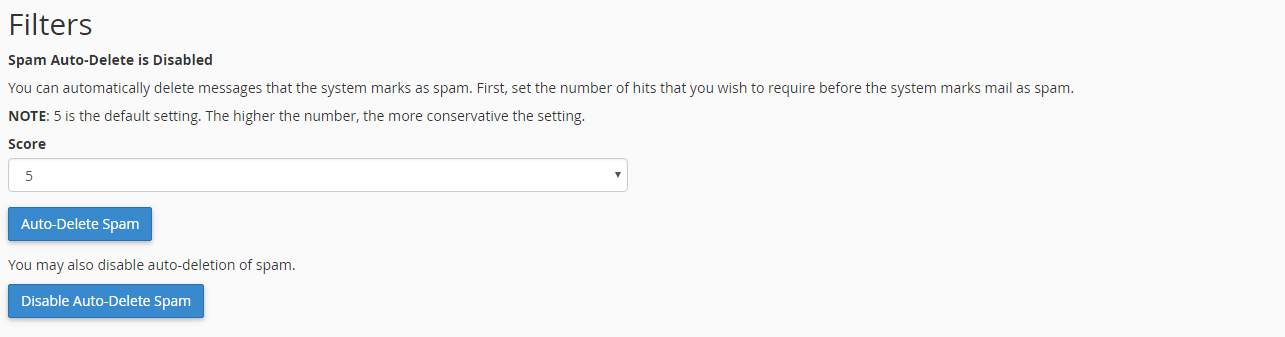
You can also adjust the spam assassin filter through “Apache spam configuration” according to your need. If you want to configure Apache spam assassin then you can go with this option. You can either set blacklist and whitelist particular mail addresses.
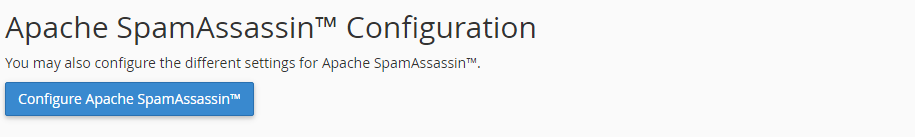
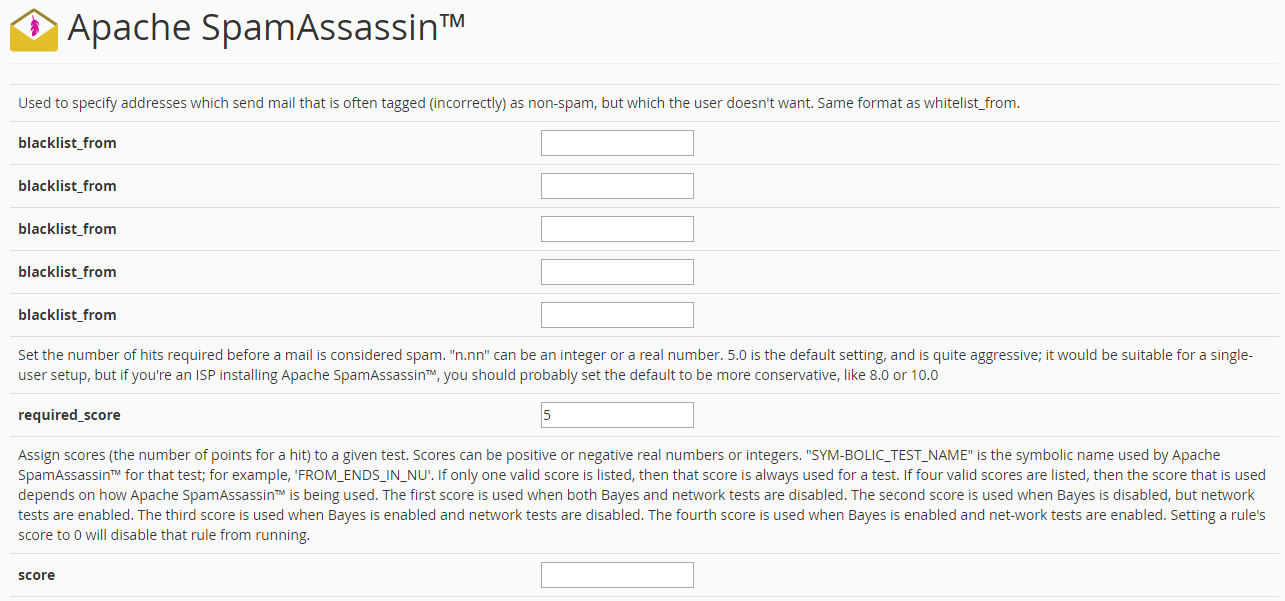
How to enable Apache spam assassin ?
- Login to your cpanel account.
- Click on "Apache assassin" under email section.
- Click on “Enable Apache SpamAssassin” to enable this option.
- Now spam assassin option is enabled for your account.
Filters :
Through this option all the spam mails automatically deleted. You can also set the score number to delete the spam mails. If you want to auto-delete the mails then you can do this with filters widget in spam assassin. Now let’s see how can we do this :
- In first field you can set the score which is in between 1 to 10. By default 5 is the score you can increase it and decrease it according to your choice.
- To enable it click on “Auto-delete spam” button.
- You can also disable it by clicking on “Disable Auto-delete spam” button.
You can also adjust the spam assassin filter through “Apache spam configuration” according to your need. If you want to configure Apache spam assassin then you can go with this option. You can either set blacklist and whitelist particular mail addresses.
- Click on "Apache spam configuration".
- Here you can blacklist or whitelist the particular email addresses.
