Everyone wants to visit and browse a website that loads fast. So if you’ve built your website on Drupal, you need to make it faster than other competing websites. There certain settings you can use to optimize Drupal for better speed. This extends to users on the site which can play into site performance. In this article, learn about a few tips you can use to make your Drupal website work faster.
Caching is Key to Speed
If you’ve been involved in the internet technology domain, then chances are you’ve heard about caching. And it’s the key to speeding up any website. Caching is the way to store resources of the browser of the web visitor. So the next time he loads up the page, the resources are loaded from this web browser rather than the server. This can significantly improve speed.
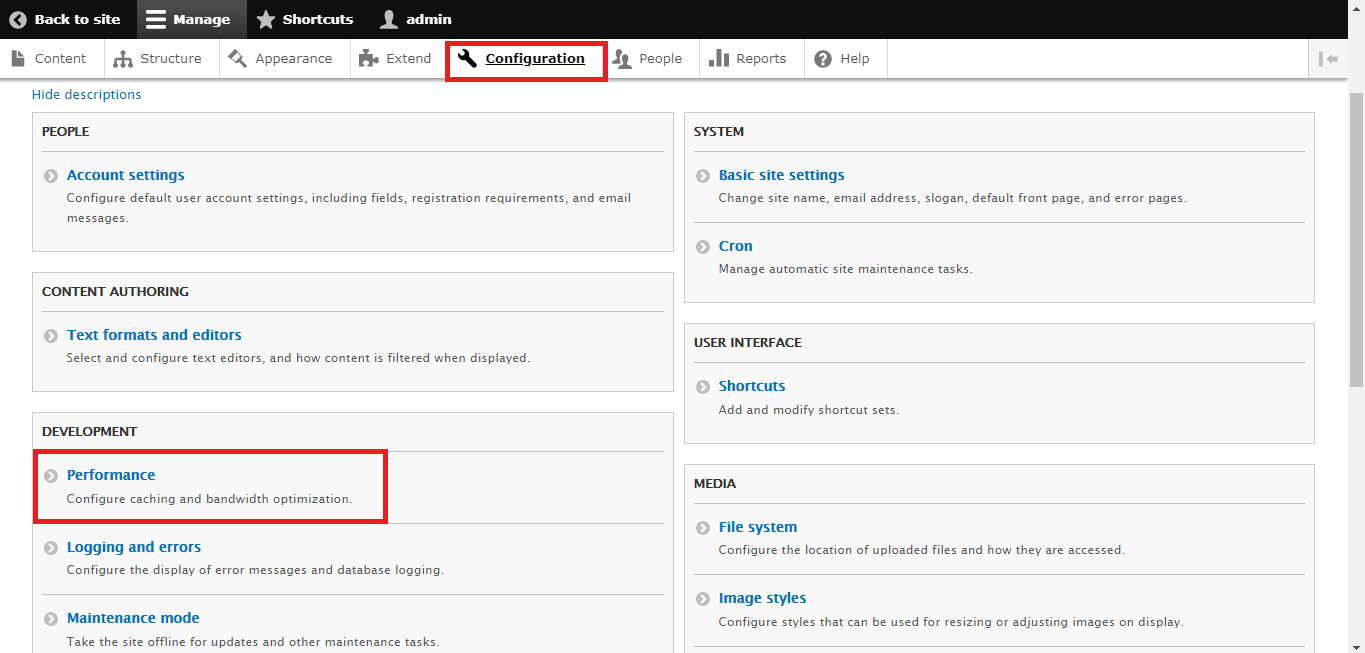
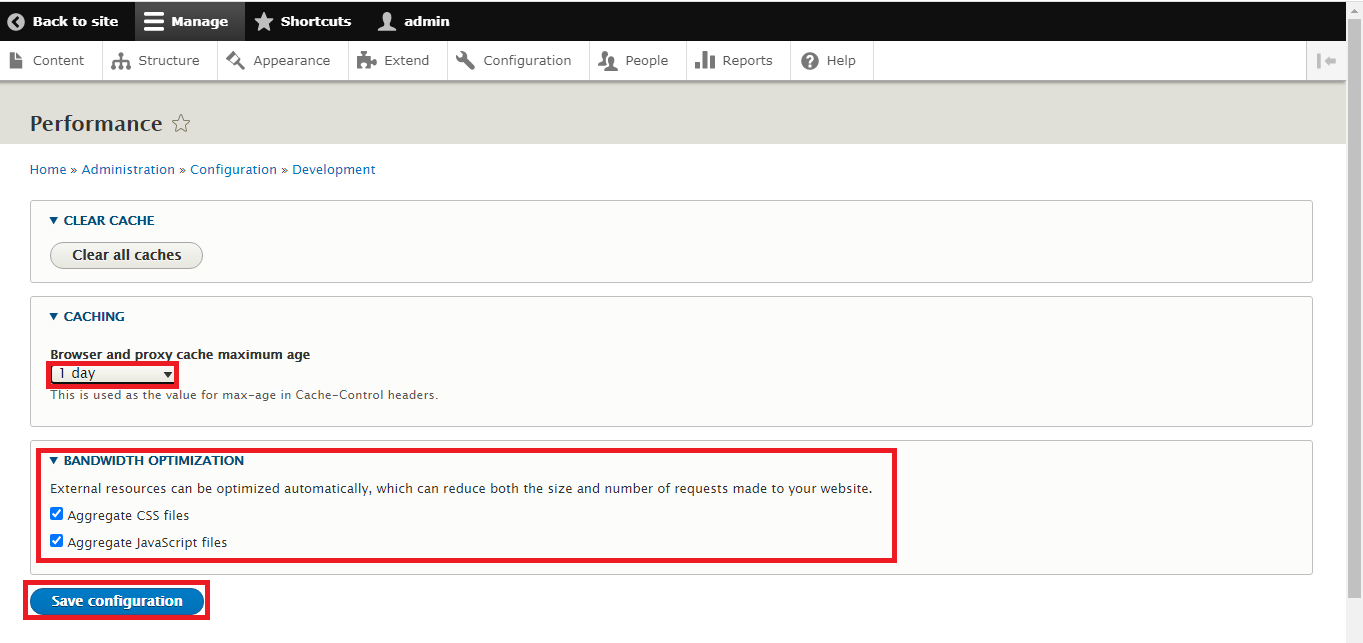
Turn off Modules that are Not in Use
A Drupal website is made up of multiple modules. One way to speed up the website is to make minimal use of these modules. So you should turn off those modules that you aren’t using.
In some pages, you might not need the contact form module. Excluding it will improve the speed since the browser has to load one module less.
To turn off a module, navigate into the Extend option of the tool bar and then to the “Uninstall” tab.
You’ll find a list of all the modules that are currently in use. Click on the module and confirm the uninstall process.
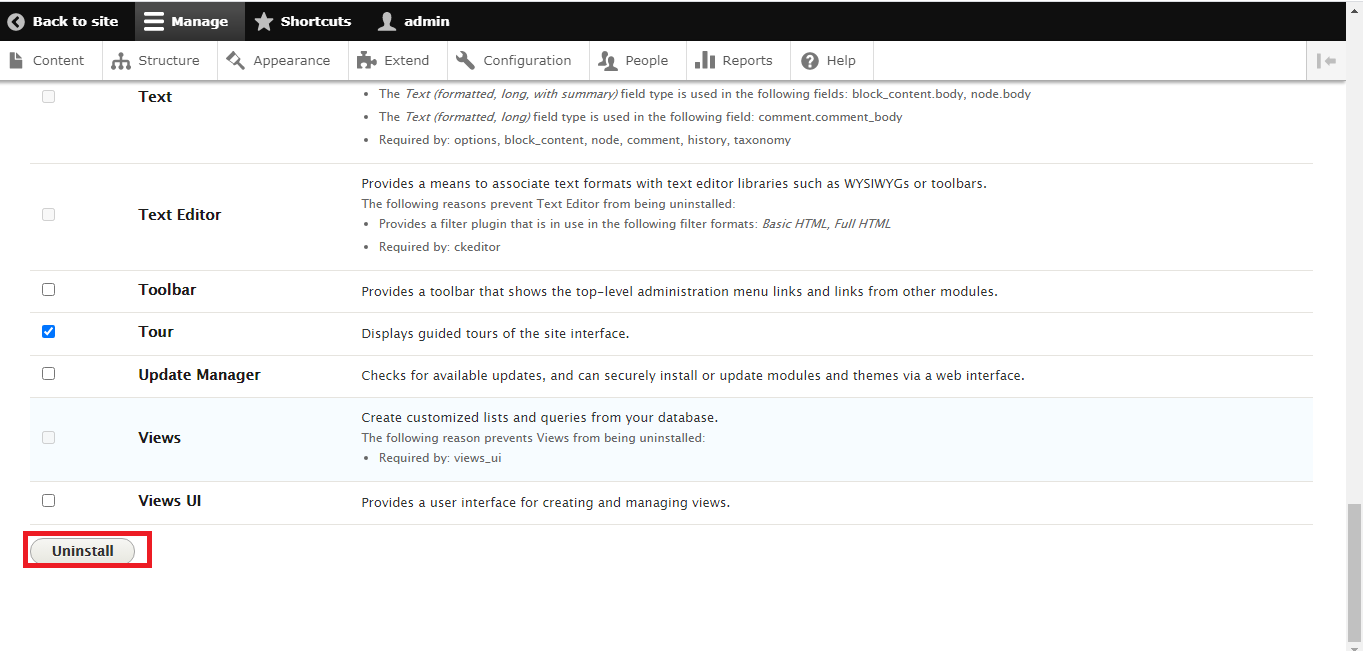
Please note that doing so will not remove the module from the system. It just won’t be used in that particular website. So you can always reactive them if you need.
Other Ways to Increase Speed
Here are a few ways you can increase the website speed:
Caching is Key to Speed
If you’ve been involved in the internet technology domain, then chances are you’ve heard about caching. And it’s the key to speeding up any website. Caching is the way to store resources of the browser of the web visitor. So the next time he loads up the page, the resources are loaded from this web browser rather than the server. This can significantly improve speed.
- To enable caching in your Drupal website, refer to the admin tool bar and click on the “Configuration” option.
- Now scroll down to till you see “Development” section. Click on “Performance” under that section.
- Here are all the settings you’re going to find for caching. By default, you should leave the settings as they are unless you have made significant changes to your website.
- Also, by default, caching is disabled in Drupal. So you need to enable it. For the “Page cache maximum age,” set a range.
- You may want to aggregate CSS and JavaScript files. It’s best to do so since they consume more bandwidth.
- Once you’ve set up everything, click on “Save Configuration”.
Turn off Modules that are Not in Use
A Drupal website is made up of multiple modules. One way to speed up the website is to make minimal use of these modules. So you should turn off those modules that you aren’t using.
In some pages, you might not need the contact form module. Excluding it will improve the speed since the browser has to load one module less.
To turn off a module, navigate into the Extend option of the tool bar and then to the “Uninstall” tab.
You’ll find a list of all the modules that are currently in use. Click on the module and confirm the uninstall process.
Please note that doing so will not remove the module from the system. It just won’t be used in that particular website. So you can always reactive them if you need.
Other Ways to Increase Speed
Here are a few ways you can increase the website speed:
- Reduce clutter on your website. Clutter refers to the images, random graphics, affiliate links, or ads placed on your website. The fewer these things, the better.
- Use compressed images that are ideal for web. Also ensure they’re of correct size.
- Reduce usage of scripts. They take time to load and hence slow down speed.
- If possible, employ a CDN or Content Delivery Network. They reduce access time.
- Regularly check for issues that may affect speed.
