Do you get this type of error “Sorry, the domain is already pointed to an IP address that does not appear to use DNS servers associated with this server? Please transfer the domain to this server’s name servers or have your administrator add one of its name servers to /etc/ips.remotedns and make the proper A Entries on that remote name server”. Guess out the solution! If you feel difficult, we are here to help you. Don’t spend your most valuable seconds by searching all over the internet.
In this article, we give you the detailed explanation of name server and DNS server error while you have faced many times in cPanel. A domain which is parked will have the same name primarily in WHM. If you use it as a parked domain then you won’t have option to log as usual cases. You would be under the nameserver contribution to login by cPanel or WHM.
Why we are getting this error?
In many cases, you will get this error by the security reasons which you love to undergo. Sometimes, you may forget the security options you have enabled it. The privileged person nothing but the server admin have disabled the addon domain or parked domain. This will be resolved once if you sort out the problem. cPanel is used mostly to manage the linux hosting websites control. You have an option to create the accounts, sub-domain addition, addon domains, parked domain from the cPanel as a controller.
If you have tried to create an addon domain without changing the nameserver then this error will appear in your cpanel account while adding an addon domain. You always have to point namesever of your domain where you have to host its website.
We explain the error traces responded by adding the addon domains on the cPanel which has been existed already. If you are with root access; it would be simple to use. Anyway! This is common issue. You can simple resolve this error by changing nameserver of your domain and point it to your server. We have 2 solutions to overcome it.
Solution 1:
The second solution is quite interesting and simple! Users won’t have much knowledge in it. But you can try the best to hope well.
You just have to change the nameserver of our domain and point it to your server. After changing nameserver you can host that domain’s website and create an add-on domain in cpanel.
Note: You will be now free to addon domains without any problem. Its just have few steps once if you get nameserver error.
Solution 2:
The solution 2 is highly preferable for many users. You can solve the error using WHM panel. Use the WHM tweak settings and you have an option called “Allow Remote Domains”. If you enable the option – the error will be sorted out.
For detailed explanation follow the below steps:
1. First, use your credentials to log in to the WHM account.
2. Apply yourself as a root user.
3. Now search and click the “Tweak settings”.
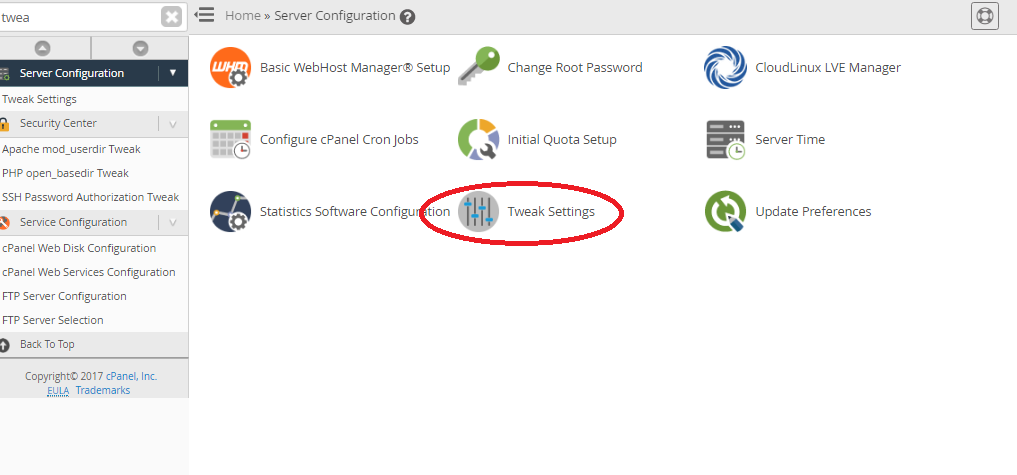
4. From that search the “Allow Remote Domains”.
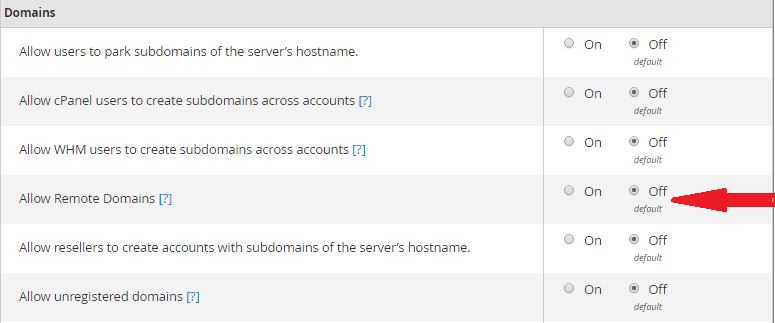
5. Just click to enable it by turn on.
6. Save the above listed method.
Note: For your security reason; you have disabled the Allow Remote domains. So keep in mind, once if you add the addon domains don’t forget to turn off the “Allow Remote Domains”.
In this article, we give you the detailed explanation of name server and DNS server error while you have faced many times in cPanel. A domain which is parked will have the same name primarily in WHM. If you use it as a parked domain then you won’t have option to log as usual cases. You would be under the nameserver contribution to login by cPanel or WHM.
Why we are getting this error?
In many cases, you will get this error by the security reasons which you love to undergo. Sometimes, you may forget the security options you have enabled it. The privileged person nothing but the server admin have disabled the addon domain or parked domain. This will be resolved once if you sort out the problem. cPanel is used mostly to manage the linux hosting websites control. You have an option to create the accounts, sub-domain addition, addon domains, parked domain from the cPanel as a controller.
If you have tried to create an addon domain without changing the nameserver then this error will appear in your cpanel account while adding an addon domain. You always have to point namesever of your domain where you have to host its website.
We explain the error traces responded by adding the addon domains on the cPanel which has been existed already. If you are with root access; it would be simple to use. Anyway! This is common issue. You can simple resolve this error by changing nameserver of your domain and point it to your server. We have 2 solutions to overcome it.
Solution 1:
The second solution is quite interesting and simple! Users won’t have much knowledge in it. But you can try the best to hope well.
You just have to change the nameserver of our domain and point it to your server. After changing nameserver you can host that domain’s website and create an add-on domain in cpanel.
Note: You will be now free to addon domains without any problem. Its just have few steps once if you get nameserver error.
Solution 2:
The solution 2 is highly preferable for many users. You can solve the error using WHM panel. Use the WHM tweak settings and you have an option called “Allow Remote Domains”. If you enable the option – the error will be sorted out.
For detailed explanation follow the below steps:
1. First, use your credentials to log in to the WHM account.
2. Apply yourself as a root user.
3. Now search and click the “Tweak settings”.
4. From that search the “Allow Remote Domains”.
5. Just click to enable it by turn on.
6. Save the above listed method.
Note: For your security reason; you have disabled the Allow Remote domains. So keep in mind, once if you add the addon domains don’t forget to turn off the “Allow Remote Domains”.
