Introduction:
Do you have an error when creating the email account in cPanel? Don’t get panic! It is quite common to get an error message “No specific error was returned with the failed api call + cPanel”. Signing up or logging into the cPanel is usual task for all programmers. Some users have complained that they have got an error while creating the email account in cPanel. Let us have a look!
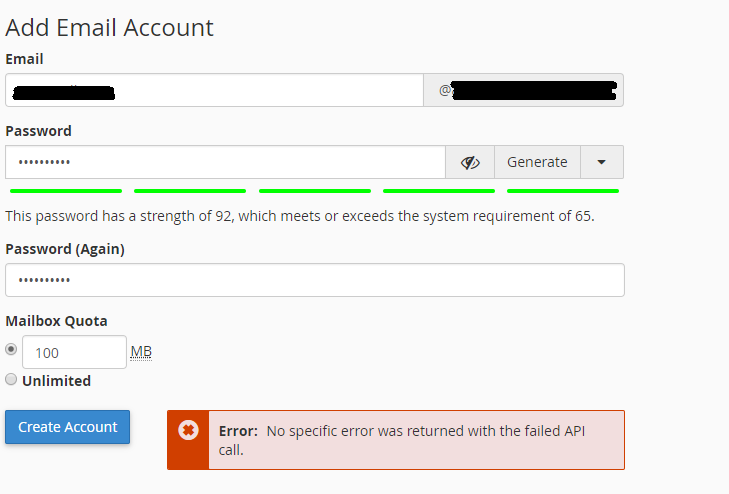
Creation of account in cPanel:
If you want to create the new account in cPanel; it is must to enter your personal details such as email address, password which has the limit to enter only 65 and mail box quota. The mail box quota can be unlimited or limited as per requirement. If you want to use limited mail box and then you have to enter the MB. After entering all the correct details, if still you are getting this error “No specific error was returned with the failed api call + cPanel” or unable to create email account.
Moreover, API is used as tool, protocol or procedure to build the software. Depends upon the requirement the user can set the API as the library of software’s, hardware, database management, OS and web-based system. So there is no API without any software or application. At all time, you may need to get server response. The user has termed it as a call to the server through API and it is known as API call.
Now, you would understand from where the error message occurs. The problem was with the server which fails to receive the call from the server.
Solution:
To solve this problem first you have to check the folders available in your home directory. Mostly this error occurs due to missing of “etc” folder from home directory. It is must to have below folders in your home directly to create email account in cpanel:
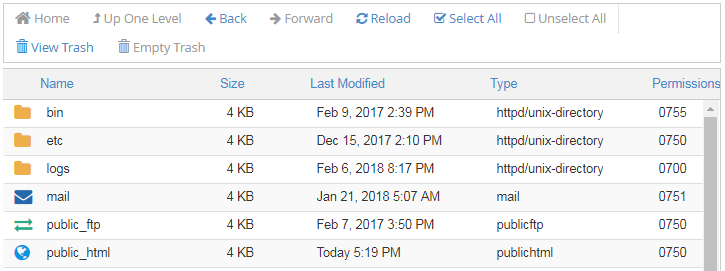
But if you still getting the same problem then you can try below troubleshoot mechanism..
1. Just disable the useless connections in network.
2. You can manually flush the DNS server.
3. You can solidly use another connection using the same network.
4. Try to restart the modem or router.
5. Change the IP address.
Do you have an error when creating the email account in cPanel? Don’t get panic! It is quite common to get an error message “No specific error was returned with the failed api call + cPanel”. Signing up or logging into the cPanel is usual task for all programmers. Some users have complained that they have got an error while creating the email account in cPanel. Let us have a look!
Creation of account in cPanel:
If you want to create the new account in cPanel; it is must to enter your personal details such as email address, password which has the limit to enter only 65 and mail box quota. The mail box quota can be unlimited or limited as per requirement. If you want to use limited mail box and then you have to enter the MB. After entering all the correct details, if still you are getting this error “No specific error was returned with the failed api call + cPanel” or unable to create email account.
Moreover, API is used as tool, protocol or procedure to build the software. Depends upon the requirement the user can set the API as the library of software’s, hardware, database management, OS and web-based system. So there is no API without any software or application. At all time, you may need to get server response. The user has termed it as a call to the server through API and it is known as API call.
Now, you would understand from where the error message occurs. The problem was with the server which fails to receive the call from the server.
Solution:
To solve this problem first you have to check the folders available in your home directory. Mostly this error occurs due to missing of “etc” folder from home directory. It is must to have below folders in your home directly to create email account in cpanel:
- public_html
- public_ftp
- etc
But if you still getting the same problem then you can try below troubleshoot mechanism..
1. Just disable the useless connections in network.
2. You can manually flush the DNS server.
3. You can solidly use another connection using the same network.
4. Try to restart the modem or router.
5. Change the IP address.
