Introduction:
Wordpress Temporary Folder Missing Error is usually caused by php. It occurs when the php is unable or incapable of locating a file that is temporary. There are high chances for this to be a problem that is related to server that occurs mainly due to the negligence of setting up temp dir. The main solution for this problem is to change the PHP settings with the assistance of php.ini file.
First method: Let’s see about the first method of solution:
Step1: The first and foremost step is to logging in to the hosting cpanel that is in your server. Another step here is you can use FTP too.
Step 2: Click the “wp-confg.php” file that you can locate in the root or main area of your particular wordpress site.
Step 3: Open web-config.php file in a text editor.
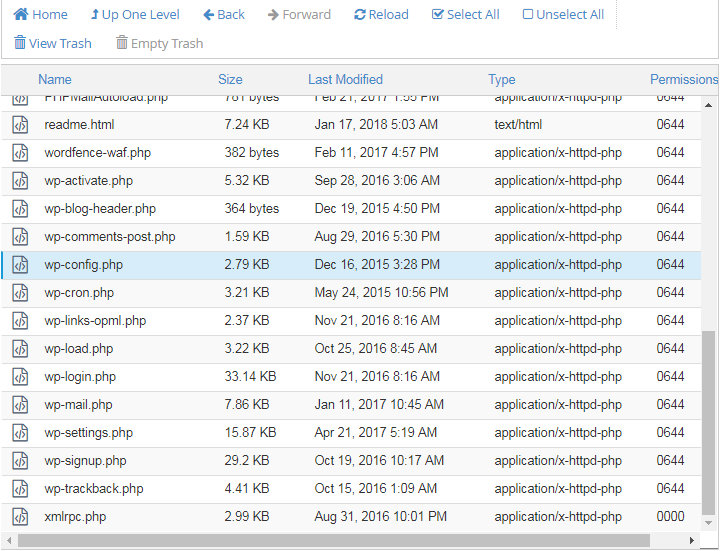
Step 4: Now add the appropriate code before the line "That’s all, stop editing! Happy blogging’"and you are ready to go.
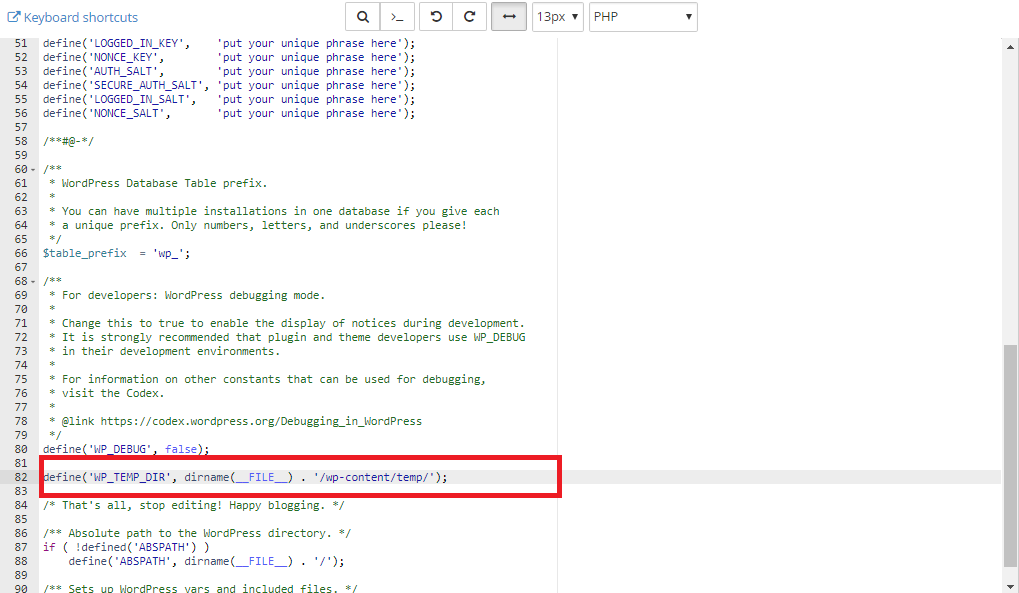
Step 5: The next step is to save the file and then try replacing it on your respective server.
Step 6: Then create a new folder “temp” in the folder of wp-content.
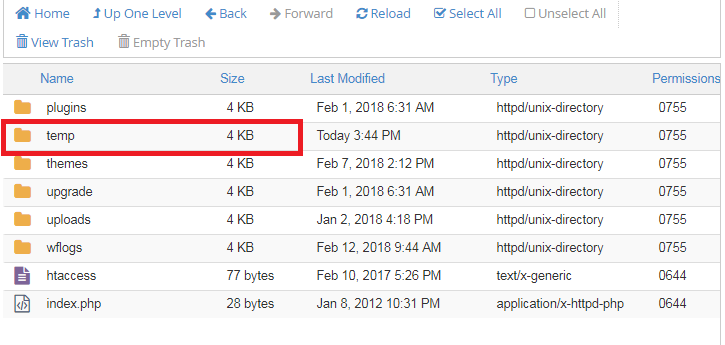
Second method: That’s all about the first option folks. Simple and easy, isn’t it? Now let’s see a second option or method.
Step 1: The first and foremost step is to logging in to the hosting cpanel that is in your server. Another step here is you can use FTP too.
Step 2: Now click and open the folder of public_html.
Step 3: The next step is to create a file and save it. Name the file as “php.ini”.
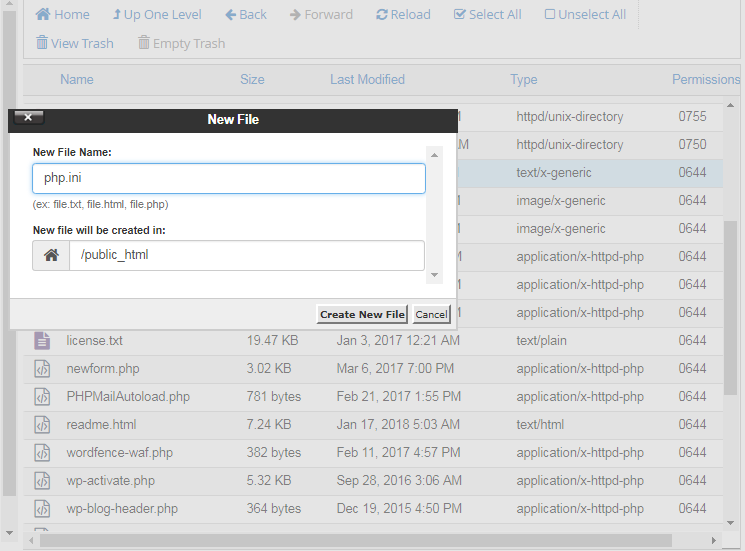
Step 4: Now insert or attach the code that is mentioned below:
Step 5: The next step is to save the appropriate or the exact file.
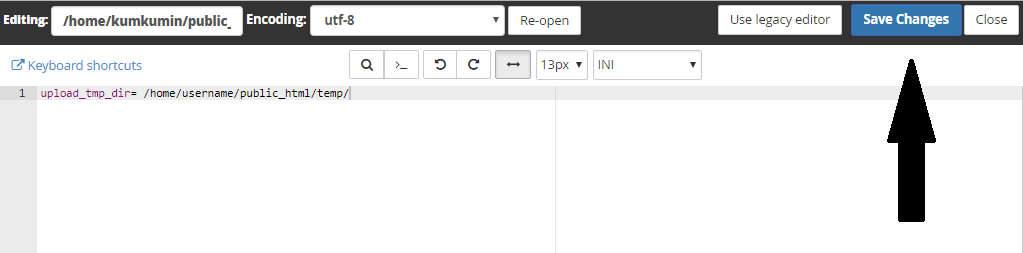
Step 6: Now create a folder of “temp” extension in the same location. For instance, inside the public_html.
Why it is a common issue?
That’s all about the second solution or method folks. Overall, Wordpress Temporary Folder Missing Error is a commonly faced issue or detected problem in the wordpress and can be solved easily by making use of the above mentioned steps, options and solutions. This kind of error is usually caused by php when it fails to or incapable of detecting a folder of temporary condition. It is mostly considered as problem that is caused or related to the server.
If you still faced issue and are incapable of solving the problem by following the above mentioned methods or solutions then we highly recommend you to try contacting or getting help from the hosting provider. We recommend you to get help or service of a hosting provider because Wordpress Temporary Folder Missing Error is an issue that is usually and mostly caused by the server.
Wordpress Temporary Folder Missing Error is usually caused by php. It occurs when the php is unable or incapable of locating a file that is temporary. There are high chances for this to be a problem that is related to server that occurs mainly due to the negligence of setting up temp dir. The main solution for this problem is to change the PHP settings with the assistance of php.ini file.
First method: Let’s see about the first method of solution:
Step1: The first and foremost step is to logging in to the hosting cpanel that is in your server. Another step here is you can use FTP too.
Step 2: Click the “wp-confg.php” file that you can locate in the root or main area of your particular wordpress site.
Step 3: Open web-config.php file in a text editor.
Step 4: Now add the appropriate code before the line "That’s all, stop editing! Happy blogging’"and you are ready to go.
Code:
define('WP_TEMP_DIR', dirname(__FILE__) . '/wp-content/temp/');Step 5: The next step is to save the file and then try replacing it on your respective server.
Step 6: Then create a new folder “temp” in the folder of wp-content.
Second method: That’s all about the first option folks. Simple and easy, isn’t it? Now let’s see a second option or method.
Step 1: The first and foremost step is to logging in to the hosting cpanel that is in your server. Another step here is you can use FTP too.
Step 2: Now click and open the folder of public_html.
Step 3: The next step is to create a file and save it. Name the file as “php.ini”.
Step 4: Now insert or attach the code that is mentioned below:
Code:
upload_tmp_dir= /home/username/public_html/temp/Step 6: Now create a folder of “temp” extension in the same location. For instance, inside the public_html.
Why it is a common issue?
That’s all about the second solution or method folks. Overall, Wordpress Temporary Folder Missing Error is a commonly faced issue or detected problem in the wordpress and can be solved easily by making use of the above mentioned steps, options and solutions. This kind of error is usually caused by php when it fails to or incapable of detecting a folder of temporary condition. It is mostly considered as problem that is caused or related to the server.
If you still faced issue and are incapable of solving the problem by following the above mentioned methods or solutions then we highly recommend you to try contacting or getting help from the hosting provider. We recommend you to get help or service of a hosting provider because Wordpress Temporary Folder Missing Error is an issue that is usually and mostly caused by the server.
