Introduction:
503 is an error in which the mail server requires authentication while sending emails to non local regions and external email addresses. This error usually occurs when the users try to send email to external email addresses. The sent email will get barred if any one of the email addresses (sender or receiver) is rejected by the mail server. They will be able to send emails to local addresses and domains but will not be able to send emails to external email addresses. The email will not be sent. Instead the server will return the message. If the authentication process gave the user no solution then he should check the mail client settings or should contact the administrator and verify whether the domain or address of the mail server is defined or not.
Causes
The email server will report the error message to the email client as Outlook or Outlook Express. This is because the dialog box named as “My server requires authentication” will not be checked.
The purpose of the setting that is default here is to allow relay for senders who are authenticated or have done proper authentication.
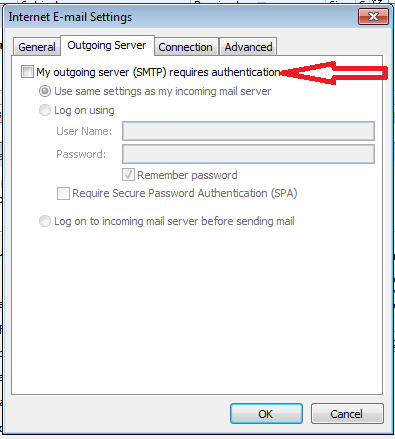
503 is an error in which the mail server requires authentication while sending emails to non local regions and external email addresses. This error usually occurs when the users try to send email to external email addresses. The sent email will get barred if any one of the email addresses (sender or receiver) is rejected by the mail server. They will be able to send emails to local addresses and domains but will not be able to send emails to external email addresses. The email will not be sent. Instead the server will return the message. If the authentication process gave the user no solution then he should check the mail client settings or should contact the administrator and verify whether the domain or address of the mail server is defined or not.
Causes
The email server will report the error message to the email client as Outlook or Outlook Express. This is because the dialog box named as “My server requires authentication” will not be checked.
- When an email client tries to send the particular email to the server without providing or filling it with a correct password the server will not accept it and will reply that you are not allowed to reply without proper authentication process.
- Hence authentication is must when it comes to this type of error.
- If the authentication process gave the user no solution then he should check the mail client settings or should contact the administrator and verify whether the domain or address of the mail server is defined or not.
- This error usually occurs when the users try to send email to external email addresses. This may occur when the configuration setting goes or done wrong, as it may not match with the settings of the server.
- This error may occur when the email client is not configured with proper authentication setup.
- This error may occur when the email proxy software or firewall prevent the SMTP authentication from working, functioning or preventing.
The purpose of the setting that is default here is to allow relay for senders who are authenticated or have done proper authentication.
- For this, the most important step for the email clients is to enable SMTP authentication. This process can be done in Microsoft Outlook by enabling or clicking on the “My server requires authentication” option in the account.
- These relay settings are mostly categorized under the properties of SMTP connector in the MailEnable Administration program.
- Another solution for this error is adding the connecting IP address to the addresses list that are allowed or enabled to relay in the SMTP relay options.
- Overall, 503 is an error in which the mail server requires authentication while sending emails to non local regions and external email addresses.
- This error usually occurs when the users try to send email to external email addresses.
