Day by day you will be developing your website; simultaneously it's a must for you to make necessary changes in Drupal menus too. A visitor gets more knowledge when they make a change in their website by adding links or pages to the website. You can even say it as maintaining a website with layouts and website performance. A visitor gets perfect convenience when your navigation plays an important role in your website.
Let us start to learn how to edit menus in Drupal:
You will be going to the menu bar for adding pages and articles. This helps to give a wonderful website for all your visitors. A menu link will help your website to get displayed in front of your visitors. Not only get your visitors, but even search engines also noticed with the help of the content as well as the link you place in content.
Step 1: In the admin panel, you can see sections like content, structure, appearance, extend, configuration, people, reports and help. You need to select the tool called “Structure”.
Step 2: It even displays more choices with lots and lots of elements to get Drupal to install. It’s been added with a few themes and modules into it!
Step 3: You can see controls like block layout, comment types, contact forms, display modes, menus, taxonomy and views.
Step 4: In the listed options, kindly choose the one “Menus” and so, select the menu which you want to make an edit.
Step 5: Tap on the button “Edit menu”. You are getting an advantage from here by clicking on the edit menu button such as:
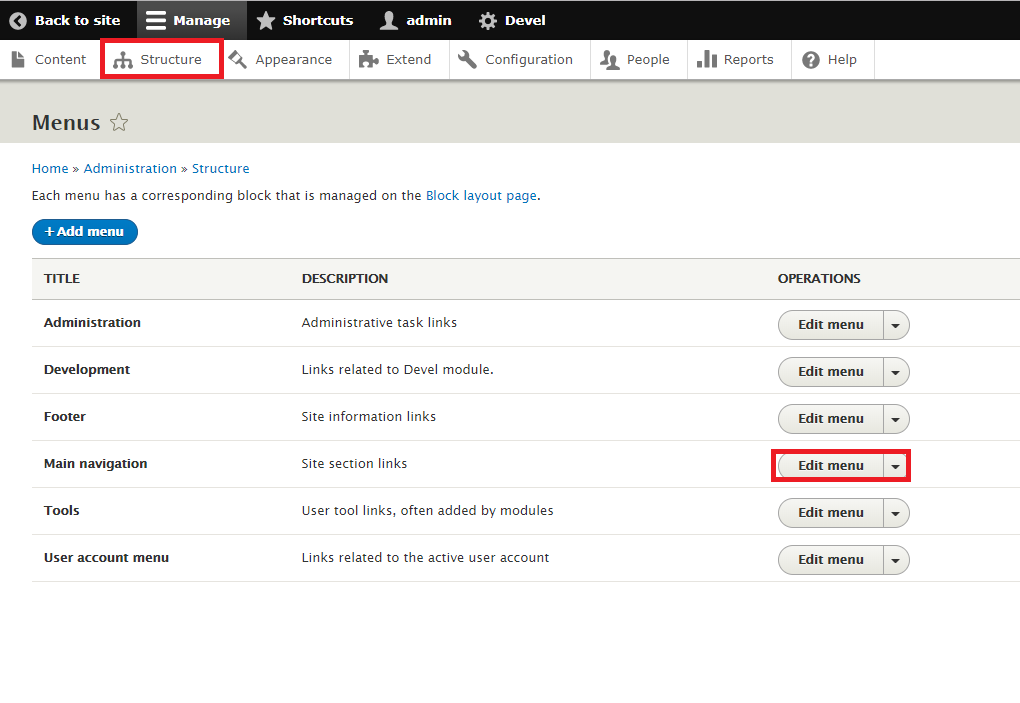
As said earlier, you would have to choose the tool “Structure” and then choose “Menus”. It helps to create a link for you specifically as per your need.
Step 1: Tap on the button “add link” and start giving the title for your link. Please keep it short and sweet it may attract your visitor to reading more.
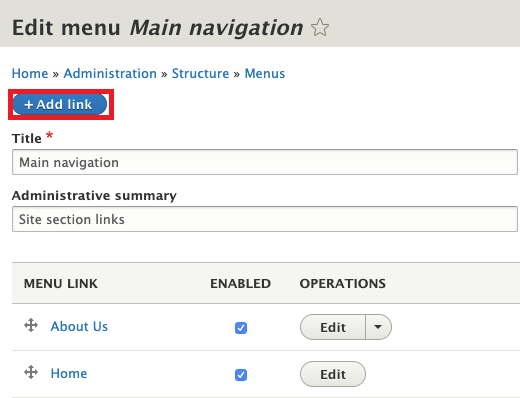
Step 2: Add the URL after adding the title to the link. Once done, keep moving with the brief structure; add a short description that gives a clear picture for your website and link.
Step 3: Kindly save it all done till now!
It never goes wrong over here! So, start doing it full of enrollment and enthusiasm.
Let us start to learn how to edit menus in Drupal:
You will be going to the menu bar for adding pages and articles. This helps to give a wonderful website for all your visitors. A menu link will help your website to get displayed in front of your visitors. Not only get your visitors, but even search engines also noticed with the help of the content as well as the link you place in content.
Step 1: In the admin panel, you can see sections like content, structure, appearance, extend, configuration, people, reports and help. You need to select the tool called “Structure”.
Step 2: It even displays more choices with lots and lots of elements to get Drupal to install. It’s been added with a few themes and modules into it!
Step 3: You can see controls like block layout, comment types, contact forms, display modes, menus, taxonomy and views.
Step 4: In the listed options, kindly choose the one “Menus” and so, select the menu which you want to make an edit.
Step 5: Tap on the button “Edit menu”. You are getting an advantage from here by clicking on the edit menu button such as:
- Use drag and drop control for time rearranging.
- At the right of the links added already you can see the option to edit.
- Tap on the check box to enable or disable links.
- Either out from the website or in from content kindly add links to it.
As said earlier, you would have to choose the tool “Structure” and then choose “Menus”. It helps to create a link for you specifically as per your need.
Step 1: Tap on the button “add link” and start giving the title for your link. Please keep it short and sweet it may attract your visitor to reading more.
Step 2: Add the URL after adding the title to the link. Once done, keep moving with the brief structure; add a short description that gives a clear picture for your website and link.
Step 3: Kindly save it all done till now!
It never goes wrong over here! So, start doing it full of enrollment and enthusiasm.
