Have you heard about the core process of WordPress update? If one update goes on meanwhile if you start another update, then you will receive a message as “another update currently in process”. Wait for some time to get disappeared with this message. Or else go with the below-mentioned solution for immediate response.
There is a usual process from WordPress to lock the update if you start the process. Kind of automatic setup! This helps to stop another update if you move on with the old update. Wait for 15 minutes to get disappeared from automatically. If still, you find the error, our solution will help you a lot!
Let’s start to fix the problem!
Method 1:
Step 1: Go to the WordPress database and then delete the option “core_updater.lock”.
Step 2: Let’s fix the error with help of a plugin called “Fix another update in progress”.
Step 3: Enter the plugin name into the search bar of WordPress and then install it manually. Activate the plugin once if you install it.
Step 4: Each plugin has different configuration settings. So, look carefully for configuring everything.
Step 5: Once if you activate the plugin, go to the option “Settings” and then tap on the page “Fix another update in progress”.
Step 6: Sometimes, the update may get locked so, you will get a button mode for fixing it.
Step 7: Tap on the button “Fix another update in progress”. By now, the lock on your update core process will be released.
You can do another update simultaneously when you processed the old core update.
Method 2: Manual Fix of Another update in progress:
Step 1: Search where the section of the database is present and then tap on the icon “phpMyAdmin”.
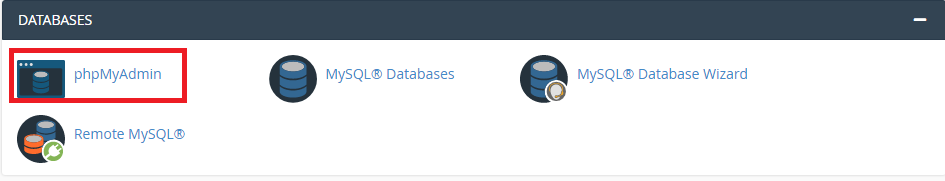
Step 2: Go to phpMyAdmin for selecting our database. You can see the option “wp_options” and next to it is a browse button.
Step 3: Search for the “core_updater.lock” row and then tap on the button “delete”.
It helps you to delete the row of phpMyAdmin completely!
Now, you can process new update in WordPress and so, you won't get any error anymore.
There is a usual process from WordPress to lock the update if you start the process. Kind of automatic setup! This helps to stop another update if you move on with the old update. Wait for 15 minutes to get disappeared from automatically. If still, you find the error, our solution will help you a lot!
Let’s start to fix the problem!
Method 1:
Step 1: Go to the WordPress database and then delete the option “core_updater.lock”.
Step 2: Let’s fix the error with help of a plugin called “Fix another update in progress”.
Step 3: Enter the plugin name into the search bar of WordPress and then install it manually. Activate the plugin once if you install it.
Step 4: Each plugin has different configuration settings. So, look carefully for configuring everything.
Step 5: Once if you activate the plugin, go to the option “Settings” and then tap on the page “Fix another update in progress”.
Step 6: Sometimes, the update may get locked so, you will get a button mode for fixing it.
Step 7: Tap on the button “Fix another update in progress”. By now, the lock on your update core process will be released.
You can do another update simultaneously when you processed the old core update.
Method 2: Manual Fix of Another update in progress:
Step 1: Search where the section of the database is present and then tap on the icon “phpMyAdmin”.
Step 2: Go to phpMyAdmin for selecting our database. You can see the option “wp_options” and next to it is a browse button.
Step 3: Search for the “core_updater.lock” row and then tap on the button “delete”.
It helps you to delete the row of phpMyAdmin completely!
Now, you can process new update in WordPress and so, you won't get any error anymore.
