For instance, you want to send a mail immediately to your customer. If you have a problem sending emails or it takes more time to get delivered it’s a frustrating situation for you. You will get the reason in bounce-back messages sometimes. It may be clear or vague in explaining the reasons.
“error: too many hops“ - This error is a bounce-back message received commonly when you get a problem in sending emails.
How will a normal email delivery take place? If you are sending an email to the receiver, the email is sent from sender to MX sender, from MX sender to receiver MX at last to the receiver. In-between the recipient and sender, there are many gateways called AntiSpam and Gateway.
Your email travels in-between more computers and finally, it goes to the receiver point. It keeps on traveling throughout the network right! So, transferring the emails in-between more computers is known as hop.
The error states that there is more email transfer between the receiver and sender. Intermediate server activity starts here, where it helps to start rejecting the email for loop prevention.
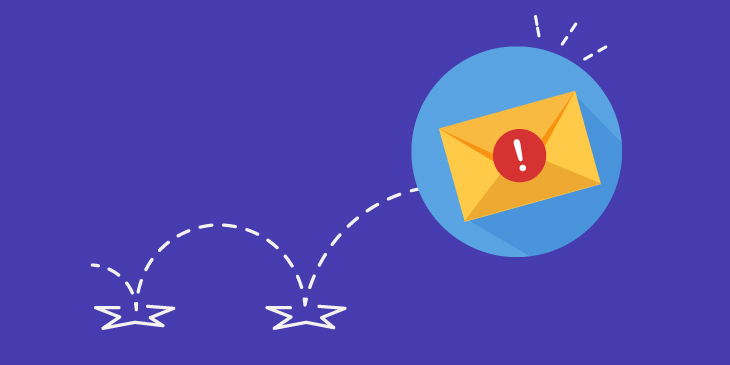
Let’s start fixing the error one by one:
Email account incorrect forwarders: Owners of the server used to do this mistake often. Users will keep on forwarding the email from one to the opposite party's mailbox. Sometimes, they set the email loop by mistakenly keeping on sending the mail from sender to recipient and recipient to sender.
Solution: To cross-check the problem in email delivery, find the route of email delivery and start analyzing the email logs. To find the route of email delivery use Track delivery so that, in domains, you can delete the unwanted forwarders' emails with proper conditions.
MX records mismatch: After doing account migrations, you will get this error. Once you move on to the server newly, keep on updating the records of MX. These changes won’t have proper transactions. In that case, the email loop keeps on looping between the old server and the new server.
Solution: Use the command below to identify the MX record of domains:
dig domain.com MX
If you find the priority of MX records the same, kindly change it to a different priority. Make confirmation on settings of SMTP and MX record in the server newly.
Email server misconfiguration: Using the IP new, you need to process reconfiguration on mail routing tables and mail server. Email loops will be created only because of the misconfiguration made by the server connectivity in mail routing tables and mail servers.
Sometimes, the file of Postfix configuration sets the parameter wrongly such as “mydestination = localhost”. Check the server for routing the servers externally. /etc/remotedomains and /etc/localdomains identify the email hosting done remotely or manually.
Solution: Cross-check the settings of a mail server and email logs if any mistakes are done. If found, kindly configure it again.
Ensure the parameter value in destination and carry the process immediately:
mydestination = $myhostname localhost.$mydomain localhost
Antispam server misconfiguration: Antispam servers are used to keep on improving the process of filtering emails. If some DNS settings and mail route fail if the configuration is not done correctly. The email loop starts in between the antispam server and sender.
Solution: Check the email headers and SMTP logs for analyzing the error. Correct the mistake immediately if you found something wrong.
So hope, this information will suit and clarify all your doubts immediately. Take more time to solve the problem because ensuring where the error originated is important before sorting out the problem.
“error: too many hops“ - This error is a bounce-back message received commonly when you get a problem in sending emails.
How will a normal email delivery take place? If you are sending an email to the receiver, the email is sent from sender to MX sender, from MX sender to receiver MX at last to the receiver. In-between the recipient and sender, there are many gateways called AntiSpam and Gateway.
Your email travels in-between more computers and finally, it goes to the receiver point. It keeps on traveling throughout the network right! So, transferring the emails in-between more computers is known as hop.
The error states that there is more email transfer between the receiver and sender. Intermediate server activity starts here, where it helps to start rejecting the email for loop prevention.
Let’s start fixing the error one by one:
Email account incorrect forwarders: Owners of the server used to do this mistake often. Users will keep on forwarding the email from one to the opposite party's mailbox. Sometimes, they set the email loop by mistakenly keeping on sending the mail from sender to recipient and recipient to sender.
Solution: To cross-check the problem in email delivery, find the route of email delivery and start analyzing the email logs. To find the route of email delivery use Track delivery so that, in domains, you can delete the unwanted forwarders' emails with proper conditions.
MX records mismatch: After doing account migrations, you will get this error. Once you move on to the server newly, keep on updating the records of MX. These changes won’t have proper transactions. In that case, the email loop keeps on looping between the old server and the new server.
Solution: Use the command below to identify the MX record of domains:
dig domain.com MX
If you find the priority of MX records the same, kindly change it to a different priority. Make confirmation on settings of SMTP and MX record in the server newly.
Email server misconfiguration: Using the IP new, you need to process reconfiguration on mail routing tables and mail server. Email loops will be created only because of the misconfiguration made by the server connectivity in mail routing tables and mail servers.
Sometimes, the file of Postfix configuration sets the parameter wrongly such as “mydestination = localhost”. Check the server for routing the servers externally. /etc/remotedomains and /etc/localdomains identify the email hosting done remotely or manually.
Solution: Cross-check the settings of a mail server and email logs if any mistakes are done. If found, kindly configure it again.
Ensure the parameter value in destination and carry the process immediately:
mydestination = $myhostname localhost.$mydomain localhost
Antispam server misconfiguration: Antispam servers are used to keep on improving the process of filtering emails. If some DNS settings and mail route fail if the configuration is not done correctly. The email loop starts in between the antispam server and sender.
Solution: Check the email headers and SMTP logs for analyzing the error. Correct the mistake immediately if you found something wrong.
So hope, this information will suit and clarify all your doubts immediately. Take more time to solve the problem because ensuring where the error originated is important before sorting out the problem.
