.bak files are backup files in SQL ecosystem. They contain the backup information for the data you have backed-up. At times, they can get corrupted and not work as intended. In this article, learn how to repair a corrupted sql.bak file in the SQL server.
Why sql.bak files Corrupted?
These files can get corrupted because of the following reasons:
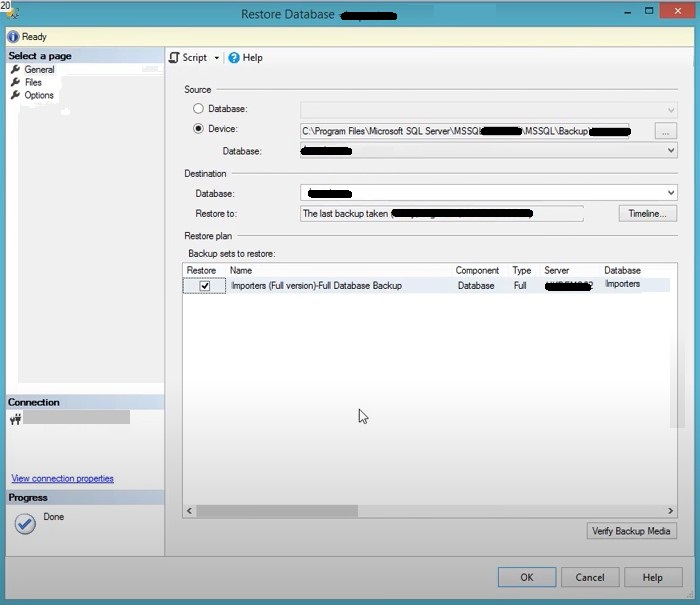
Repairing the Corrupt sql.bak File
It’s recommended to take regular backup of your SQL database. And most users follow that approach. But there are cases when the database will be down. This might be because of a corrupted database, server downtime, or failed hard disk.
You can restore the last full SQL backup you took and recover the database. But if you have a corrupted sql.bak file, you cannot restore effectively.
So you’d have to try to fix the corrupted backup file first. You can do this by repairing the .MDF file using DBCC CHECKDB. Here’s how to do this:
Replace “DBName” with the name of your database and run the command. Please note that you may lose some data when you execute the REPAIR ALLOW DATA LOSS command.
As an advantage, this method is really helpful when backups aren’t available. Losing some data is worth it.
In addition to that, it’s recommended that you take to create a copy of the backup data file before running through the above method.
In conclusion, you should regularly create data backups that’d help you during a data disaster. For more assistance, contact the hosting providers.
Why sql.bak files Corrupted?
These files can get corrupted because of the following reasons:
- You terminated the system when the database was open, thus crashing the system.
- The device that stored the backup files was infected by virus.
- There are bugs in the SQL server
- Simple Recovery Model
- Full Recovery Model
Repairing the Corrupt sql.bak File
It’s recommended to take regular backup of your SQL database. And most users follow that approach. But there are cases when the database will be down. This might be because of a corrupted database, server downtime, or failed hard disk.
You can restore the last full SQL backup you took and recover the database. But if you have a corrupted sql.bak file, you cannot restore effectively.
So you’d have to try to fix the corrupted backup file first. You can do this by repairing the .MDF file using DBCC CHECKDB. Here’s how to do this:
Code:
ALTER DATABASE DBName SET SINGLE_USER WITH ROLLBACK IMMEDIATE;
BEGIN TRANSACTION;
DBCC CHECKDB ('DBName', REPAIR_ALLOW_DATA_LOSS);
ALTER DATABASE DBName SET MULTI_USER;As an advantage, this method is really helpful when backups aren’t available. Losing some data is worth it.
In addition to that, it’s recommended that you take to create a copy of the backup data file before running through the above method.
In conclusion, you should regularly create data backups that’d help you during a data disaster. For more assistance, contact the hosting providers.
