When working with cPanel, you’re likely to come across many errors. One of them is the invalid cPanel license error. If you’re stuck with this error at your end, you’ve come to the right place. In this article, we explain how you can fix this error.
What is the Invalid cPanel License Error?
There are times when you’re going to come across the invalid cPanal error. You’ll notice that the license is not valid even when the IP is licensed.
There can be multiple reasons behind this, which are:
Check cPanel license
The first thing you need to ensure is that you have an cPanel license that’s active for the server IP. So start by checking the cPanel license status.
For this purpose, you can make use of the cPanel’s recommended verification tool. To start using it, grab the server IP address and paste it into the box. Then click Verify license. In the next screen, it will show the status of the cPanel license.
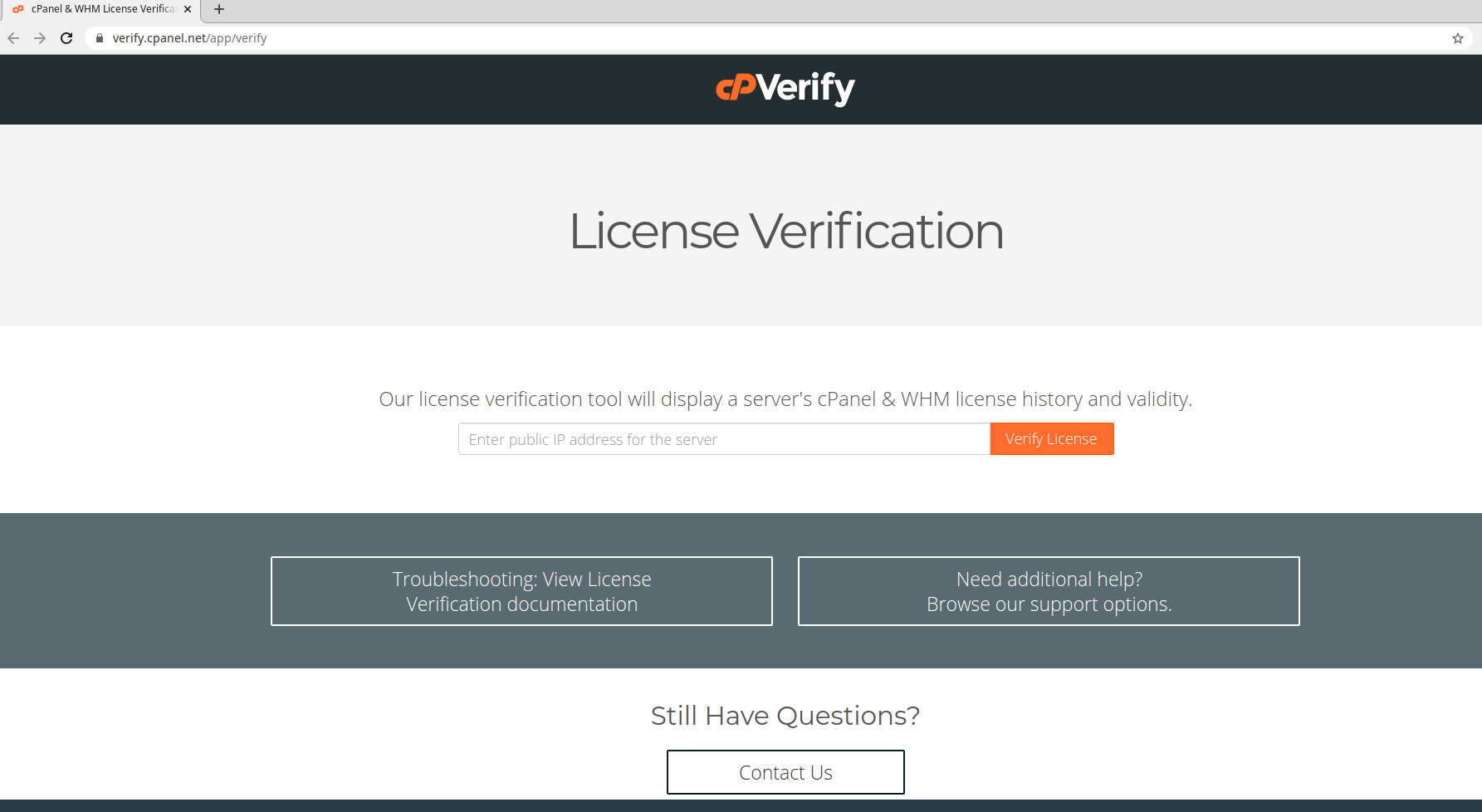
If the license has expired, inform your provider about the same and request license renewal.
Fix the Error
Once you’ve reactivated the license, you can follow the commands mentioned below to fix the error.
Furthermore, if there is a trial period, you’d have to wait till the next day. The script will run at night on its own.
Using root privileges, login to the server. You can use either SSH or WHM for this purpose. Once done, run the following on the server:
After a few minutes, you’ll see that the license status is updated.
Now you’ve successfully solved the error. To confirm log into the WHM and navigate around the pages.
What is the Invalid cPanel License Error?
There are times when you’re going to come across the invalid cPanal error. You’ll notice that the license is not valid even when the IP is licensed.
There can be multiple reasons behind this, which are:
- The cPanel license got expired
- The server IP was changed
- License isn’t updated as per records
Check cPanel license
The first thing you need to ensure is that you have an cPanel license that’s active for the server IP. So start by checking the cPanel license status.
For this purpose, you can make use of the cPanel’s recommended verification tool. To start using it, grab the server IP address and paste it into the box. Then click Verify license. In the next screen, it will show the status of the cPanel license.
If the license has expired, inform your provider about the same and request license renewal.
Fix the Error
Once you’ve reactivated the license, you can follow the commands mentioned below to fix the error.
Furthermore, if there is a trial period, you’d have to wait till the next day. The script will run at night on its own.
Using root privileges, login to the server. You can use either SSH or WHM for this purpose. Once done, run the following on the server:
Code:
/usr/local/cpanel/cpkeyclt --forceNow you’ve successfully solved the error. To confirm log into the WHM and navigate around the pages.
