For all the transactional email, we’ll be using MailGun. Do you know why? It’s because we want to place the email to the right person and makes your forms web-based easier. It is completely free to use for the first 10000 emails that too every month. Sometimes, you will get an error which states as
We need to find a solution for this error right! The mail we originated is the same as the domain which has a DNS check-in nature from the recipient side. SPF records should solidly take the step to get allowed for doing this DNS check. Along with this check, you will also get trained with spam filters.
Using MailGun, you can set a subdomain like ‘host.domainname.com’ for sending transnational email.
Do record in your domain for DNS which should be match-able to the originated MailGun mail. You will mail start sending it when it goes with the propagation and update. The MailGun sending domain should be the same as for the record you take for every domain. The IP address of the server is 222.222.222.222 then MailGun domain is
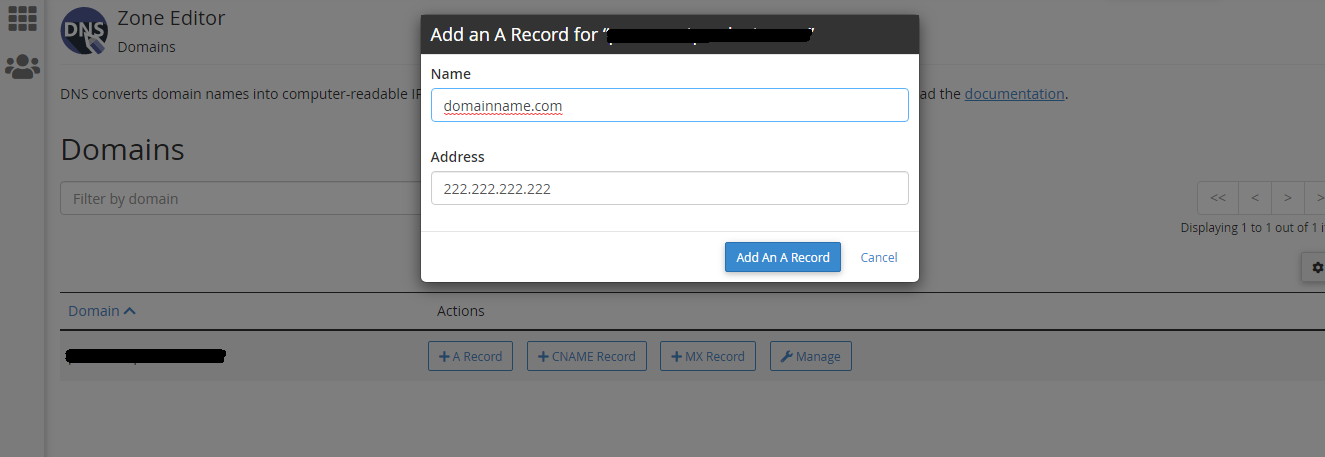
If you are a user of DNS proxy and CloudFlare just turn off the feature of DNS proxy. The tripped spam filter checks often whether the IP address is the same as the mail originated from MailGun.
Code:
550 Sender has no A, AAAA, or MX DNS records.Using MailGun, you can set a subdomain like ‘host.domainname.com’ for sending transnational email.
Do record in your domain for DNS which should be match-able to the originated MailGun mail. You will mail start sending it when it goes with the propagation and update. The MailGun sending domain should be the same as for the record you take for every domain. The IP address of the server is 222.222.222.222 then MailGun domain is
Code:
A host 222.222.222.222If you are a user of DNS proxy and CloudFlare just turn off the feature of DNS proxy. The tripped spam filter checks often whether the IP address is the same as the mail originated from MailGun.
