Steps to fix SSL issues and HTTPS in wordpress
Are you facing challenges in moving a WordPress website to HTTPS? You do not have to worry anymore because you already have a solution to all possible WordPress SSL problems readily available.
What is the meaning of SSL?
SSL also called HTTPS, is a technique of encryption that provides security for the connection of your WordPress hosting server and the respective browser.
If you do not install the SSL in your WordPress site, Google will identify it as insecure. Thus, users will fear using your site. It is also essential to install an SSL certificate on your website because Google will grant it extra weight in terms of searches and listings.
Although SSL has so many benefits to your WordPress site, you may face WordPress SSL challenges once you install it. You should worry no more about such issues because by reading this article you will get a full-time solution.
Which are the WordPress SSL Possible Problems?
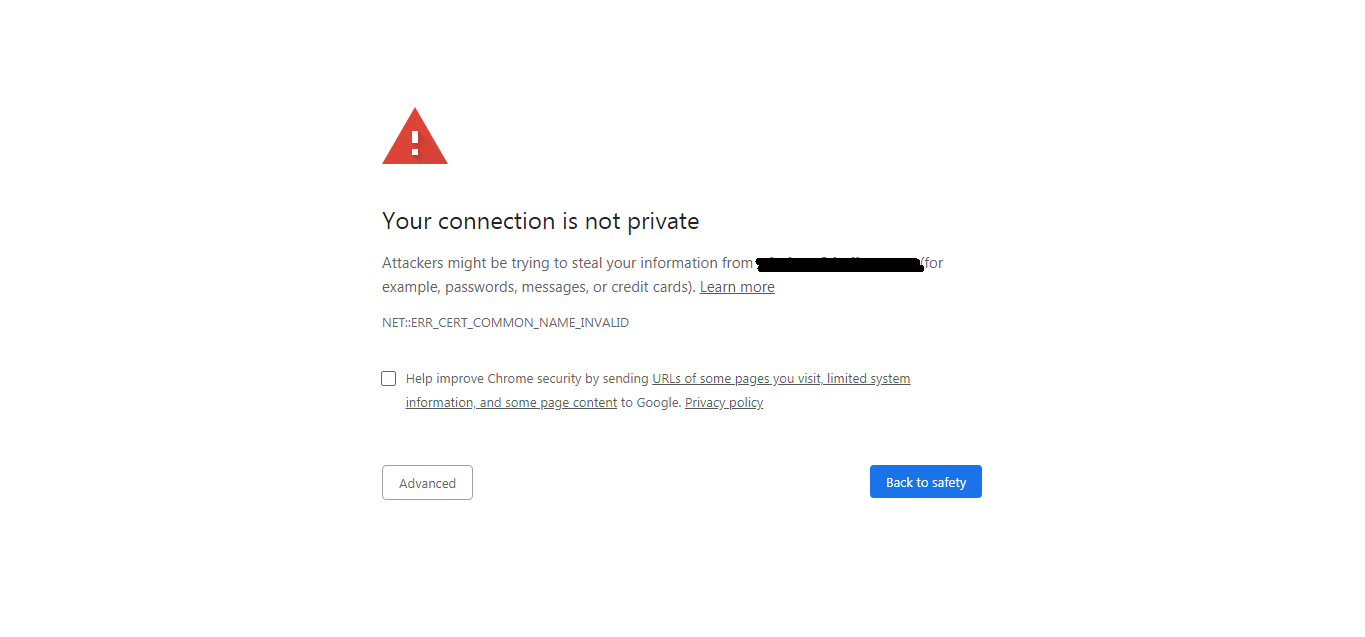
This problem may arise once the SSL certificate expires or it is for a different domain. For the case of manual installation, you can fix this problem by reinstalling the SSL certificate. You can contact the SSL certificate provider or the hosting provider.
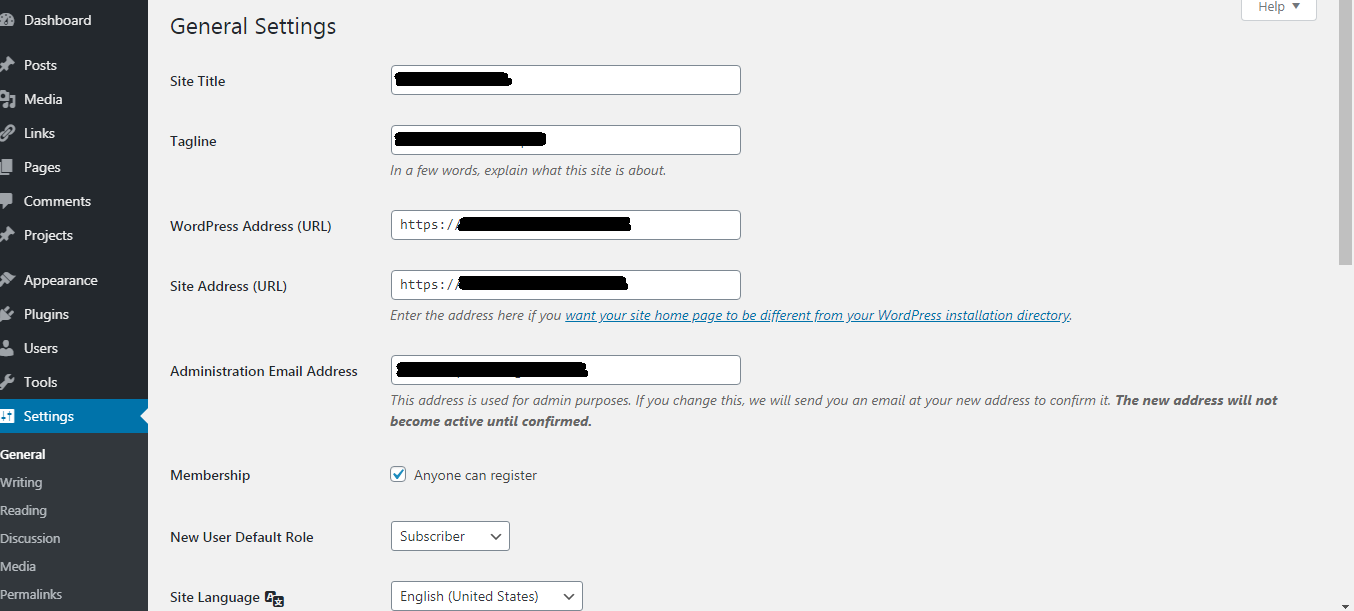
Replacing the old database is advisable if the first method does not solve the problem, through the following steps;
Activate the Really Simple SSL plugin, click the Settings tab and move to the SSL page.
Review the plugin settings, the Really Simple SSL plugin will take care of the SSL/HTTPS setting and fix the errors automatically.
Be aware that the Really Simple SSL plugin use the output buffering mechanism to fix the errors, which can affect your WordPress Website performance. The good thing is that if you use a caching plugin, it will affect only the first page.
This setting can cause the Too Many Redirects error in some cases, in case it happens you don't have to stress add 'define('FORCE_SSL_ADMIN', true);' to the wp-cofig.php file and solve the Too Many Redirects error.
You can use the Really Simple SSL plugins if you are not good at coding
In conclusion, since the search guru, Google has recommended the use of the SSL certificates by all the WordPress site owners, you should install them in your site. The SSL certificates make your account secure and user friendly. The above ways provide a solution to any problem you might face when using the SSL certificates.
Are you facing challenges in moving a WordPress website to HTTPS? You do not have to worry anymore because you already have a solution to all possible WordPress SSL problems readily available.
What is the meaning of SSL?
SSL also called HTTPS, is a technique of encryption that provides security for the connection of your WordPress hosting server and the respective browser.
If you do not install the SSL in your WordPress site, Google will identify it as insecure. Thus, users will fear using your site. It is also essential to install an SSL certificate on your website because Google will grant it extra weight in terms of searches and listings.
Although SSL has so many benefits to your WordPress site, you may face WordPress SSL challenges once you install it. You should worry no more about such issues because by reading this article you will get a full-time solution.
Which are the WordPress SSL Possible Problems?
- NET: ERR_CERT_INVALID Error
This problem may arise once the SSL certificate expires or it is for a different domain. For the case of manual installation, you can fix this problem by reinstalling the SSL certificate. You can contact the SSL certificate provider or the hosting provider.
- Fixing Mixed Content Errors
i) Change the URL of your WordPress site: You can change the URL of your WordPress Site through the following steps;
- Select all URLs in the user portal of your SSL page.
- Select save all changes button
- Check through the General settings and ensure that you change http to https in both the site address and your WordPress address.
- Install the WP Super Cache plugin
- From the settings tab select WP Super Cache. Delete all the cached pages by clicking the delete cache button.
Replacing the old database is advisable if the first method does not solve the problem, through the following steps;
- Install a better plugin and activate it
- From the navigate tools button select the Replace page and type the URL of your Website with http in the replace page.
ii) Fix WordPress mixed content errors using Plugin : If you face the mixed content errors in your new WordPress website, ensure you install the Really Simple SSL plugin.
Activate the Really Simple SSL plugin, click the Settings tab and move to the SSL page.
Review the plugin settings, the Really Simple SSL plugin will take care of the SSL/HTTPS setting and fix the errors automatically.
Be aware that the Really Simple SSL plugin use the output buffering mechanism to fix the errors, which can affect your WordPress Website performance. The good thing is that if you use a caching plugin, it will affect only the first page.
- Fixing the too many redirects error
This setting can cause the Too Many Redirects error in some cases, in case it happens you don't have to stress add 'define('FORCE_SSL_ADMIN', true);' to the wp-cofig.php file and solve the Too Many Redirects error.
- Fixing the http to https redirect error
Code:
<IfModulemod_rewrite.c>
RewriteEngine On
RewriteCond %{HTTPS} off
RewriteRule^(.*)$ https://%{HTTP_HOST}%{REQUEST_URI} [L,R=301]
</IfModule>In conclusion, since the search guru, Google has recommended the use of the SSL certificates by all the WordPress site owners, you should install them in your site. The SSL certificates make your account secure and user friendly. The above ways provide a solution to any problem you might face when using the SSL certificates.
