What is wp-cron.php?
To get notifications for sending the email, schedule the post on time and to get updates for thems and plugins without fail, we need one cron virtual job file known as wp-cron.php. WordPress makes a move when the user goes on through WordPress website and raises a question called “ Do you want to do anything in this time?”.
It would suits if you have low traffic but in case of high traffic pick up a word with resource usage programme. Sometimes, we would get an situation to execute wp-config.php with wp-cron.php
Why to disable it?
In routine life, there were numerous searches for each every website it leads to high traffic mode. So, it might get to performance issues why because the WordPress doesn’t suits the cron job for real its only for system cron creation.
Step 1: Either use FTP nor cPanel to open the wp-config.php. In wp-config.php file, find the 37th line where the settings for database is available. Kindly add the below code to the file.
Define(‘ DISABLE_WP_CRON’ , true);
Step 2: Tap on the save button.
By now, the wp-cron.php would be disabled and so, the file wont run whenever new visitor visits the website.
Now, let us see how to setup cron manual job:
What is the advantage for stopping automate things?
We have stopped running the task to automate few things at the same time, before we had only one control for one visitor right now, we have more controls to get traffic for more visitors. This might be the greater advantage for stopping automate things.
Set cron job manually for wp-cron.php:
It has the counting to run for all 6 hours and so, it stabilizes executions 4 times per day. Let us see the step one by one to run the manual setup:
Step 1: Open the cPanel and search where is the Advanced section. Choose cron job option
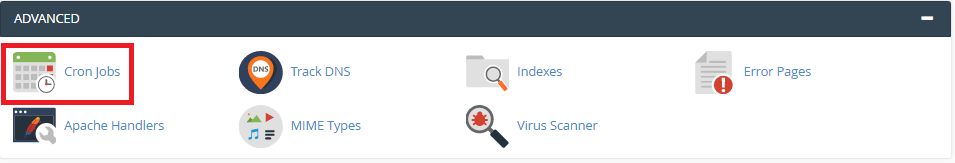
And then select the timing from common settings. Choose once per hour setting and now select dropdown from hour option.
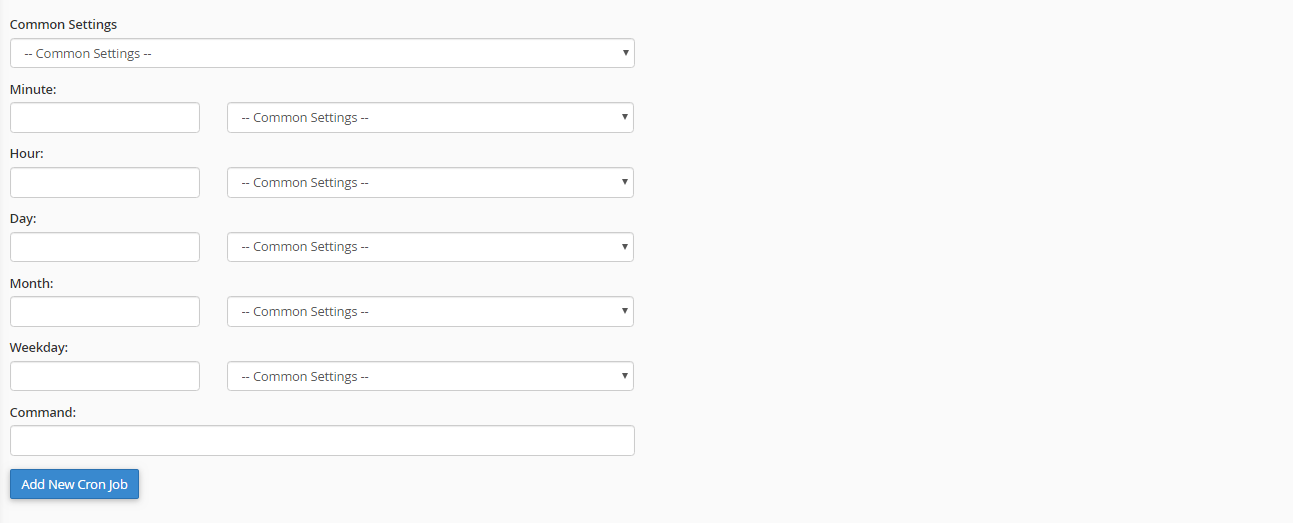
Step 2: From the hour option, choose every sixth hours. Its time to add cron job newly so choose the username as userna5 or something in your choice.
Step 3: Now, check the username has added or not.
Maintain the resource usage correctly to carry out traffic in high or low mode. Its easy to fix the task for disabling wp-cron.php.
To get notifications for sending the email, schedule the post on time and to get updates for thems and plugins without fail, we need one cron virtual job file known as wp-cron.php. WordPress makes a move when the user goes on through WordPress website and raises a question called “ Do you want to do anything in this time?”.
It would suits if you have low traffic but in case of high traffic pick up a word with resource usage programme. Sometimes, we would get an situation to execute wp-config.php with wp-cron.php
Why to disable it?
In routine life, there were numerous searches for each every website it leads to high traffic mode. So, it might get to performance issues why because the WordPress doesn’t suits the cron job for real its only for system cron creation.
Step 1: Either use FTP nor cPanel to open the wp-config.php. In wp-config.php file, find the 37th line where the settings for database is available. Kindly add the below code to the file.
Define(‘ DISABLE_WP_CRON’ , true);
Step 2: Tap on the save button.
By now, the wp-cron.php would be disabled and so, the file wont run whenever new visitor visits the website.
Now, let us see how to setup cron manual job:
What is the advantage for stopping automate things?
We have stopped running the task to automate few things at the same time, before we had only one control for one visitor right now, we have more controls to get traffic for more visitors. This might be the greater advantage for stopping automate things.
Set cron job manually for wp-cron.php:
It has the counting to run for all 6 hours and so, it stabilizes executions 4 times per day. Let us see the step one by one to run the manual setup:
Step 1: Open the cPanel and search where is the Advanced section. Choose cron job option
And then select the timing from common settings. Choose once per hour setting and now select dropdown from hour option.
Step 2: From the hour option, choose every sixth hours. Its time to add cron job newly so choose the username as userna5 or something in your choice.
Step 3: Now, check the username has added or not.
Maintain the resource usage correctly to carry out traffic in high or low mode. Its easy to fix the task for disabling wp-cron.php.
