Error Your Password does not satisfy the Current Policy Requirements
One can set many variables for validating a password. The password policy has to be strong if not you will get “Your Password does not satisfy the Current Policy Requirements” error when to try to set any password in MYSQL.
When validate_plugin is active, password policy will be created in the MYSQL server and it will throw an error saying that the password does not satisfy the current policy requirements. This error can be fixed by three methods. First is by setting the Password_policy value to low, next is setting the same Password_Policy value in my.cnf file and the last is uninstalling the plugin that is used for validating password.
Set the Password_Policy to low:
Default Password level of plugin can be changed at runtime or using config file. To do this, default authentication plugin has to be checked.
For checking the current variables for validating the password you should run the following command.
Validate_password is a variable that is used to inform the server about the validate_password plugin. This plugin tests the passwords and improve security. Following output will be displayed, if you run the above command.
mysql> SHOW VARIABLES LIKE 'validate_password%';
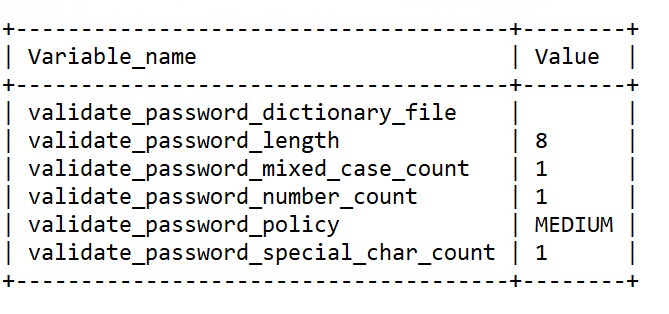
There are three policies in Validate_password_policy. The policies are used to define the strength of the password. The default policy value will be Medium and the value is changed to Low which has the password length of minimum 8 characters and it is used only to check the length of the password. Password policy value is set using the following command.
Set same variable in my.cnf file:
My.cnf file is the configuration file and frequently used options don’t want to be entered in command line. Start-up options can be read from these file. Following command is used in my.cnf file to set the password policy value.
[mysqld]
mysqld has to be restated after changing the password policy value.
This command is used to restart the mysqld.
Uninstall Plugin used for Password Validation
This error is rectified by uninstalling the plugin. Only root user of the database can uninstall the plugin. The root user gets all the privileges by default. The following command is used to set the root user.
The statement given below is used to remove the installed validate_password plugin.
The server executes the deinitialization function of the plugin and removes it from the mysql.plugin system table. So the server will stop loading and initializing the plugin. Uninstallation process will be done only when the used table is opened.
One can set many variables for validating a password. The password policy has to be strong if not you will get “Your Password does not satisfy the Current Policy Requirements” error when to try to set any password in MYSQL.
When validate_plugin is active, password policy will be created in the MYSQL server and it will throw an error saying that the password does not satisfy the current policy requirements. This error can be fixed by three methods. First is by setting the Password_policy value to low, next is setting the same Password_Policy value in my.cnf file and the last is uninstalling the plugin that is used for validating password.
Set the Password_Policy to low:
Default Password level of plugin can be changed at runtime or using config file. To do this, default authentication plugin has to be checked.
Code:
SHOW VARIABLES LIKE ‘default authentication plugin’;
Code:
SHOW VARIABLES LIKE 'validate_password%';mysql> SHOW VARIABLES LIKE 'validate_password%';
There are three policies in Validate_password_policy. The policies are used to define the strength of the password. The default policy value will be Medium and the value is changed to Low which has the password length of minimum 8 characters and it is used only to check the length of the password. Password policy value is set using the following command.
Code:
SET GLOBAL validate_password_policy=LOW;My.cnf file is the configuration file and frequently used options don’t want to be entered in command line. Start-up options can be read from these file. Following command is used in my.cnf file to set the password policy value.
[mysqld]
Code:
validate_password_policy=LOW
Code:
sudo service mysqld restartUninstall Plugin used for Password Validation
This error is rectified by uninstalling the plugin. Only root user of the database can uninstall the plugin. The root user gets all the privileges by default. The following command is used to set the root user.
Code:
# mysql -u root –p
Code:
UNINSTALL PLUGIN validate_password;