Do you want to check your emails easily? Squirrelmail is the best option for checking emails often. It might unconsciously put you in a problem like showing the errors or locking out the entry. You will come across the error called “Error connecting to IMAP server”.
This error will occur whenever you were trying to connect with Squirrelmail for checking the emails.
We have represented the error in the technical form below:
The connection has been made by the webmail client but the server called IMAP has refused your connectivity. To know where the problem have started just for cross-check (/var/log/mail.log or /usr/local/psa/var/log/maillog).
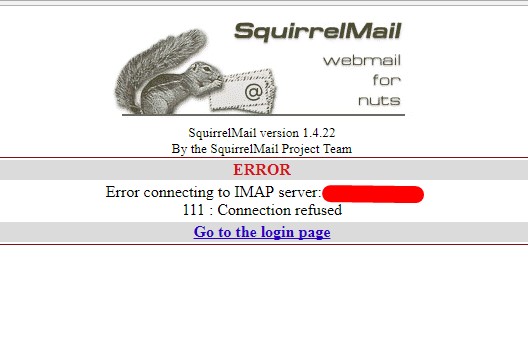
Here’s a fix:
Downtime of IMAP service: What makes you lock or show an error is the downtime of IMAP service. 143 is the IMAP server default port. In meantime, get more details on other ports whether it is listening to the same port. One most critical problem is your login details may be correct even though you will get errors.
Check IMAP is running on the server or not using the below command:
Downtime of the server may have more reasons such as traffic spikes, DdoS, disk errors, and resource outage. If you come across a server’s dead process just kill it and do the service restart again.
Restrictions in the firewall:
Firewall which might block the port or connection you’ve made. Some activities may be abnormal, in that case, the server stands to block the IP ranges and IP addresses of a few customers. You may see that some ports are blocked such as IMAP 993 and 143 or sometimes the port will not be opened.
This will lead to a problem called “Error connecting to IMAP server”.
Use telnet for identifying the connectivity:
telnet xxx.xxx.xxx.xxx 143
If still, you find the same problem exists then kindly check the rules of the firewall restricting the connection or not.
Here’s the command to execute the connectivity issue in Linux:
If you find the IP is being blocked then kindly start removing the block. Start restoring the connectivity of email. Cross-check 143 and 993 are open for server connection.
Issues in IMAP server configuration:
IMAP configuration may be guided wrongly and so, it may have misconfiguration inside. Or else, a few other mistakes such as syntax error, typo mistake, etc will bring the error called “Error connecting to IMAP server”.
Check the dovecot file configuration for finding the location of the mailbox. The customer of the mailbox is ‘/home/xxx/mbox‘. Check the file location if it is wrong then you will get a problem.
Hope, all these processes will give an immediate solution to your problem.
This error will occur whenever you were trying to connect with Squirrelmail for checking the emails.
We have represented the error in the technical form below:
Code:
"Error connecting to IMAP server: localhost. 111: Connection refused"Here’s a fix:
Downtime of IMAP service: What makes you lock or show an error is the downtime of IMAP service. 143 is the IMAP server default port. In meantime, get more details on other ports whether it is listening to the same port. One most critical problem is your login details may be correct even though you will get errors.
Check IMAP is running on the server or not using the below command:
Code:
netstat -lnpt | grep :143
Code:
service dovecot restartFirewall which might block the port or connection you’ve made. Some activities may be abnormal, in that case, the server stands to block the IP ranges and IP addresses of a few customers. You may see that some ports are blocked such as IMAP 993 and 143 or sometimes the port will not be opened.
This will lead to a problem called “Error connecting to IMAP server”.
Use telnet for identifying the connectivity:
telnet xxx.xxx.xxx.xxx 143
If still, you find the same problem exists then kindly check the rules of the firewall restricting the connection or not.
Here’s the command to execute the connectivity issue in Linux:
Code:
iptables -nLIssues in IMAP server configuration:
IMAP configuration may be guided wrongly and so, it may have misconfiguration inside. Or else, a few other mistakes such as syntax error, typo mistake, etc will bring the error called “Error connecting to IMAP server”.
Check the dovecot file configuration for finding the location of the mailbox. The customer of the mailbox is ‘/home/xxx/mbox‘. Check the file location if it is wrong then you will get a problem.
Hope, all these processes will give an immediate solution to your problem.
