How to configure DNS cluster in WHM?
One very user-friendly control panel can manage everything in your settings and website. Many users will choose cPanel for user convenience and control formation. We have said a word called control formation may be the hidden reason is terming out another word “cluster formation in DNS”. Nameserver used to take site control in which sometimes it may face failure in DNS. To avoid a DNS failure, use a DNS cluster to sustain the setup in a good condition. To do all this process, you must have a more account of cPanel servers only so, there is a possibility for creating DNS cluster.
What is DNS cluster?
Name servers in a group are said to be DNS cluster. This is one kind of service which helps inter-changing the records within a group. Some of the web servers will handle the domain name and it is used as a separated nameserver in the device. The functionality of DNS will run even if the power outage exists. Once if the webserver comes online, a user can get the traces of your website easier than before. In many cases, DNS changes into an IP address by using the domain name. You would have done a website load right! So, here it comes the DNS resolution as one step also you can get a name resolution backup.
How to set DNS cluster?
First, let us put a list for the basic requirement to follow DNS cluster such as:
cPanel servers two required for DNS cluster that too DNS should be bind.
The binded DNS should have a 53 port configuration and ready to connect two cPanel servers.
The requirement is over! Let’s start the DNS cluster formation:
Step 1: Go to WHM interface of each server and enable the DNS cluster connectivity. So, follow the below instruction correctly.
Step 2: From your WHM, tap on "Clusters" and then go to "DNS cluster".
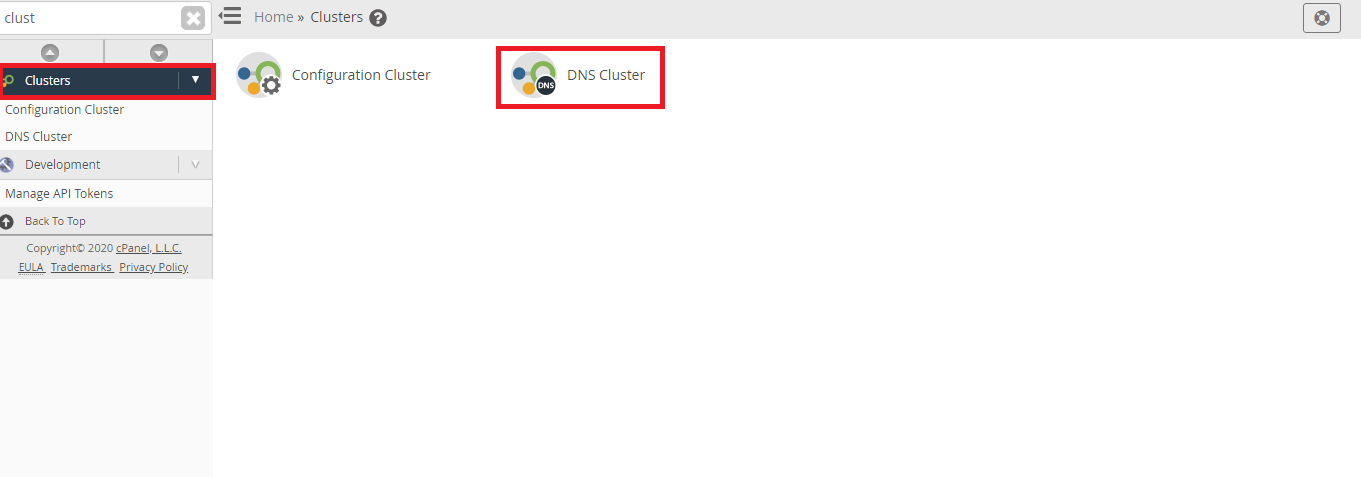
There you can see a button called “Enable DNS clustering”. Tap on the button to enable DNS cluster.
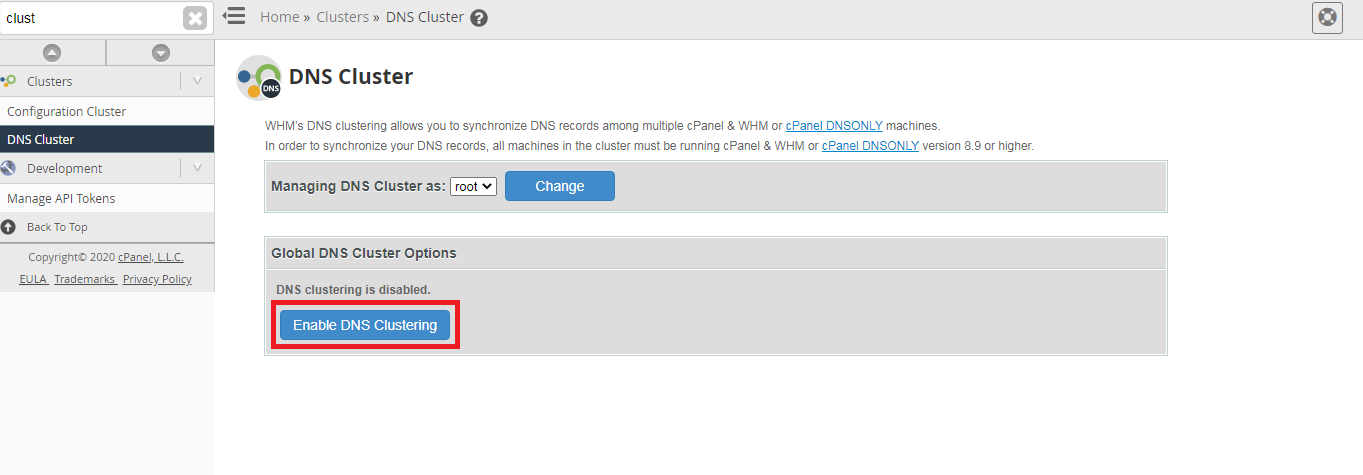
Step 3: By now, DNS cluster is enabled so the next step is to enable another option called “Global cluster option”. In case, the commands sent by you are unresponsive then the cluster should drop out the server.
Step 4: It should also make a list to count commands which are unresponsive and frame it like server down. So, no need to make any changes in default settings let it be as its.
Step 5: When a cluster drops server, kindly enable the notification without fail.
Step 6: To form up a DNS cluster, choose cPanel as backend and then tap on the button “configure”. You will be getting an interface now newly and so, you can start entering the details of nameserver such as remote nameserver SSH key, remote nameserver username, host field IP.
Step 7: Use the WHM interface nameserver for creating the SSH key. Now, choose the role of the DNS as “synchronize changes”. Finally, tap on the button “submit”.
You would have linked the two cPanel server at starting. So, if you make changes in any one of the servers it would reflect in another server too. Not only this, any server connected in the DNS cluster is too ready to accept the changes made in the nameserver. Just follow the same steps for another server so that it will be synchronized easily. No more toughs and no more queries! You have a right answer in your hand; take it as a big move to rule DNS cluster. Its a new trend dude! Change your mindset according to the trend described.
One very user-friendly control panel can manage everything in your settings and website. Many users will choose cPanel for user convenience and control formation. We have said a word called control formation may be the hidden reason is terming out another word “cluster formation in DNS”. Nameserver used to take site control in which sometimes it may face failure in DNS. To avoid a DNS failure, use a DNS cluster to sustain the setup in a good condition. To do all this process, you must have a more account of cPanel servers only so, there is a possibility for creating DNS cluster.
What is DNS cluster?
Name servers in a group are said to be DNS cluster. This is one kind of service which helps inter-changing the records within a group. Some of the web servers will handle the domain name and it is used as a separated nameserver in the device. The functionality of DNS will run even if the power outage exists. Once if the webserver comes online, a user can get the traces of your website easier than before. In many cases, DNS changes into an IP address by using the domain name. You would have done a website load right! So, here it comes the DNS resolution as one step also you can get a name resolution backup.
How to set DNS cluster?
First, let us put a list for the basic requirement to follow DNS cluster such as:
cPanel servers two required for DNS cluster that too DNS should be bind.
The binded DNS should have a 53 port configuration and ready to connect two cPanel servers.
The requirement is over! Let’s start the DNS cluster formation:
Step 1: Go to WHM interface of each server and enable the DNS cluster connectivity. So, follow the below instruction correctly.
Step 2: From your WHM, tap on "Clusters" and then go to "DNS cluster".
There you can see a button called “Enable DNS clustering”. Tap on the button to enable DNS cluster.
Step 3: By now, DNS cluster is enabled so the next step is to enable another option called “Global cluster option”. In case, the commands sent by you are unresponsive then the cluster should drop out the server.
Step 4: It should also make a list to count commands which are unresponsive and frame it like server down. So, no need to make any changes in default settings let it be as its.
Step 5: When a cluster drops server, kindly enable the notification without fail.
Step 6: To form up a DNS cluster, choose cPanel as backend and then tap on the button “configure”. You will be getting an interface now newly and so, you can start entering the details of nameserver such as remote nameserver SSH key, remote nameserver username, host field IP.
Step 7: Use the WHM interface nameserver for creating the SSH key. Now, choose the role of the DNS as “synchronize changes”. Finally, tap on the button “submit”.
You would have linked the two cPanel server at starting. So, if you make changes in any one of the servers it would reflect in another server too. Not only this, any server connected in the DNS cluster is too ready to accept the changes made in the nameserver. Just follow the same steps for another server so that it will be synchronized easily. No more toughs and no more queries! You have a right answer in your hand; take it as a big move to rule DNS cluster. Its a new trend dude! Change your mindset according to the trend described.
