You can also enable demo mode in WHM if you want to use it as a sales tool and your customers can also login and check the panel, but they are not able to make any modification. Let's see how can we enable it in WHM:
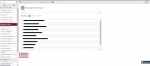

- Login to cpanel.
- Click on "Manage Demo Mode" under "Account functions".
- Select the particular account which you want to make demo account and then click on "Modify".
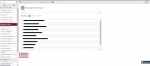
- After that click on "Enable" to enable demo mode.

- Now demo mode is enabled and you can turn it on with similar steps.
