IIS is abbreviated as Internet information services. IIS is used in different versions of Windows such as Windows server 2012, Windows 8, Windows server 2008 and Windows vista and Windows 7.
Step1: In the Connection pane, choose the server connection and you will find options.
Step 2: In the pane home, tap two times on Handler Mappings.
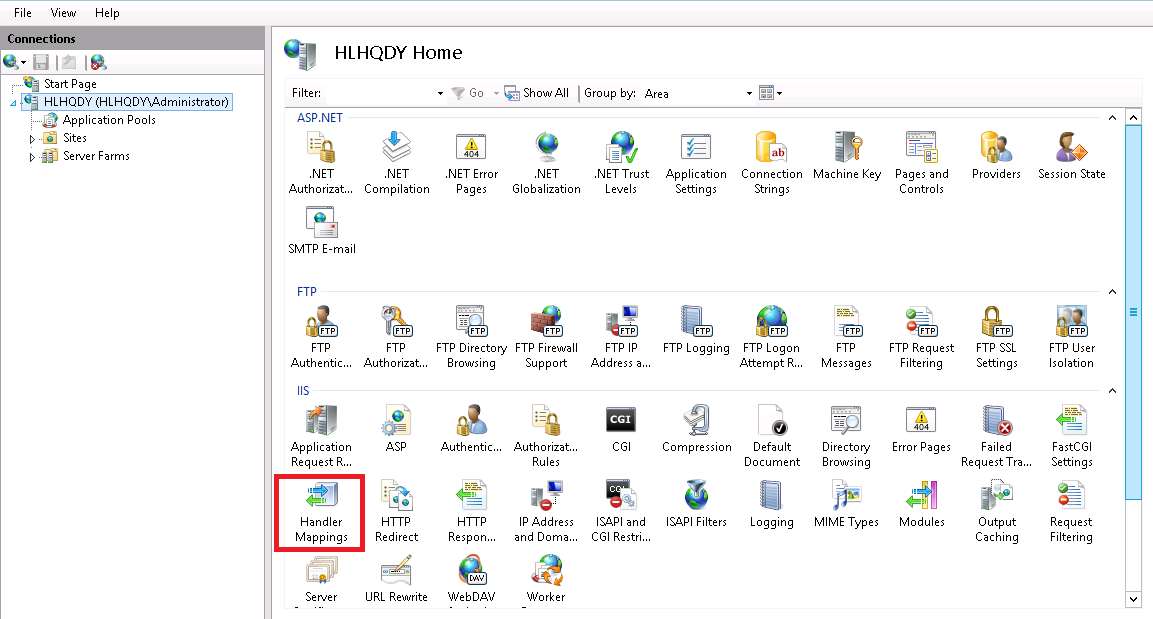
Step 3: In the page action, select on add managed handler. You will be opened with add managed handler dialog box with the specified field such as
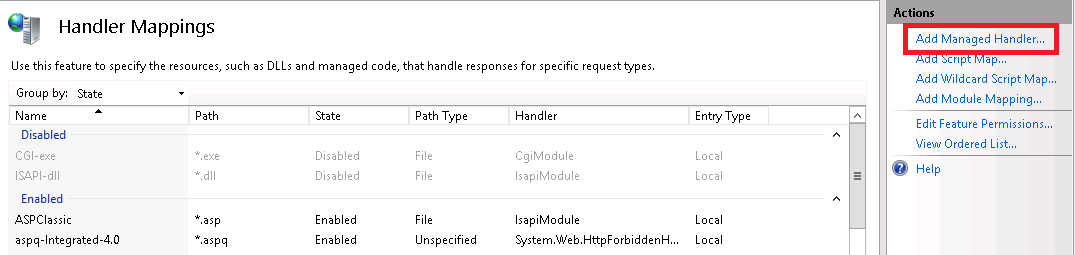
Request path: The extension of file name and name of the file.
Type: Usually, the handler is defined in two methods such as bin folders or app_code. If so, you will get a drop-down list.
Name: Enter the name.
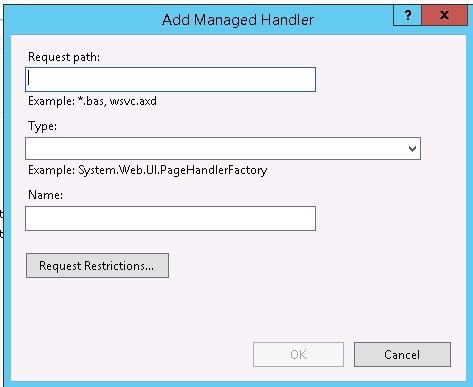
Step 4 : Finally, click on OK button to save all above process.
Note: In IIS 7, the HTTP handlers has the list of <handlers> list to show <add> element.
The add element was not processed in IIS 10.0, IIS 8.5, IIS 8.0, IIS 7.5, IIS 6.o. Finally, add element was developed in IIS 7.0.
- Windows 7 and Windows vista has same process. In the taskbar, tap on start choice and then select control panel. In the control panel, choose administrative tools and then select IIS.
- In Windows server 2008 and R2 version, in the taskbar choose start option and then it gives the administrative tools option directly. Then select IIS manager option.
- In Windows 8, you have few difference in selecting IIS option. Keep on holding the key Windows and then press the X button. You will get many tools from that select control panel. From that choose administrative tools and tap double in IIS manager.
- In Windows server 2012, in the taskbar select the option called server manager and then select tools. Finally, select IIS manager.
Step1: In the Connection pane, choose the server connection and you will find options.
Step 2: In the pane home, tap two times on Handler Mappings.
Step 3: In the page action, select on add managed handler. You will be opened with add managed handler dialog box with the specified field such as
Request path: The extension of file name and name of the file.
Type: Usually, the handler is defined in two methods such as bin folders or app_code. If so, you will get a drop-down list.
Name: Enter the name.
Step 4 : Finally, click on OK button to save all above process.
Note: In IIS 7, the HTTP handlers has the list of <handlers> list to show <add> element.
The add element was not processed in IIS 10.0, IIS 8.5, IIS 8.0, IIS 7.5, IIS 6.o. Finally, add element was developed in IIS 7.0.
