Steps to enable Plaintext authentication on WHM
What is Dovecot?
Dovecot is used for Unix/Linux systems as a server for POP3 or IMAP. The main configuration of Dovecot is to maintain the security level at all instances. Dovecot helps to configure and maintain the mails and also it is easy to create Mailserver which might be dynamic and robust in nature. In this article, we are going to learn about how to enable plaintext authentication. From this you will have a question like Dovecot is naturally enable or disable with plaintext authentication.
Absolutely, you are correct! In default, the plaintext authentication is disabled. We have a responsibility to teach you how to enable it. If you have any configurations in default, then you need SSL/TLS. You can update the configurations if you no need to perform with TLS/SSL.
Let us start the process of enabling the plaintext authentication:
Before starting up the process, first it is necessary to use secure shell (SSH) for connecting the server you want.
Step 1: After connecting the server, using the nano text editor open the configured file such as
Step 2: If the dovecot is disabled with plaintext authentication then you will get the display as #disable_plaintext_auth. It has the value as no.
Step 3: Now, you have to change the value from no to yes.
In this step, you need to update the configuration file by clicking on the button cntrl+x and then cntrl+y. Finally, click on the enter button.
Step 4: After applying the changes, kindly restart the dovecot by
Most of them says, the above process is only the temporary solution whereas while updating the WHM will give you permanent process.
Step 1: In WHM, login properly with all credentials and search for the term server configuration.
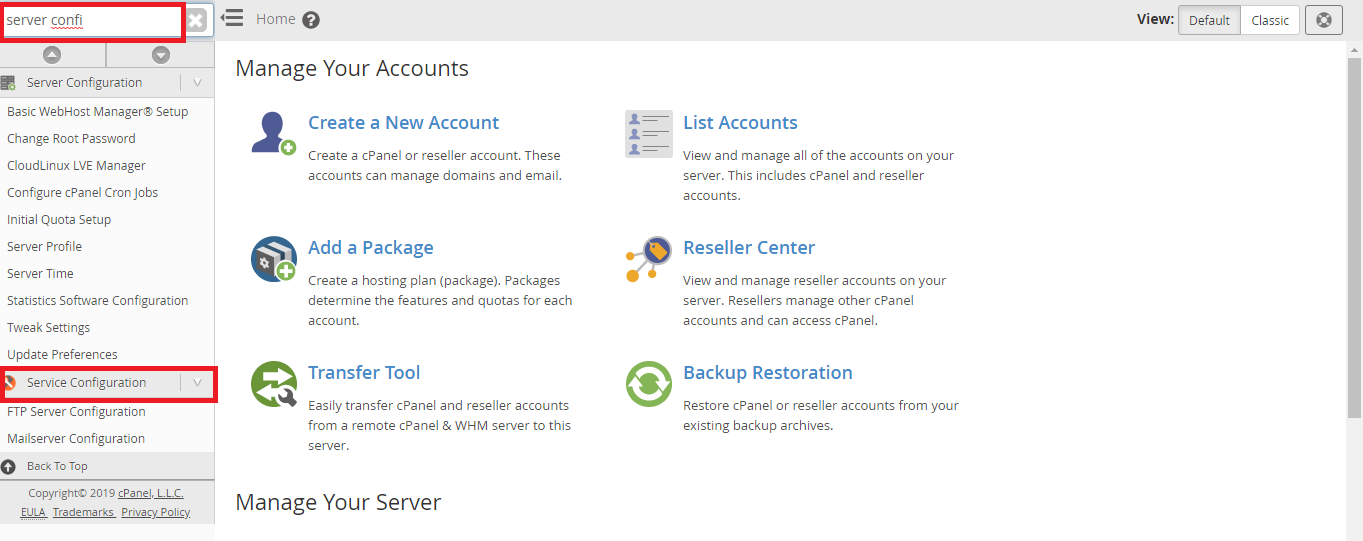
Step 2: After clicking it, again search for Mailserver configuration. In Mailserver configuration, you have an option called allow plaintext authentication (from remote clients). Check whether the option is yes or no.
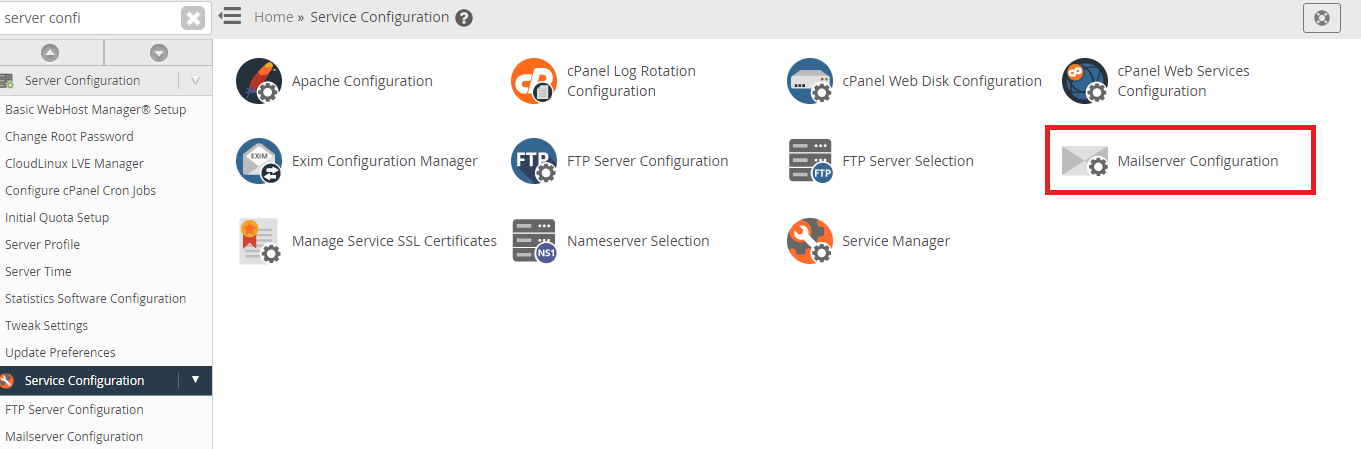
If it is yes, then leave as it is and if it is not then changing the value from no to yes.
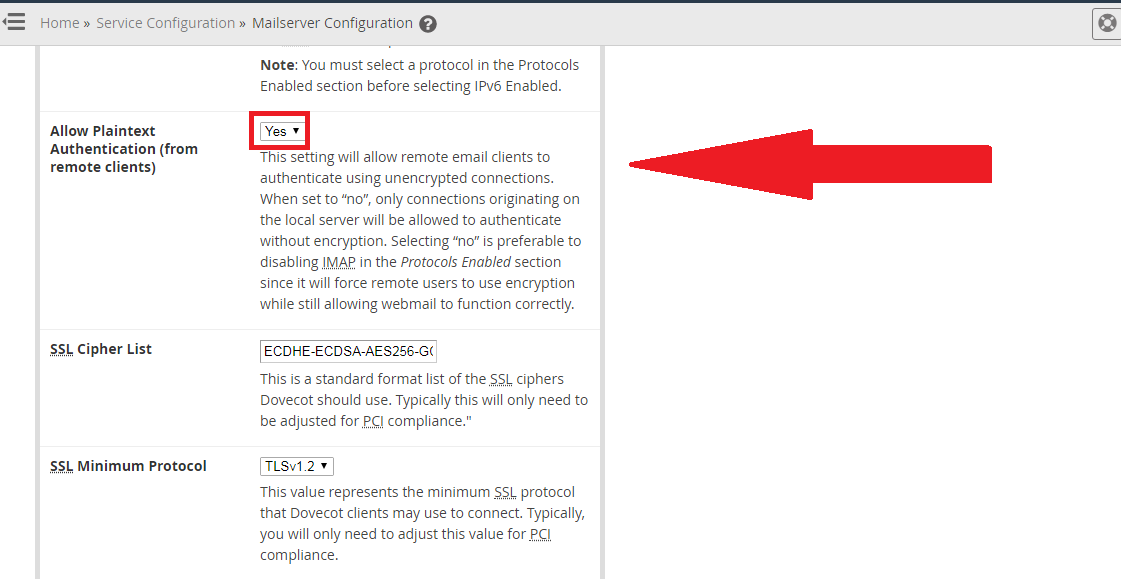
Step 3: Save all the process.
Folks! Now, you would get an idea to enable plaintext authentication. Just do it easily!
What is Dovecot?
Dovecot is used for Unix/Linux systems as a server for POP3 or IMAP. The main configuration of Dovecot is to maintain the security level at all instances. Dovecot helps to configure and maintain the mails and also it is easy to create Mailserver which might be dynamic and robust in nature. In this article, we are going to learn about how to enable plaintext authentication. From this you will have a question like Dovecot is naturally enable or disable with plaintext authentication.
Absolutely, you are correct! In default, the plaintext authentication is disabled. We have a responsibility to teach you how to enable it. If you have any configurations in default, then you need SSL/TLS. You can update the configurations if you no need to perform with TLS/SSL.
Let us start the process of enabling the plaintext authentication:
Before starting up the process, first it is necessary to use secure shell (SSH) for connecting the server you want.
Step 1: After connecting the server, using the nano text editor open the configured file such as
Code:
# nano/etc/dovecot/dovecot.conf
Code:
#disable_plaintext_auth = no
Code:
#disable_plaintext_auth = yesStep 4: After applying the changes, kindly restart the dovecot by
Code:
# service dovecot restartStep 1: In WHM, login properly with all credentials and search for the term server configuration.
Step 2: After clicking it, again search for Mailserver configuration. In Mailserver configuration, you have an option called allow plaintext authentication (from remote clients). Check whether the option is yes or no.
If it is yes, then leave as it is and if it is not then changing the value from no to yes.
Step 3: Save all the process.
Folks! Now, you would get an idea to enable plaintext authentication. Just do it easily!
