How to fix “550- previous (cached) callout verification failure” email error
As long as there is e-mail, there will be a spam - Jordan Ritter
Nowadays, along with the technology improvement there are multiple risk factors behind the technology hit. It doesn’t mean that technology holds all the risk factors indirectly, but it helps to analyse the serious cause at the turn of safety.
E-mails are getting spam easily with many illegal software’s. The spammers are more conscious and intelligent to hack all our details within a minute. With simple technique of arrays in bundle many corporate have snagged their emails with anti-spam defense. They are being deployed with anti-spam bounces.
Let us see an example of anti-spam bounces:
Why the 550 error occurs?
550 – previous (cached) callout verification failure: Let us see what the reason behind it is
From address: This is very important for all spammers to get unidentified by the users. This type emails are pretended with “FROM”. You will be easily spammed when you receive the FROM such as princy@nigeria.com.
When you receive this type of mails your anti-spam protector will check the FROM and analyse the details like validity, when did it started etc. This process is known as sender verification callout. After checking, it will show the result whether it is verified or not. When it gets unverified you will be getting 550-error. It means verifications are failed. You would have a thought which one is throwing this error. It is nothing but cPanel and WHM.
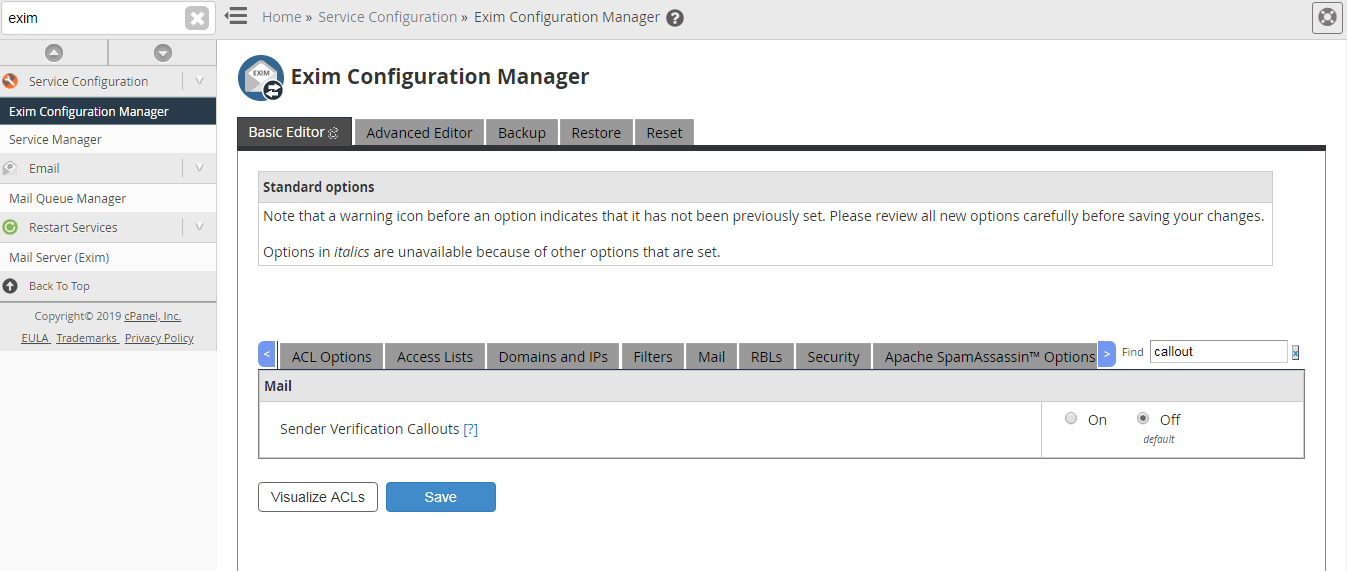
Some will find very difficult to setup the email accounts. There might be another reason were the permission codes will automatically lose the verification from Sender confirm callout check. When you reset the mail from starting this problem will be sorted out. Servers doesn’t help to overcome this problem and by the by it shows the error as
550-previous (cached) callout verification failure.
What is the solution to repair verification failed error?
You have two solutions to repair verification fail:
When you send a mail using ID you will be verified with few techniques. Your verification will be saved in a file naming /var/spool/exim/db/callout. You have to delete this file it means it will be refreshed automatically.
Callout should be disabled from sender verification:
Apart from our setting option, few infliction in anti-spam will cause hassle. Just disable it.
That’s it! You can proceed as usual now after processing above two steps.
As long as there is e-mail, there will be a spam - Jordan Ritter
Nowadays, along with the technology improvement there are multiple risk factors behind the technology hit. It doesn’t mean that technology holds all the risk factors indirectly, but it helps to analyse the serious cause at the turn of safety.
E-mails are getting spam easily with many illegal software’s. The spammers are more conscious and intelligent to hack all our details within a minute. With simple technique of arrays in bundle many corporate have snagged their emails with anti-spam defense. They are being deployed with anti-spam bounces.
Let us see an example of anti-spam bounces:
Code:
User2@recipient.com
SMTP error from distant mail server after RCPT TO: :
Host mx.sender.com [x.x.x.x]: 550-verification failed for
550-earlier (cached) callout verification failure
550 sender confirm failed550 – previous (cached) callout verification failure: Let us see what the reason behind it is
From address: This is very important for all spammers to get unidentified by the users. This type emails are pretended with “FROM”. You will be easily spammed when you receive the FROM such as princy@nigeria.com.
When you receive this type of mails your anti-spam protector will check the FROM and analyse the details like validity, when did it started etc. This process is known as sender verification callout. After checking, it will show the result whether it is verified or not. When it gets unverified you will be getting 550-error. It means verifications are failed. You would have a thought which one is throwing this error. It is nothing but cPanel and WHM.
Some will find very difficult to setup the email accounts. There might be another reason were the permission codes will automatically lose the verification from Sender confirm callout check. When you reset the mail from starting this problem will be sorted out. Servers doesn’t help to overcome this problem and by the by it shows the error as
550-previous (cached) callout verification failure.
What is the solution to repair verification failed error?
You have two solutions to repair verification fail:
- Cache from sender verification should be cleared.
- Callout should be disabled from sender verification.
When you send a mail using ID you will be verified with few techniques. Your verification will be saved in a file naming /var/spool/exim/db/callout. You have to delete this file it means it will be refreshed automatically.
Callout should be disabled from sender verification:
Apart from our setting option, few infliction in anti-spam will cause hassle. Just disable it.
That’s it! You can proceed as usual now after processing above two steps.
