What is RAID?
RAID stands for Redundant Array of Independent Disks. In fact, RAID is a method to collect or combine many independent and relatively small sizes of disks into an individual storage space of a huge dimension. The disks included into the array are called array members. The disks can be collected or combined together into the array in different ways which are known as RAID levels. Here you are going to learn about the Raid and its level with the capacity and its performance so get ready to read complete article and learn it.
Every RAID levels have its own characteristics see the below:
Fault-tolerance:
This characteristic which is the ability to work on one or several disk failures without stopping the work and you will work continue.
Performance:
This is one of the very crucial points for all work not only Raid level. It shows the change the status in the read and write speed.
The capacity:
Here we can understand the capacity of the array as amount of user data that can be written to the array. This is totally dependent on the RAID level and here it is not possible always to match the sum of the sizes of the RAID member disks.
How To organize RAID?
See the given below and you will know How To organize RAID
First the organization of the array data.
Second, Implementation of every RAID installation.
RAID 0:
If you are using raid 0 level so you will get, this configuration has striping but no redundancy of data. Here you will get best performance but no fault-tolerance. If you want to work with best performance so this is perfect.
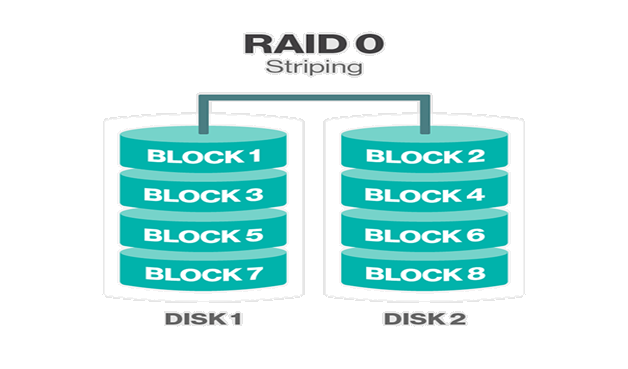
RAID 1:
One of the level is Raid 1 and it is also known as disk mirroring, Raid 1 level configuration consists at least two drives means it can be more than two drive that duplicate the storage of data and this is good way. Here there is no striping.
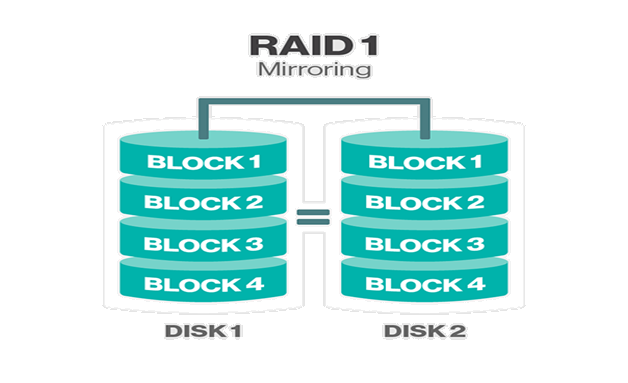
You can see here read performance is improved as we have seen either, here disk can be read at the same time so get the best performance in read. Write performance will be same as for single disk storage.
RAID 5:
Given key points need to remember while working with RAID level 5.
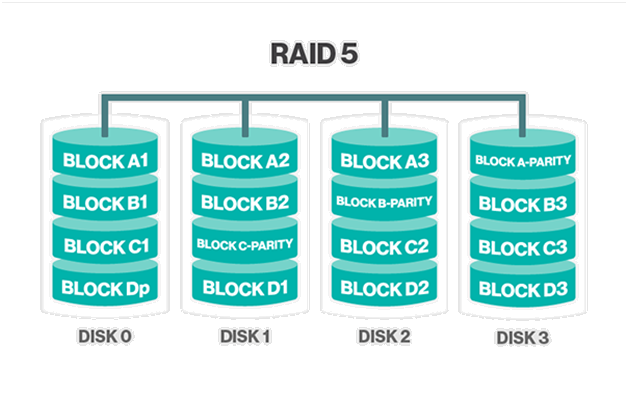
This is perfect because it is cost effective option and also providing both performance and redundancy.
RAID 10:
This is one of the best Raid level and this is Combining of RAID 1 and RAID 0, the combination of raid 1 and raid 0 level is often referred to as RAID 10, It is clear that if you want to work with high performance so you always use Raid 10 which offers higher performance than RAID 1 but if we go with its cost so it is considerable point because it is much higher cost. Here you can see In RAID 1+0, the data is mirritored and the mirrors are striped. If you avoid the cost so you can get good performance with this level.
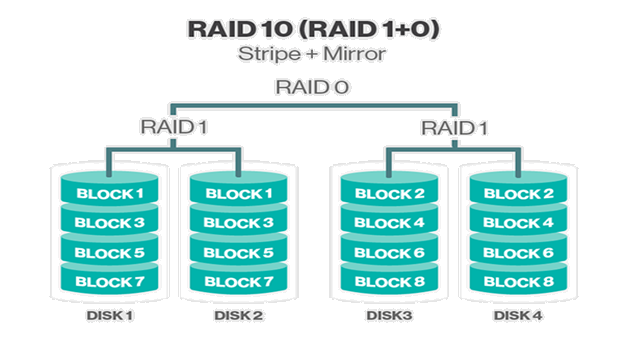
It is assume that you have learned about the Raid and its level with working strategy with the different characteristics so just try and get the best result as you want.
RAID stands for Redundant Array of Independent Disks. In fact, RAID is a method to collect or combine many independent and relatively small sizes of disks into an individual storage space of a huge dimension. The disks included into the array are called array members. The disks can be collected or combined together into the array in different ways which are known as RAID levels. Here you are going to learn about the Raid and its level with the capacity and its performance so get ready to read complete article and learn it.
Every RAID levels have its own characteristics see the below:
Fault-tolerance:
This characteristic which is the ability to work on one or several disk failures without stopping the work and you will work continue.
Performance:
This is one of the very crucial points for all work not only Raid level. It shows the change the status in the read and write speed.
The capacity:
Here we can understand the capacity of the array as amount of user data that can be written to the array. This is totally dependent on the RAID level and here it is not possible always to match the sum of the sizes of the RAID member disks.
How To organize RAID?
See the given below and you will know How To organize RAID
First the organization of the array data.
Second, Implementation of every RAID installation.
RAID 0:
If you are using raid 0 level so you will get, this configuration has striping but no redundancy of data. Here you will get best performance but no fault-tolerance. If you want to work with best performance so this is perfect.
RAID 1:
One of the level is Raid 1 and it is also known as disk mirroring, Raid 1 level configuration consists at least two drives means it can be more than two drive that duplicate the storage of data and this is good way. Here there is no striping.
You can see here read performance is improved as we have seen either, here disk can be read at the same time so get the best performance in read. Write performance will be same as for single disk storage.
RAID 5:
Given key points need to remember while working with RAID level 5.
- It will be minimum 3 disks in this level.
- Here you will get good performance.
- Here you will also get good redundancy.
This is perfect because it is cost effective option and also providing both performance and redundancy.
RAID 10:
This is one of the best Raid level and this is Combining of RAID 1 and RAID 0, the combination of raid 1 and raid 0 level is often referred to as RAID 10, It is clear that if you want to work with high performance so you always use Raid 10 which offers higher performance than RAID 1 but if we go with its cost so it is considerable point because it is much higher cost. Here you can see In RAID 1+0, the data is mirritored and the mirrors are striped. If you avoid the cost so you can get good performance with this level.
It is assume that you have learned about the Raid and its level with working strategy with the different characteristics so just try and get the best result as you want.
