Mail forwarding without leaving a copy of the messages in original mailbox
Yes, it’s possible to configure Plesk self-sufficiently for forwarding and Mailbox.
Let’s see how to create a new mailbox:
Step 1: Go to domain search where your domain name exists along with .com. Choose Mail to select create an email address.
Step 2: You can see the checkbox for the Mailbox just uncheck it.
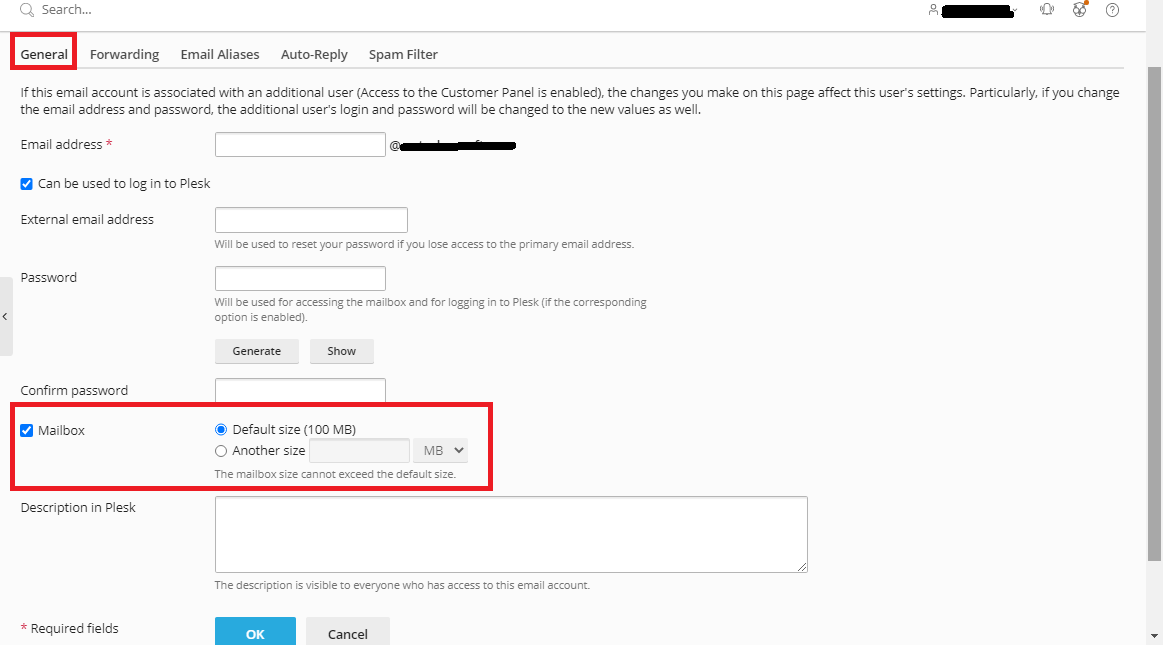
Step 3: Now search for tab “Forwarding”, choose the checkbox “switch on mail forwarding”. There, you need to add the email address for forwarding the mail.
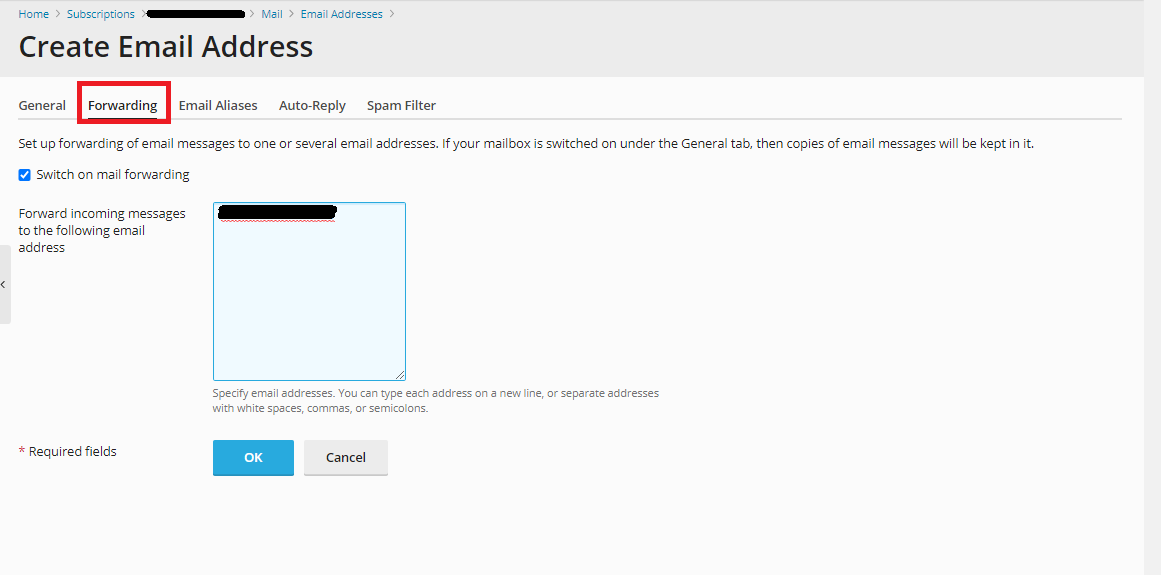
Step 4: The last step is to tap on the OK button.
Note: You have created a new mail address by unchecked the mailbox using the above steps.
Let’s see how to disable Mailbox for present mail address:
Step 1: Go to Plesk and log in using the credentials.
Step 2: In your domain, select the domain.com (your domain name) and then to the mail address forworld@domain.com.
Step 3: Here, you can view the mailbox to uncheck it. Finally, click OK.
Note: In the forwarding tab, you can add the rules as per your concern.
Using the functionality of Workaround, follow the below steps to configure the filter rules:
Step 1: In your Plesk account, choose domains and then domain.com. Find where the email address exists and so tap on the mail address.
Step 2: Now, you can access the webmail by typing Webmail.domain.com in the web browser:
Step 3: In step 3, you have separate steps for Roundcube and horde.
For horde:
Go to settings and search for the filter option. You can find another “New filter” to select a name filter. There, you can see “All messages” choice to select a discard message. Tap on the save button!
If you are not willing to use a mailbox located in your server – you have an option to disable it by mailbox uncheck in your mail address.
Follow below steps to reach mail address to uncheck mailbox:
Go to the domain! Choose your domain name and tap on mail accounts. There, you can see the mail address. So, perform a mailbox uncheck without fail.
Yes, it’s possible to configure Plesk self-sufficiently for forwarding and Mailbox.
Let’s see how to create a new mailbox:
Step 1: Go to domain search where your domain name exists along with .com. Choose Mail to select create an email address.
Step 2: You can see the checkbox for the Mailbox just uncheck it.
Step 3: Now search for tab “Forwarding”, choose the checkbox “switch on mail forwarding”. There, you need to add the email address for forwarding the mail.
Step 4: The last step is to tap on the OK button.
Note: You have created a new mail address by unchecked the mailbox using the above steps.
Let’s see how to disable Mailbox for present mail address:
Step 1: Go to Plesk and log in using the credentials.
Step 2: In your domain, select the domain.com (your domain name) and then to the mail address forworld@domain.com.
Step 3: Here, you can view the mailbox to uncheck it. Finally, click OK.
Note: In the forwarding tab, you can add the rules as per your concern.
Using the functionality of Workaround, follow the below steps to configure the filter rules:
Step 1: In your Plesk account, choose domains and then domain.com. Find where the email address exists and so tap on the mail address.
Step 2: Now, you can access the webmail by typing Webmail.domain.com in the web browser:
Step 3: In step 3, you have separate steps for Roundcube and horde.
For horde:
- Go to mail and then choose Filters. From there, you can select a New rule option but don’t put an end to your click. Again, select the Name filter and then All of the following.
- After selecting All of the following, follow To/contains/domain.com. Click Delete the message completely and finally tap on the Save button.
Go to settings and search for the filter option. You can find another “New filter” to select a name filter. There, you can see “All messages” choice to select a discard message. Tap on the save button!
If you are not willing to use a mailbox located in your server – you have an option to disable it by mailbox uncheck in your mail address.
Follow below steps to reach mail address to uncheck mailbox:
Go to the domain! Choose your domain name and tap on mail accounts. There, you can see the mail address. So, perform a mailbox uncheck without fail.
