Limit visible PHP versions in EasyApache4 through WHM
What is EasyApache?
EasyApache is technically known as tool used in cPanel and WHM widely. For modularizing apaches and PHP EasyApache helps to configure and compile. With the help of GUI (Graphical user interface), one can access back-end process completely. Some used to say, EasyApache software helps in part of PHP to modify and validate the web server apache. If you configure through WHM then command line is required to use EasyApache. It automatically updates the new requirement and when it comes to security level – it shows vulnerably less.
Advantages of EasyApache:
Versions like PHP 7.3, 7.2, 7.1, 7.0, 5.6, 5.5, and 5.4 are supported for EasyApache 4. The determination of PHP is allowing EasyApache 4 work process efficient and quick. The links between the file is submerged and directories helps to store data consciously.
Many users have a question and not an answer to have limitation for visibility of PHP versions in case of EasyApache 4. Let us see in detail:
Step 1: First login with correct credentials in WHM. Use the path of your server like https://yourserverIPadress:2087 or https://yourhostname:2087
Step 2: Search the package option. From the package option, you have another choice known as “Feature manager”.
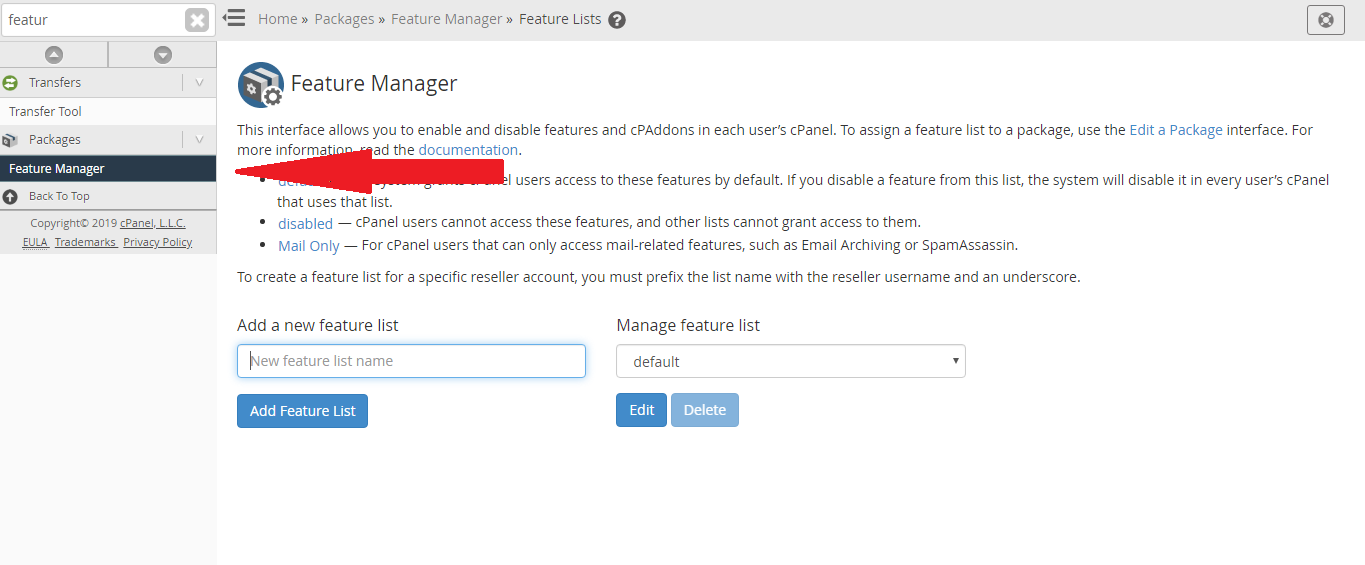
Step 3: In feature manager, you have two choices such as editing the previous feature list and add more as your wish by clicking on the edit button present next to it. Next one, you can select the choice of feature if its already present.
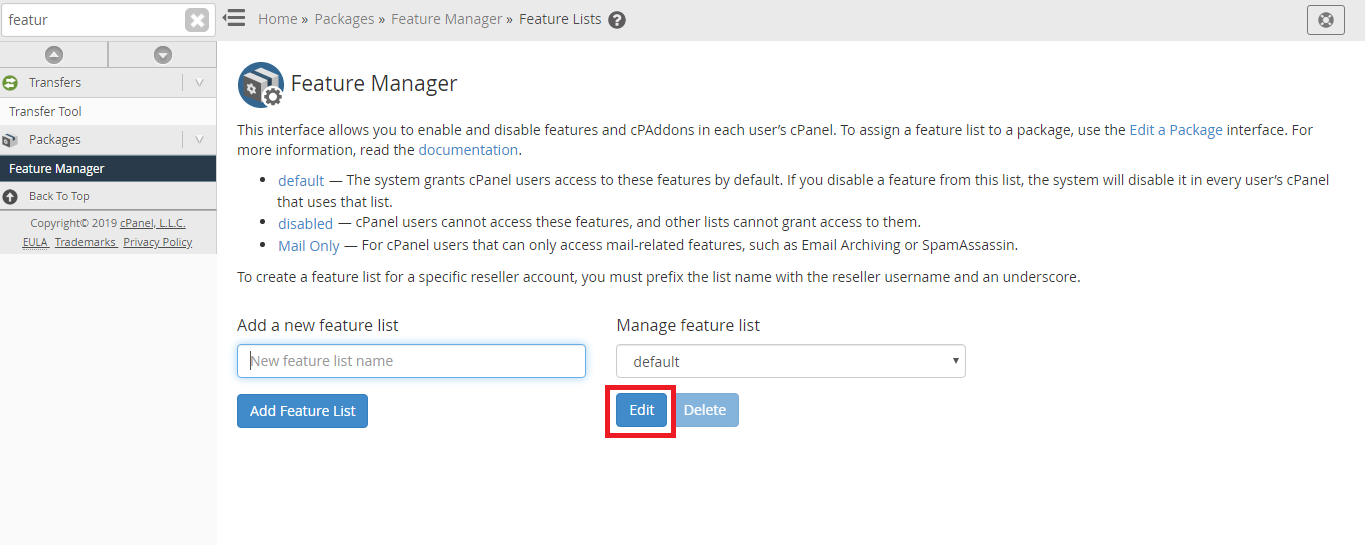
Step 4: Scroll down the mouse and so, you can see check box like EA4- allow PHP 5.4. You can hide the check box by clicking the hide button or uncheck it simply.
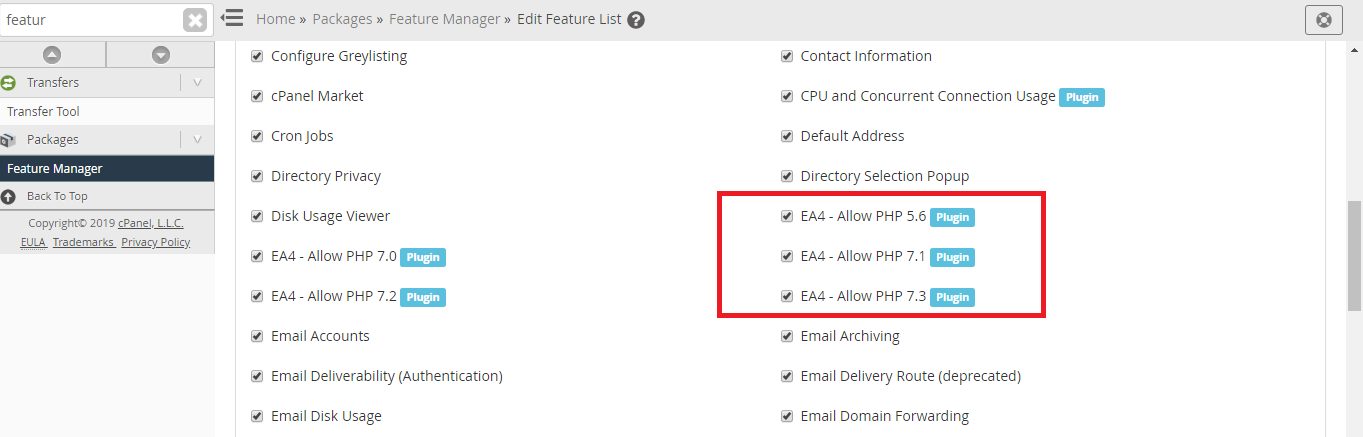
Step 5: Fifth step is to save all process by clicking save button.
This process helps you to assist any kind of package already present in server or else you can create new package as per your convenience. By doing this process, it will limit the visibility of PHP versions in cPanel.
Very easy isn’t it! Give a try!
What is EasyApache?
EasyApache is technically known as tool used in cPanel and WHM widely. For modularizing apaches and PHP EasyApache helps to configure and compile. With the help of GUI (Graphical user interface), one can access back-end process completely. Some used to say, EasyApache software helps in part of PHP to modify and validate the web server apache. If you configure through WHM then command line is required to use EasyApache. It automatically updates the new requirement and when it comes to security level – it shows vulnerably less.
Advantages of EasyApache:
- From the options, we can retrieve the exact information’s.
- User navigation is extremely good to access.
Versions like PHP 7.3, 7.2, 7.1, 7.0, 5.6, 5.5, and 5.4 are supported for EasyApache 4. The determination of PHP is allowing EasyApache 4 work process efficient and quick. The links between the file is submerged and directories helps to store data consciously.
Many users have a question and not an answer to have limitation for visibility of PHP versions in case of EasyApache 4. Let us see in detail:
Step 1: First login with correct credentials in WHM. Use the path of your server like https://yourserverIPadress:2087 or https://yourhostname:2087
Step 2: Search the package option. From the package option, you have another choice known as “Feature manager”.
Step 3: In feature manager, you have two choices such as editing the previous feature list and add more as your wish by clicking on the edit button present next to it. Next one, you can select the choice of feature if its already present.
Step 4: Scroll down the mouse and so, you can see check box like EA4- allow PHP 5.4. You can hide the check box by clicking the hide button or uncheck it simply.
Step 5: Fifth step is to save all process by clicking save button.
This process helps you to assist any kind of package already present in server or else you can create new package as per your convenience. By doing this process, it will limit the visibility of PHP versions in cPanel.
Very easy isn’t it! Give a try!
