Do you know how to find the Linux server IP address? Some users would think like it is unnecessary information to know the IP address of the Linux server. The situation won’t be the same as this right! You might be locked in many situations where it is a must to enter the IP address of your server. There are many reasons to know the Linux server IP address such as for security reasons, networking, and DNS. As a user, you must know the features of the domain and so, the next step is to get detailed information about servers you use routinely. Servers usually have an IP address in categories like multiple or single. Based on the requirement, the server adapts situation correctly. You may forget it easily if the numbers are easy to use. So, it is better to know a short way to find IP address of the server you are using.
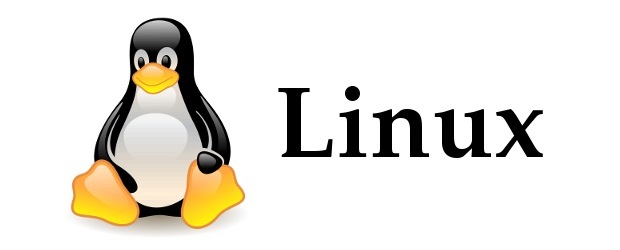
Here’s a detailed step:
We are using the command line to find the Linux server IP address here. So, get in touch with all your previous command lines in one glance.
Step 1: Use TTY or SSH to access the server. We are using SSH for login to the server so, use the below command for login:
Step 2: Now check the IP address of the server by executing the below command:
The above command helps you to get the routing table that runs in the present.
By now, you would have got the result. We are here to help you for reading those results. So, cross-check with the sample given below:
Have you heard about the routing table? Data will be directed to some sequences right. This routing table is a rule which is a form of a set that helps to identify the direction where the data goes.
src 203.0.113.86 – Just check this command line, a simple src is followed with the IP address. Confirm the IP address given here is the server configuration.
Not only the data direction, can you even find the network behavior by using the routing table. In the routing table, we can identify the configured server IP address directed to another one. The lines shown in the sample output have more details if you look carefully, you can even find more information one by one. The routing table is the one fine opportunity for analyzing the condition or behavior of the network. Go to man pages of ip commands to know more details on settings.
Just type the below command for knowing settings details: man ip route
We have given more details on the routing table and the way to find Linux server IP addresses using the command line. By now, you would understand the reason for finding Linux server IP address in your tough situation. All the best!
Here’s a detailed step:
We are using the command line to find the Linux server IP address here. So, get in touch with all your previous command lines in one glance.
Step 1: Use TTY or SSH to access the server. We are using SSH for login to the server so, use the below command for login:
Code:
ssh user@hoststud.example
Code:
ip routeBy now, you would have got the result. We are here to help you for reading those results. So, cross-check with the sample given below:
Code:
default via 203.0.113.1 dev eth0 203.0.113.0/24 dev eth0 proto kernel scope link src 203.0.113.86 198.51.0.0/16 dev eth0 scope link metric 1002src 203.0.113.86 – Just check this command line, a simple src is followed with the IP address. Confirm the IP address given here is the server configuration.
Not only the data direction, can you even find the network behavior by using the routing table. In the routing table, we can identify the configured server IP address directed to another one. The lines shown in the sample output have more details if you look carefully, you can even find more information one by one. The routing table is the one fine opportunity for analyzing the condition or behavior of the network. Go to man pages of ip commands to know more details on settings.
Just type the below command for knowing settings details: man ip route
We have given more details on the routing table and the way to find Linux server IP addresses using the command line. By now, you would understand the reason for finding Linux server IP address in your tough situation. All the best!
