Default templates provided by cPanel are four in numbers that are shown to users.
You can list them as:
1).Default Website: This will appear to users when you go for a website which is pointing to your server but is not configured on server in Apache.
2).Account Move: This will appear to users when you navigate to a website which is pointing to your server but it is moved from server.
3).Connection selection: This will appear to users when there is any kind of error in connection or having problem in server firewall, while navigating to a website which is pointing to your server.
4).Account suspended: This will appear to users when the website has been suspended by administrator due to some reason or by cPanel directly.
To modify the Templates provided by cPanel, Login to WHM >> "Account Functions" >> "Web Template Editor"
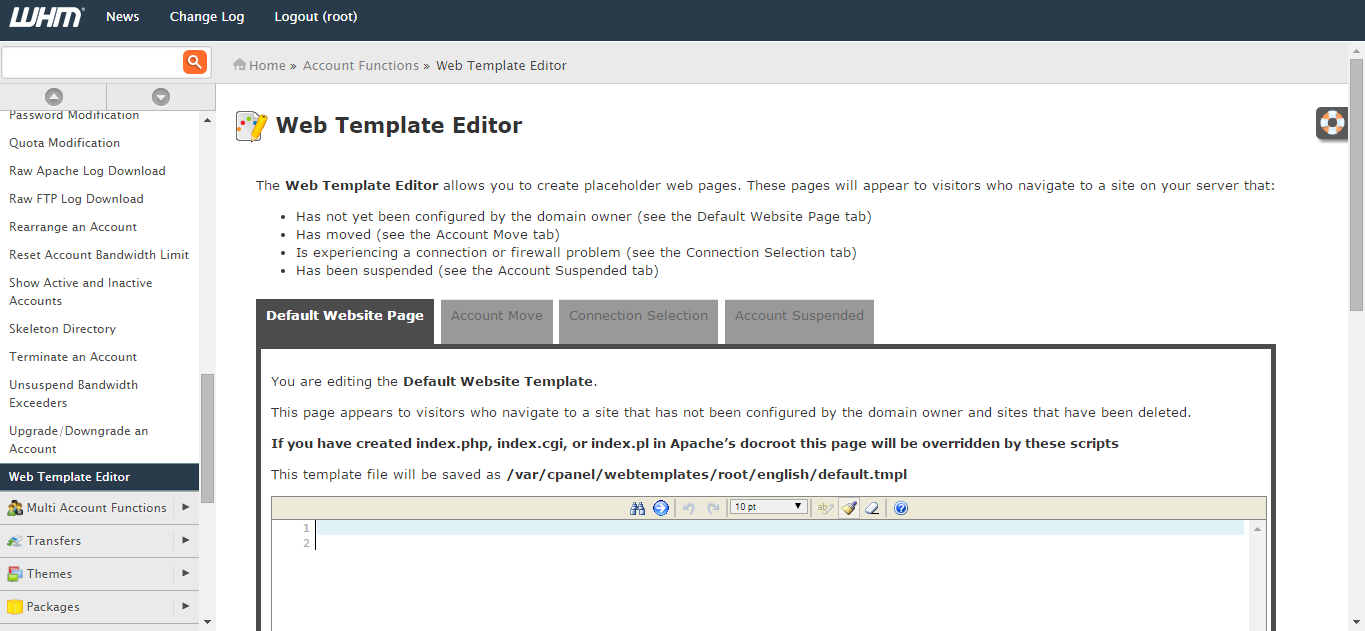
But what will you do in case you have to update templates for multiple servers ?
As we know all templates are stored at a simple location :
/var/cpanel/webtemplates/<username>/<language>/<yourtemplatename.tmpl>
here,
<username>: is the reseller username under which all account will use same templates.
<langauge>: the language use for cpanel
<yourtemplatename.tmpl>: it is the template file name with .tmpl extenxion.
You can list them as:
1).Default Website: This will appear to users when you go for a website which is pointing to your server but is not configured on server in Apache.
2).Account Move: This will appear to users when you navigate to a website which is pointing to your server but it is moved from server.
3).Connection selection: This will appear to users when there is any kind of error in connection or having problem in server firewall, while navigating to a website which is pointing to your server.
4).Account suspended: This will appear to users when the website has been suspended by administrator due to some reason or by cPanel directly.
To modify the Templates provided by cPanel, Login to WHM >> "Account Functions" >> "Web Template Editor"
But what will you do in case you have to update templates for multiple servers ?
As we know all templates are stored at a simple location :
/var/cpanel/webtemplates/<username>/<language>/<yourtemplatename.tmpl>
here,
<username>: is the reseller username under which all account will use same templates.
<langauge>: the language use for cpanel
<yourtemplatename.tmpl>: it is the template file name with .tmpl extenxion.
