Let us start with security token!
Security token is taken as the measure for secured reasons wheras in both WHM and cPanel it is mentioned as default according to the versions. Moreover, the one attack called cross-site request forgery (XSRF) helps to prevent or reduce the series.
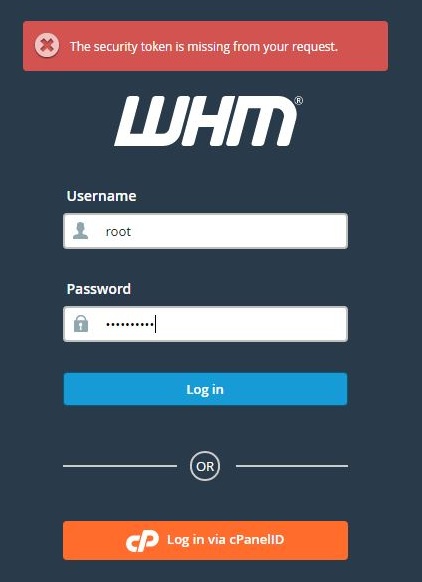
For example:
An URL without security token looks like:
https://nemo.com/come/home/cPanel.
An URL with security token looks like:
https://nemo.com/rtyok XXXXX/home/cPanel
Here, rtyok XXXXX is the security token used for individual users analyses while login.
What happens if the security token is invalid?
The error looks like HTTP error 401 (This error indicates the security token was not correct and so, it throws an error while login). For an circumstance, if you have copied this URL from other WHM so that it shows error.
How to get new security token?
Step 1: Just go to previous page and try to reload it. Ensure, the security token is correct or not. If the token is correct then enter the password.
Step 2: Now, you would get new security token. Use that in another tab for safe use.
Why do you get invalid security token?
Firstly, close the web browser and reload it again. Give a try to clear DNS cache and cookies storage.
Secondly, try to use private or incognito window for security reasons.
There is difference in old and new cPanel versions where some features doesn’t admit in new versions. If you have old version then try below steps.
Step 1: Use root password for logging in WHM. Without server help, it doesn’t happen. So, use server for login.
Step 2: In search bar, type tweak setting and so, it will display in front of you. Here, you may see some box to check and uncheck the option “ Require security tokens for all interfaces”.
Finally, click on the button save.
In case of server background, you need to login with SSH. Using vi editor, try to change few things in file such as vi/var/cPanel/cPanel.config. So, the token line xsrftokens = 1 will be displayed.
Change it to 0. Save and close the file.
Security token is taken as the measure for secured reasons wheras in both WHM and cPanel it is mentioned as default according to the versions. Moreover, the one attack called cross-site request forgery (XSRF) helps to prevent or reduce the series.
For example:
An URL without security token looks like:
https://nemo.com/come/home/cPanel.
An URL with security token looks like:
https://nemo.com/rtyok XXXXX/home/cPanel
Here, rtyok XXXXX is the security token used for individual users analyses while login.
What happens if the security token is invalid?
The error looks like HTTP error 401 (This error indicates the security token was not correct and so, it throws an error while login). For an circumstance, if you have copied this URL from other WHM so that it shows error.
How to get new security token?
Step 1: Just go to previous page and try to reload it. Ensure, the security token is correct or not. If the token is correct then enter the password.
Step 2: Now, you would get new security token. Use that in another tab for safe use.
Why do you get invalid security token?
- Some users would like to use bookmark to reduce their work. In that case, if they try to open from bookmark then it may show invalid security token error.
- If you open more accounts in WHM and cPanel from one browser then you will get invalid security token.
- Unfortunately, if the internet connection was interrupted and connected again. The security token would have changed while getting connection again. Cross-check whether it is your token or not.
Firstly, close the web browser and reload it again. Give a try to clear DNS cache and cookies storage.
Secondly, try to use private or incognito window for security reasons.
There is difference in old and new cPanel versions where some features doesn’t admit in new versions. If you have old version then try below steps.
Step 1: Use root password for logging in WHM. Without server help, it doesn’t happen. So, use server for login.
Step 2: In search bar, type tweak setting and so, it will display in front of you. Here, you may see some box to check and uncheck the option “ Require security tokens for all interfaces”.
Finally, click on the button save.
In case of server background, you need to login with SSH. Using vi editor, try to change few things in file such as vi/var/cPanel/cPanel.config. So, the token line xsrftokens = 1 will be displayed.
Change it to 0. Save and close the file.
