Description:
Do you have any idea about catch-all email address? Can you set up with basic guide? If not! Read the article fully for your reference and creation of catch-all email address.
Introduction:
Let us start with the catch-all email address! We are already well-known about cPanel. But when we go to the interior service in cPanel – we are failed to do such functions. The only reason is we don’t have enough knowledge to carry out the functions. In this article, we are going to discuss about the catch-all email address in the cPanel.
This catch-all email can be processed with the cPanel as the main cause. The catch-all function is otherwise known as “default address”. If you enable the default address then the emails which are misaddressed will be configured by sending to a particular address. Instead of bouncing, it will catch all the address to configure manually. Sometimes, you may receive a mail which is not saved in the server. Doing this kind of activities may lead to problem at any cause.
Why should we use the catch-all email address?
You may have any misunderstanding in setting the email. If you miss one important mail then it may lead to terrific business loss in this trend. To overcome the problem, you have a process called catch-all email address. It helps to get the email even if the mail box is wrong and domain name is correct. You can analyze the email address and rectify the first name, last name depending upon your requirements.
Once if we catch-all email address then the mails can stop at the domain itself.
Eg: If you receive an email with the address myself@example.com and you would come to know that myself is not the mail box related to the example.com. Using the catch-all email address you can find the correct usage and stop the email at the domain entry.
Let us see the steps to create the catch-all email address using the cPanel:
Step 1: Open the cPanel and login with using the correct credentials.
Step 2: Once if you click the menu, you will have some options like domain, email and metrics.
Step 3: In the section of email, you will have multiple options again. Select the “Default address” from the email section.
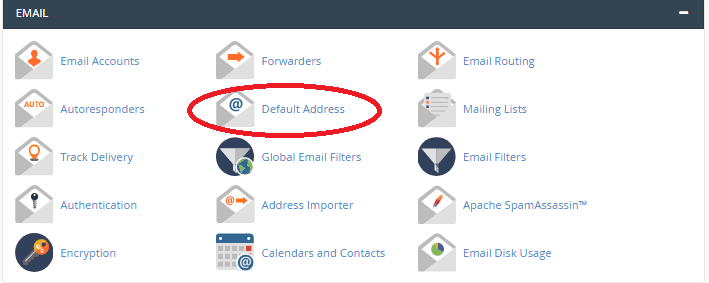
Step 4: You might see the radio button with the name “Forward to Email address”
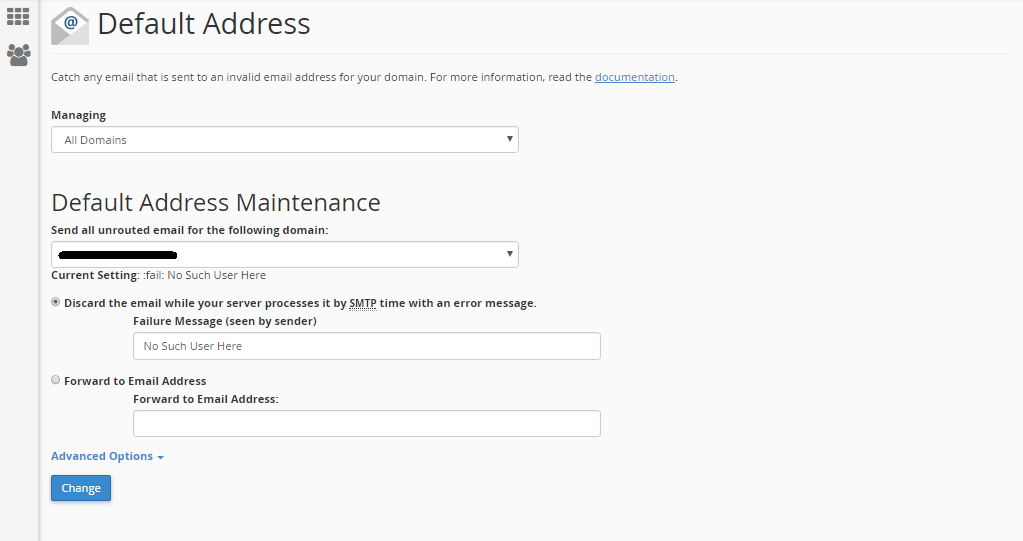
Step 5: Now, you have to enter the email address to which you want to do the process of catch-all email address.
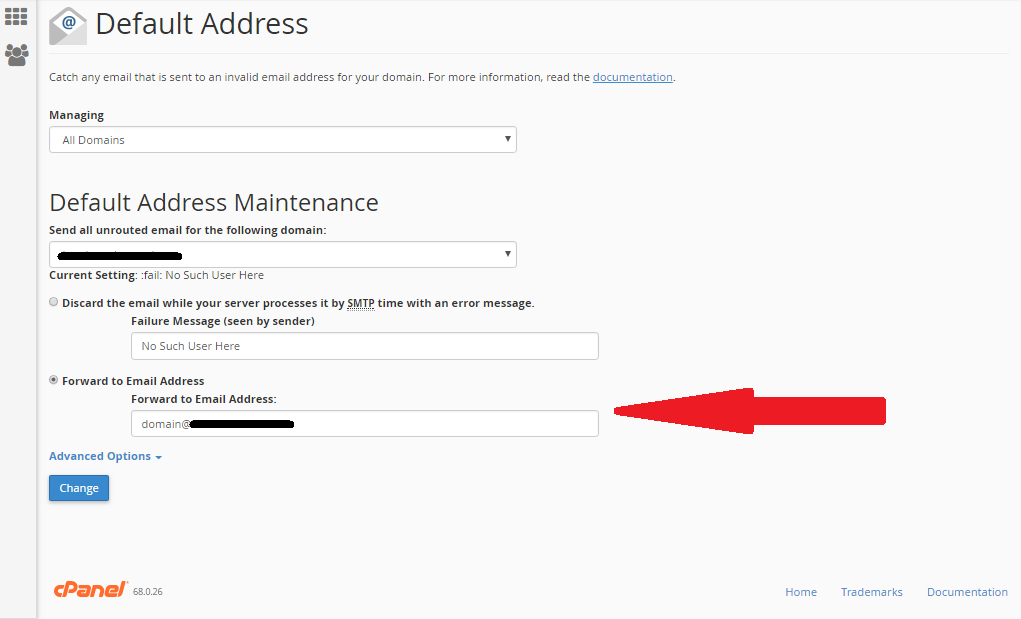
Step 6: Finally, after entering the email address just click the button “Change” which is present below.
That’s it folks! We have done the process of creating the catch-all email address within few minutes.
Do you have any idea about catch-all email address? Can you set up with basic guide? If not! Read the article fully for your reference and creation of catch-all email address.
Introduction:
Let us start with the catch-all email address! We are already well-known about cPanel. But when we go to the interior service in cPanel – we are failed to do such functions. The only reason is we don’t have enough knowledge to carry out the functions. In this article, we are going to discuss about the catch-all email address in the cPanel.
This catch-all email can be processed with the cPanel as the main cause. The catch-all function is otherwise known as “default address”. If you enable the default address then the emails which are misaddressed will be configured by sending to a particular address. Instead of bouncing, it will catch all the address to configure manually. Sometimes, you may receive a mail which is not saved in the server. Doing this kind of activities may lead to problem at any cause.
Why should we use the catch-all email address?
You may have any misunderstanding in setting the email. If you miss one important mail then it may lead to terrific business loss in this trend. To overcome the problem, you have a process called catch-all email address. It helps to get the email even if the mail box is wrong and domain name is correct. You can analyze the email address and rectify the first name, last name depending upon your requirements.
Once if we catch-all email address then the mails can stop at the domain itself.
Eg: If you receive an email with the address myself@example.com and you would come to know that myself is not the mail box related to the example.com. Using the catch-all email address you can find the correct usage and stop the email at the domain entry.
Let us see the steps to create the catch-all email address using the cPanel:
Step 1: Open the cPanel and login with using the correct credentials.
Step 2: Once if you click the menu, you will have some options like domain, email and metrics.
Step 3: In the section of email, you will have multiple options again. Select the “Default address” from the email section.
Step 4: You might see the radio button with the name “Forward to Email address”
Step 5: Now, you have to enter the email address to which you want to do the process of catch-all email address.
Step 6: Finally, after entering the email address just click the button “Change” which is present below.
That’s it folks! We have done the process of creating the catch-all email address within few minutes.
