Sometimes, on a promotional basis, we used to conduct photo contests and guest post submissions. To do this, you first want to know for adding users directly to the WordPress website.
Giving admin area privilege is not possible but you can do it for user permission.
Just by adding the user as an author to the WordPress website, you can make it simple to understand the image upload and reviews directly. It won’t break your security on the website.
Method 1: Use File Upload Form
Step 1: The file upload form helps to collect the basic details of users like name, address, email Id, etc. To do this, just install the plugin “WPForms” and activate it without fail.
Step 2: After activation, go to “WPForms” and then to “Settings”. Enter the license key just below the tab “Downloads”.
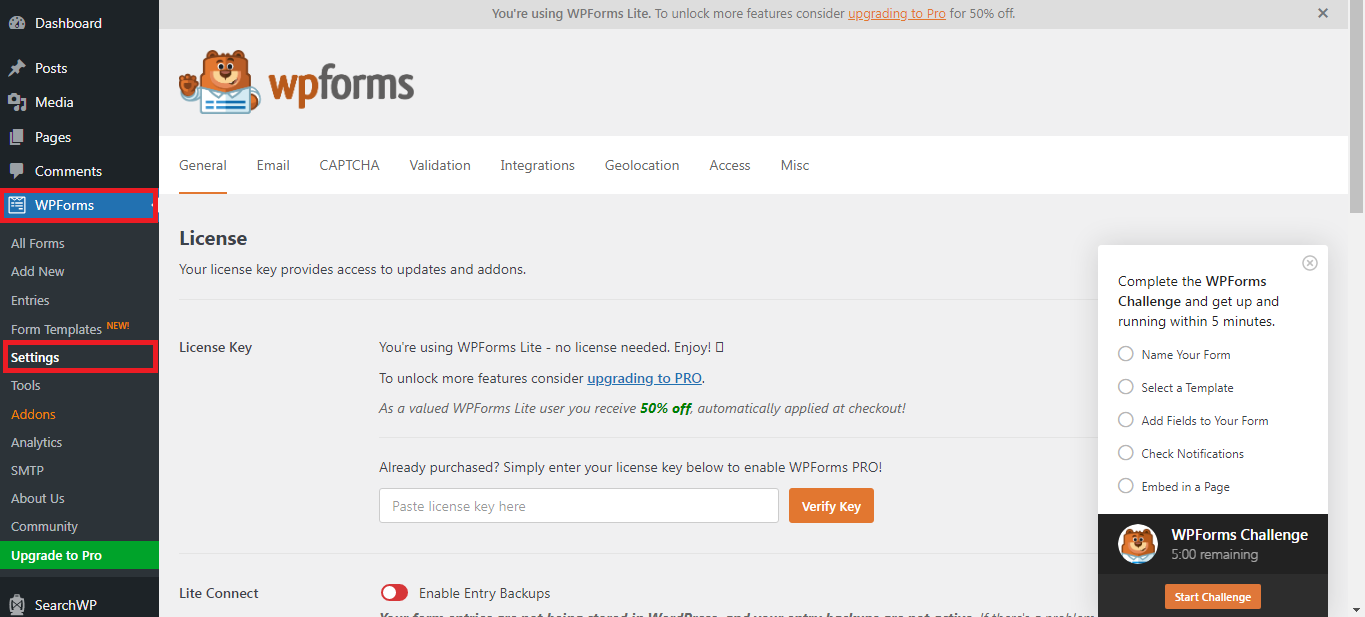
Step 3: Go to “WPForms” and then start creating the form “Add New”. We are going to use the form “Simple Contact Form”. Drag and drop the field “File Upload” Also, you can rename the folder as your wish just by editing it.
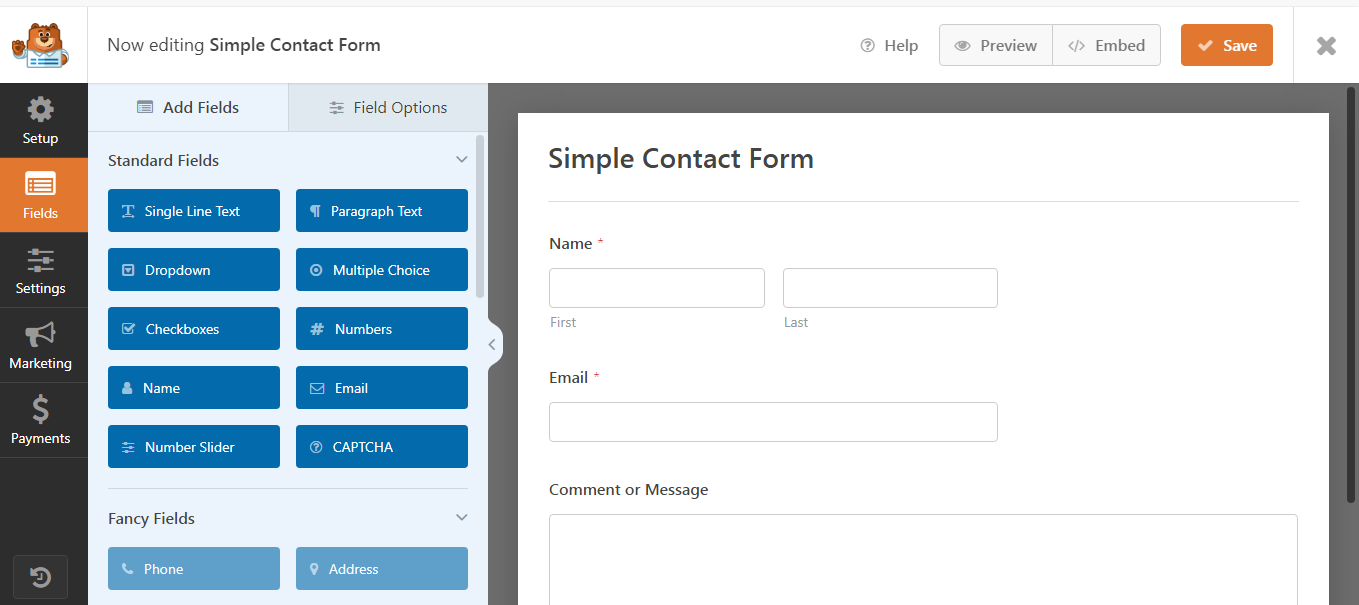
Step 4: Allow some extensions such as PNG, GIF, JPG, etc. Next, tap on the downward mark and choose the option “Advanced”.
Step 5: It is nothing but a style option where you can set the style you like. Just check the box “Store file in WordPress Media Library” for saving the pictures in the gallery.
Once you are done with the work, come out from the form builder.
To add the form to a WordPress page or post, use WPForms wherever you want. Bring the block of “WPForms” to the area of content. Preview the form displayed in the content area and then save the page or post.
In case, if you couldn’t upload other types of files just install the plugin “File Upload Types Plugin”.
Method 2: As a guest author, you can upload the images.
Step 1: Install the plugin “WPForms” and activate it without fail. Now, go to “WPForms” and then choose the page “Settings”. Enter the license key below the tab “downloads”.
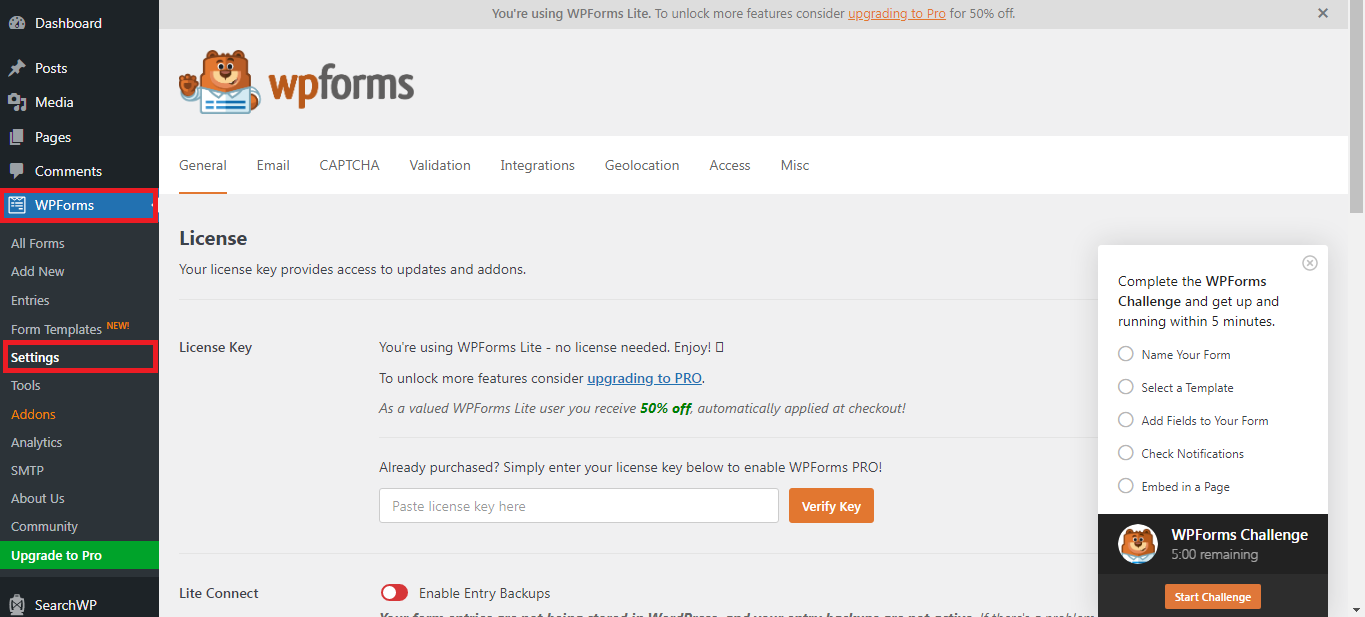
Step 2: To get install the “blog post submissions form” just scroll down to get “Add New”. By now, you would get new forms with some default fields such as category, image, title, and content.
Step 3: If you want, you can add more fields. Tap on the feature image box for adding the size of images as required. Files, where you upload featured images, will get directly stored in Media Library.
Step 4: As said, you can change the name of the style to classic or modern.
How to upload photos for the contest?
You can’t submit the photos as usual for the contest. You must need a separate plugin called “Best WordPress giveaway Plugin” to submit photos for the contest.
Giving admin area privilege is not possible but you can do it for user permission.
Just by adding the user as an author to the WordPress website, you can make it simple to understand the image upload and reviews directly. It won’t break your security on the website.
Method 1: Use File Upload Form
Step 1: The file upload form helps to collect the basic details of users like name, address, email Id, etc. To do this, just install the plugin “WPForms” and activate it without fail.
Step 2: After activation, go to “WPForms” and then to “Settings”. Enter the license key just below the tab “Downloads”.
Step 3: Go to “WPForms” and then start creating the form “Add New”. We are going to use the form “Simple Contact Form”. Drag and drop the field “File Upload” Also, you can rename the folder as your wish just by editing it.
Step 4: Allow some extensions such as PNG, GIF, JPG, etc. Next, tap on the downward mark and choose the option “Advanced”.
Step 5: It is nothing but a style option where you can set the style you like. Just check the box “Store file in WordPress Media Library” for saving the pictures in the gallery.
Once you are done with the work, come out from the form builder.
To add the form to a WordPress page or post, use WPForms wherever you want. Bring the block of “WPForms” to the area of content. Preview the form displayed in the content area and then save the page or post.
In case, if you couldn’t upload other types of files just install the plugin “File Upload Types Plugin”.
Method 2: As a guest author, you can upload the images.
Step 1: Install the plugin “WPForms” and activate it without fail. Now, go to “WPForms” and then choose the page “Settings”. Enter the license key below the tab “downloads”.
Step 2: To get install the “blog post submissions form” just scroll down to get “Add New”. By now, you would get new forms with some default fields such as category, image, title, and content.
Step 3: If you want, you can add more fields. Tap on the feature image box for adding the size of images as required. Files, where you upload featured images, will get directly stored in Media Library.
Step 4: As said, you can change the name of the style to classic or modern.
How to upload photos for the contest?
You can’t submit the photos as usual for the contest. You must need a separate plugin called “Best WordPress giveaway Plugin” to submit photos for the contest.
